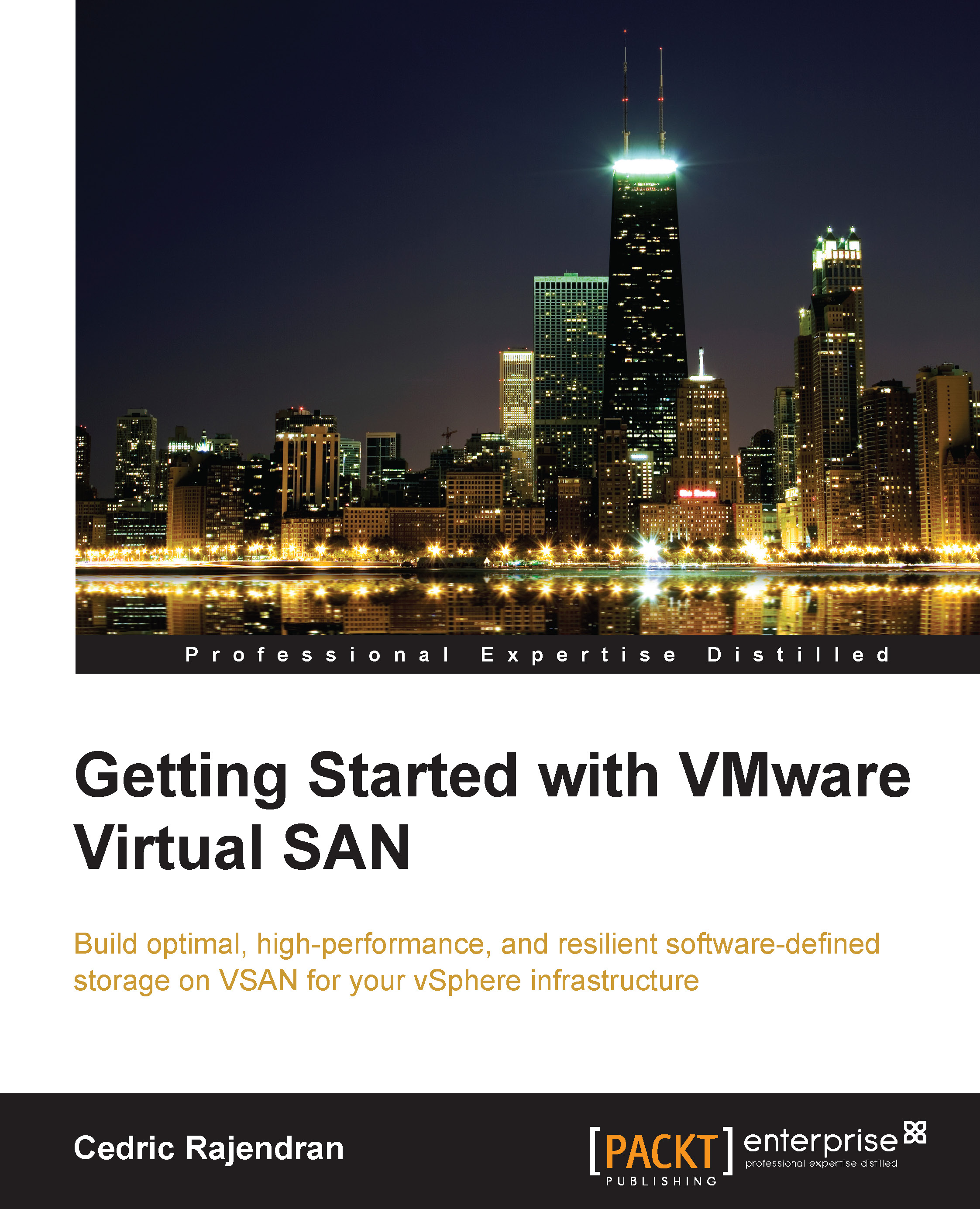Storage configuration optimizations
We will assess storage configuration optimizations with each of the physical hardware components that make up the VSAN and their interdependency.
A flash device
Based on the discussion so far, we know that the first point of contact on disk for any I/O is the flash device. Therefore, the Performance Class SSD, as defined by the respective vendors and by VMware Compatibility Guide (VCG), is an important factor in the design consideration. From a design point of view, the VSAN sizing tool (http://virtualsansizing.vmware.com/) helps to choose the right combination of quality and quantity to deliver estimated IOPS from the cluster.
Alternatively, you can specifically check the IOPS capability through VCG. The following screenshot from the VCG highlights the performance class for the supported makes and models of SSD:

Magnetic disks
Magnetics disks come into play during data destage for write and read cache miss. To ensure that bottlenecks don't develop during...