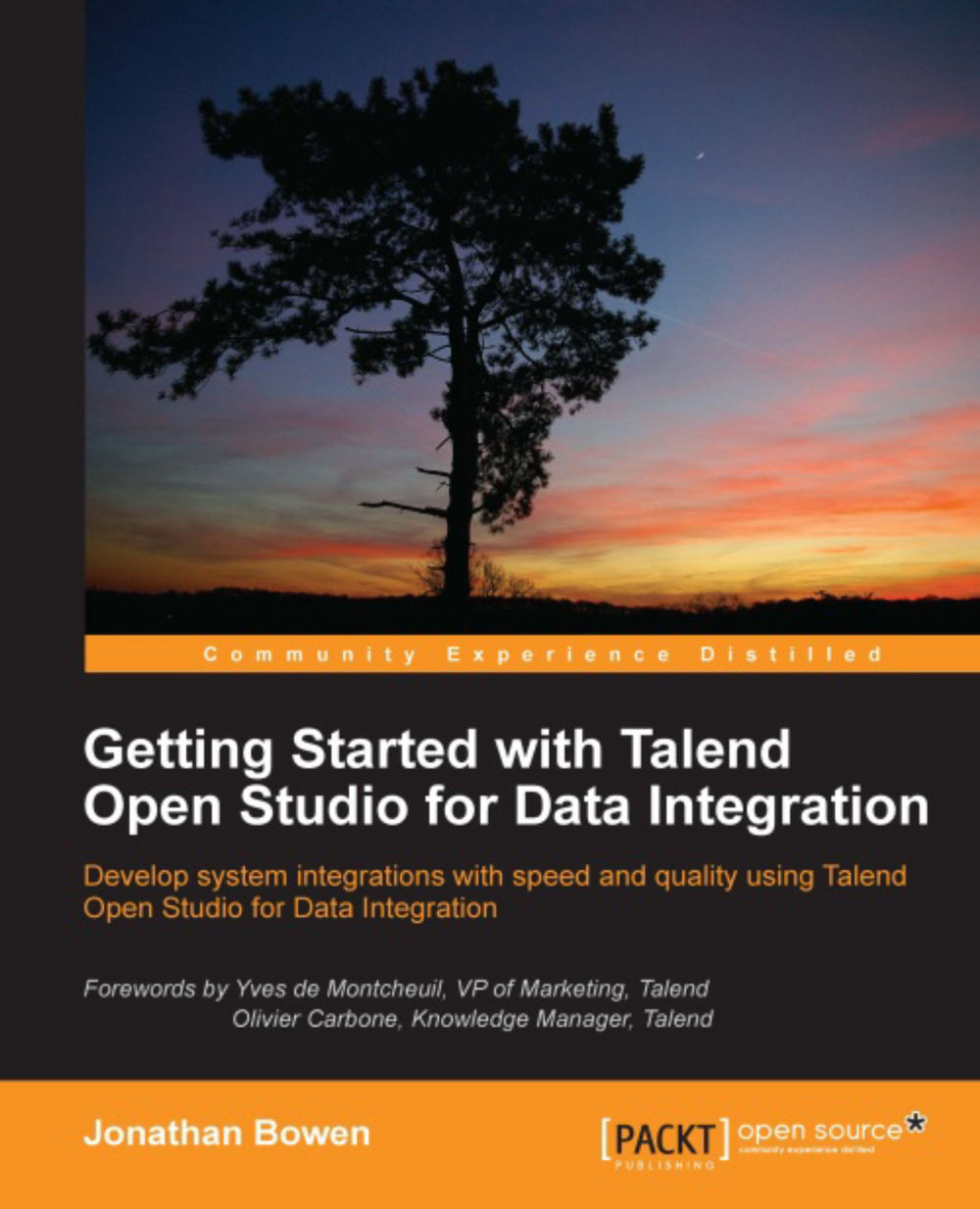FTP file operations
Integration jobs often connect different systems residing on different servers; so the Studio's FTP components will frequently play a part in your developments. The Studio supports many FTP actions—for example, Get, Put, Delete, Rename, File List, File Exist, and so on—and we'll look at how to use some of these in this section.
Readers may find it useful to have an FTP client installed on their computers to follow this section of the chapter and to check that files have been FTP'd correctly. There are many free FTP clients available for download on the Internet. FileZilla is recommended and can be downloaded from http://filezilla-project.org/ .
FTP Metadata
We will start by defining an FTP connection in our repository metadata. As we saw previously with our database connection, it is really useful to be able to define a connection that can be used repeatedly. Follow the given steps:
In the Repository, expand the Metadata section, right-click on the FTP icon, and select...