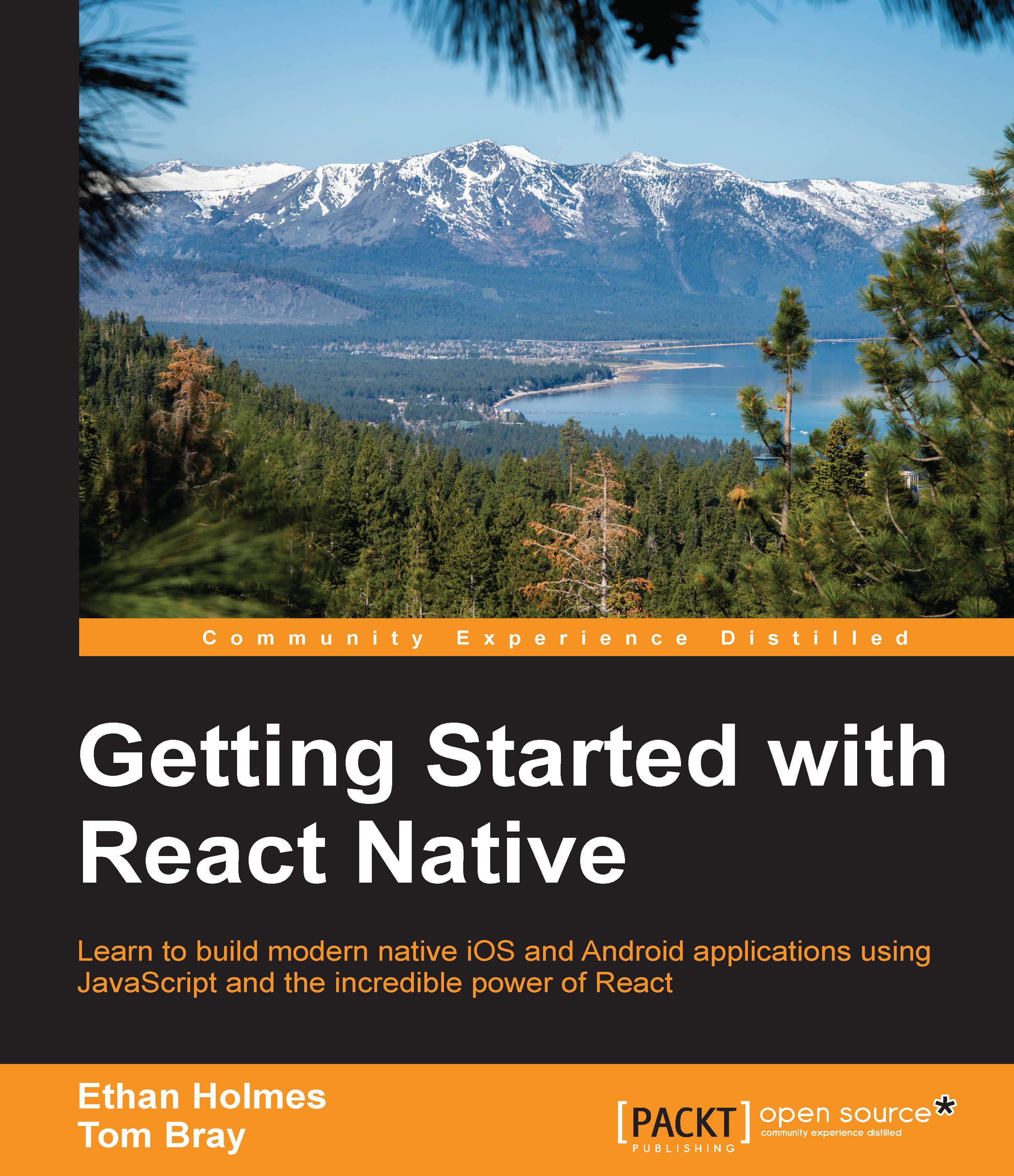Installing Xcode
Getting the tools to run the sample application is simple in OS X. The easiest way to install Xcode is through the App Store. In the top right-hand bar, search for the term Xcode, and from the list of results navigate to the Xcode store page, as shown in the following screenshot:

Install or update to the latest version of Xcode by clicking on the button.
Note
You will need to register for an Apple ID in order to download Xcode from the App Store.
You also require the command-line tools (CLT) for Xcode. A prompt will display when they need to be installed. You can also download the command-line tools directly from the Downloads for Apple developers at https://developer.apple.com/downloads/.