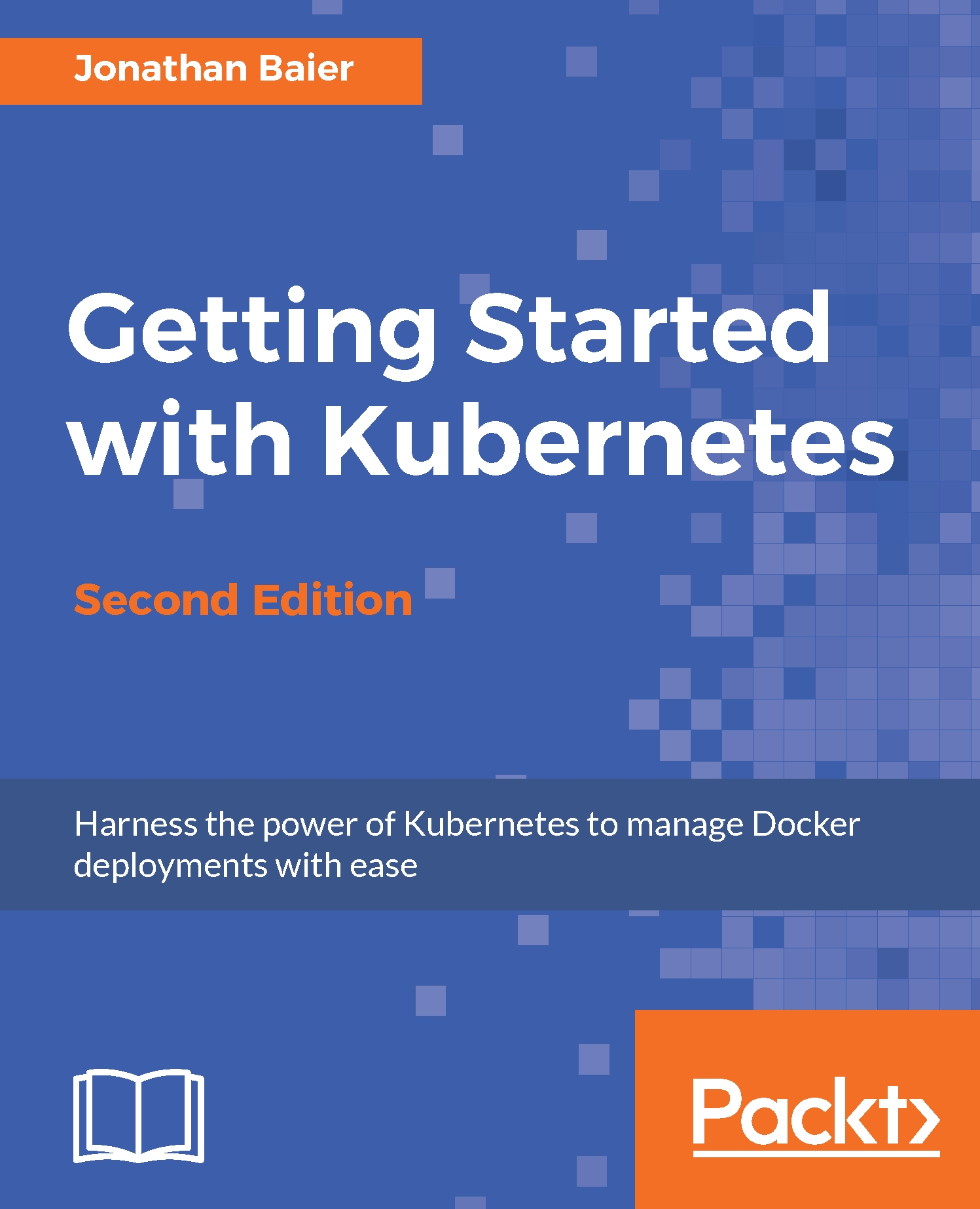In this book, you will find a number of text styles that distinguish between different kinds of information. Here are some examples of these styles and an explanation of their meaning.
Code words in text, folder names, filenames, file extensions, and pathnames are shown as follows: "Do a simple curl command to the pod IP."
URLs are shown as follows:
If we wish you to replace a portion of the URL with your own values it will be shown like this:
https://<your master ip>/swagger-ui/
Resource definition files and other code blocks are set as follows:
apiVersion: v1
kind: Pod
metadata:
name: node-js-pod
spec:
containers:
- name: node-js-pod
image: bitnami/apache:latest
ports:
- containerPort: 80
When we wish you to replace a portion of the listing with your own value, the relevant lines or items are set in bold between less than and greater than symbols:
subsets:
- addresses:
- IP: <X.X.X.X>
ports:
- name: http
port: 80
protocol: TCP
Any command-line input or output is written as follows:
$ kubectl get pods
New terms and important words are shown in bold. Words that you see on the screen, for example, in menus or dialog boxes, appear in the text like this: "Clicking the Add New button moves you to the next screen."
There are several areas where the text refers to key-value pairs or to input dialogs on the screen. In these case the key or input label will be shown in bold and the value will be shown in bold italics. For example: "In the box labelled Timeout enter 5s."