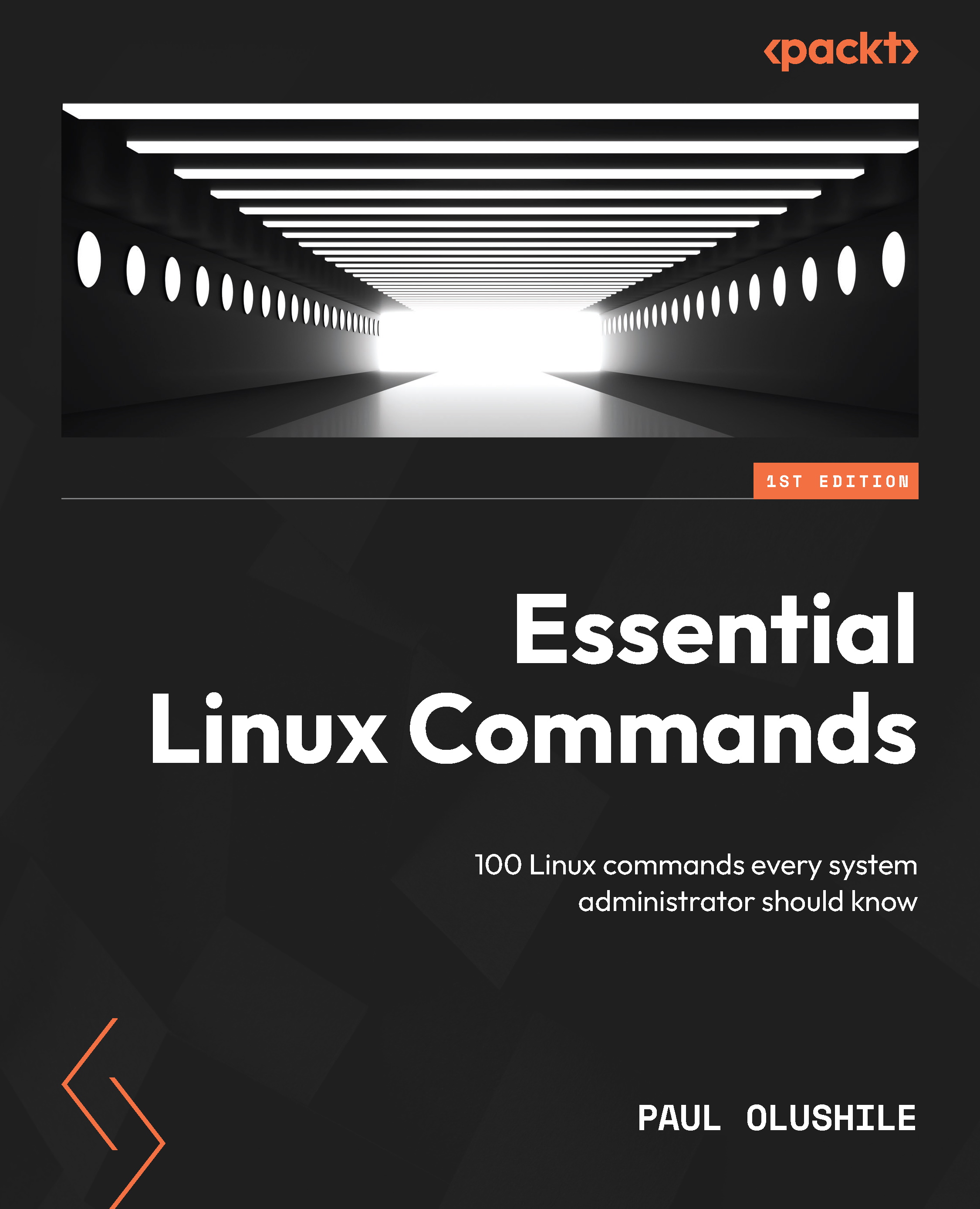The fuser command
The fuser command in Linux is a powerful tool that’s used to identify processes that are currently accessing or using specified files, directories, or sockets. It provides information about which processes have active file handles or network connections to a given file or directory. The command is primarily used to investigate and troubleshoot issues related to resource utilization, file locking, and unresponsive processes.
Please note that the fuser command typically requires superuser privileges, so you may need to use sudo to execute it. The importance of the fuser command lies in its ability to help system administrators identify and resolve conflicts related to file access. By running the command with appropriate options and specifying the target file or directory, administrators can obtain a list of process IDs (PIDs) that have a file or directory open.
This information can be valuable in scenarios where a file is locked, preventing other processes...