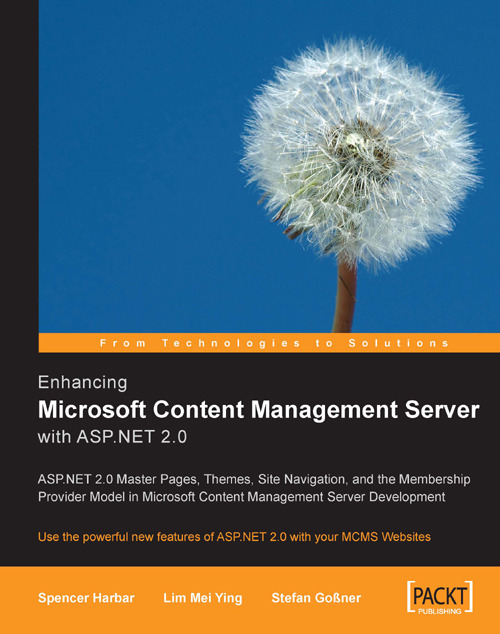Tip #1 How-To Perform Cross Page Postbacks
Previously in ASP.NET 1.x, web forms were designed to submit information (or postback) only to themselves. Doing so offered the convenience of performing server-side processing within the page itself. Events like button clicks, page loads and form submissions could be handled from the page's code-behind file. However, because the form could only post to itself, sharing data across pages became a tricky and messy affair.
ASP.NET 2.0 introduces the PostBackUrl property to the Button, LinkButton and ImageButton controls. With the PostBackUrl property, developers may now send postback data to any web form within the site. This feature is particularly useful when working with multiple web forms that share data or interact with one another.
In this tip, we will take a look at the PostBackUrl feature as well as an essential workaround required for it to work correctly on MCMS sites. Here's what we will be building. We will start by creating a page that accepts...