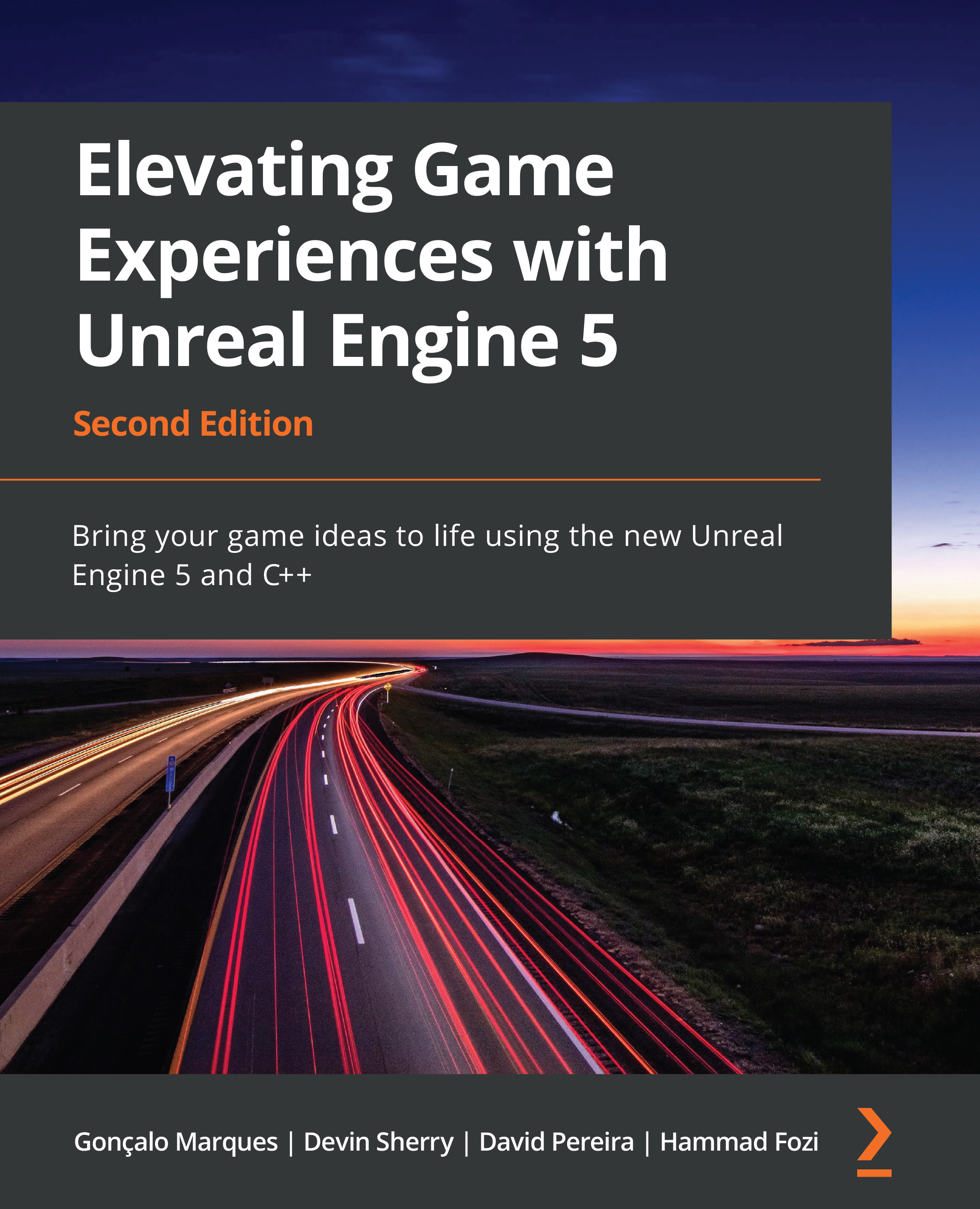Summary
In this chapter, you learned how to create a C++ Character class, add initializer code to it, and then use Blueprints to extend it to set up assets and add additional code.
The result obeys the C++ code, as well as the Blueprint code, and can be used in any purposeful scenario.
You also learned how to set up Axis Mappings that have been mapped to the W, A, S, and D keys to move players (which is the default movement mapping in many games). You also learned how to make the character jump within the game.
In the next chapter, you will explore Input Mappings in more depth and how to use the Mobile Previewer within Unreal Editor. This will help you create games with solid inputs mapped to game and player logic. It will also allow you to quickly test what your game will look and feel like on a mobile, all within Unreal Editor.