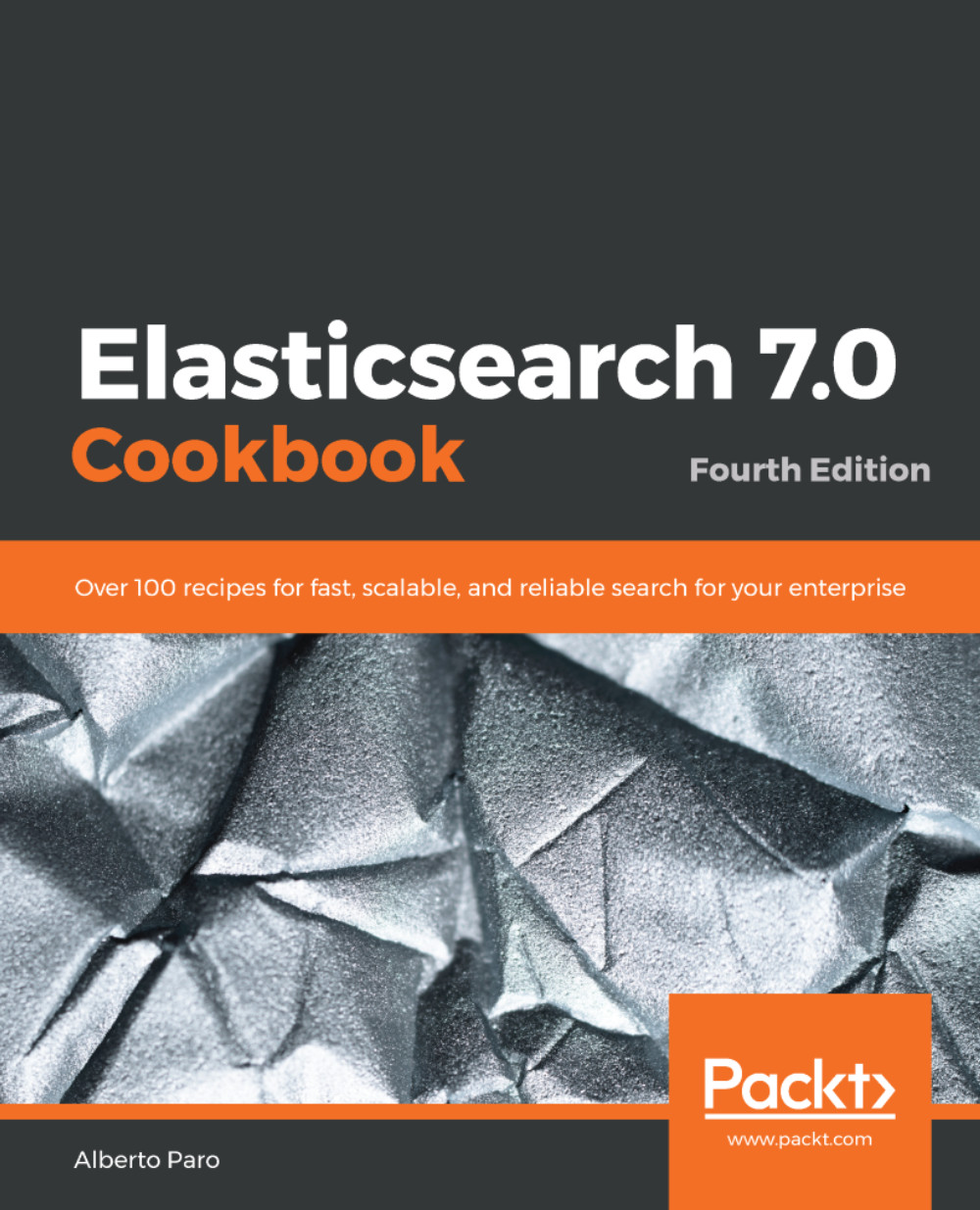The Elasticsearch company provides Elasticsearch Cloud Enterprise (ECE), which is the same tool that's used in the Elasticsearch Cloud (https://www.elastic.co/cloud) and is offered for free. This solution, which is available on PAAS on AWS or GCP (Google Cloud Platform), can be installed on-premise to provide an enterprise solution on top of Elasticsearch.
If you need to manage multiple elastic deployments across teams or geographies, you can leverage ECE to centralize deployment management for the following functions:
- Provisioning
- Monitoring
- Scaling
- Replication
- Upgrades
- Backup and restoring
Centralizing the management of deployments with ECE enforces uniform versioning, data governance, backup, and user policies. Increased hardware utilization through better management can also reduce the total cost.