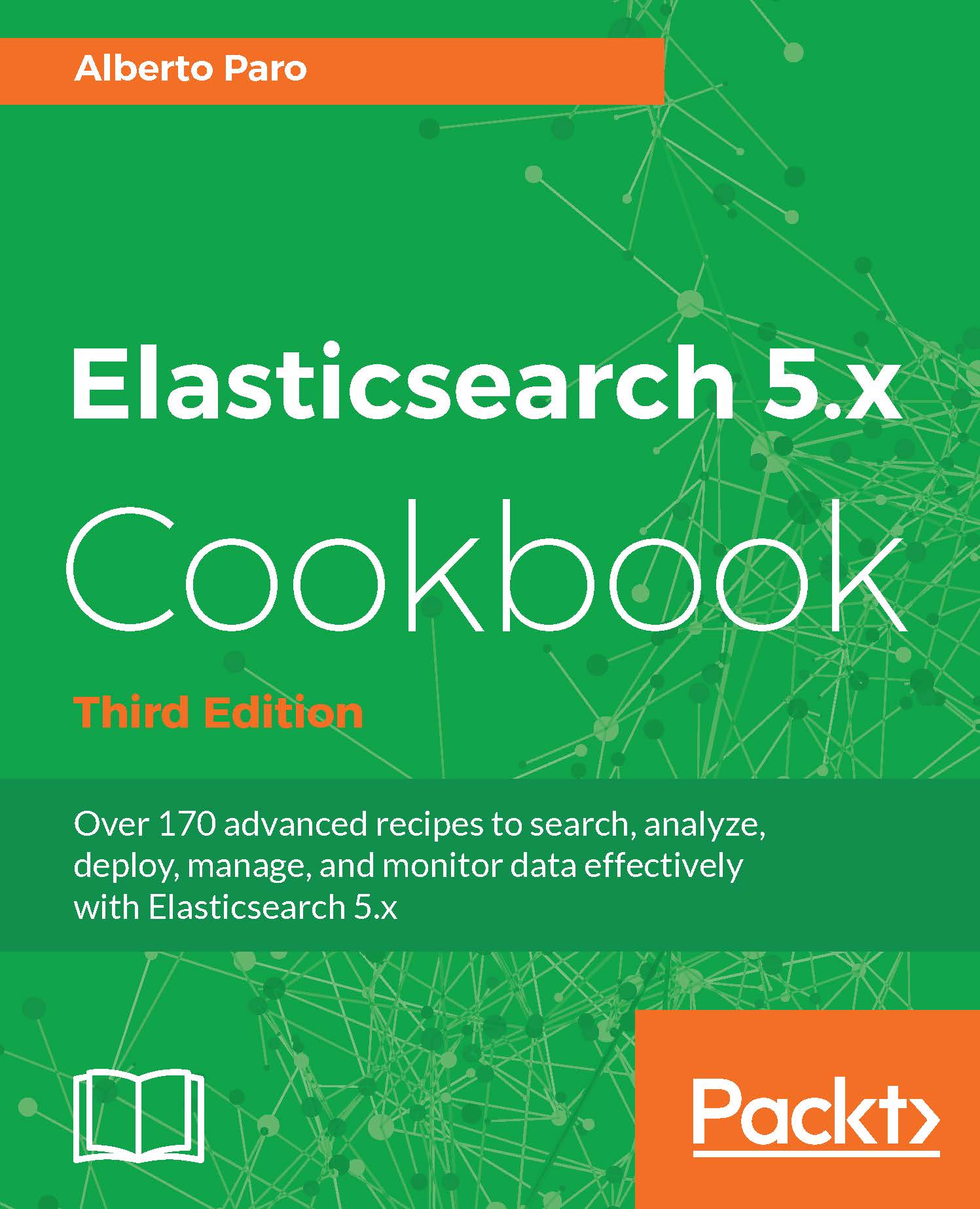Installing and using Cerebro
Cerebro is the evolution of the previous Elasticsearch plugin Elasticsearch kopf (https://github.com/lmenezes/elasticsearch-kopf) that doesn't work in Elasticsearch 5.x or above due to removing of site plugins.
Cerebro is a partial rewrite of the previous plugin available as a self-working application server.
Getting ready
You need an up-and-running Elasticsearch installation as we described in the Downloading and installing Elasticsearch recipe in Chapter 2, Downloading and Setup.
Java JVM version 8.x or above must be installed to run Cerebro.
How to do it...
For installing Cerebro, you need to download it and manually install its plugin. We will now perform the following steps:
You can download a binary distro of Cerebro at https://github.com/lmenezes/cerebro/releases. For Linux/MacOSX, we can use the following command:
wget https://github.com/lmenezes/cerebro/releases/download /v0.4.2/cerebro-0.4.2.tgzNow you can extract it...