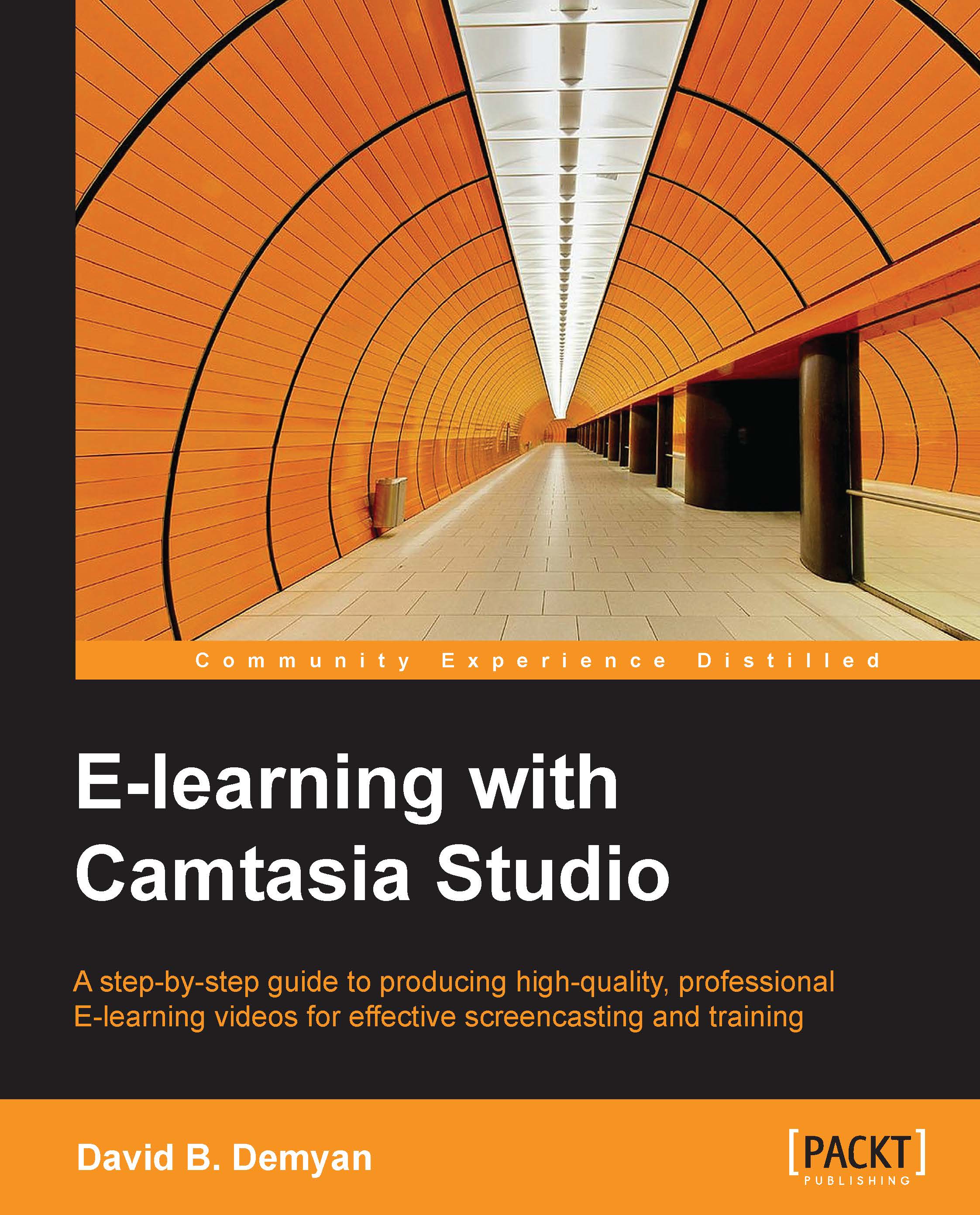Summary
In this chapter, you got the opportunity to explore the answers to the questions that you must have had about using Camtasia Studio to produce e-learning videos. The scene is now set to learn about the planning, resources, techniques, and solutions you will be using in your journey. From here on, the book steps you through these topics and coaches you through the whole process of developing and delivering an e-learning video.
Camtasia Studio is a very robust and powerful tool to be used in creating e-learning videos. But just owning and using Camtasia Studio does not mean your e-learning videos will reflect the quality levels you hope to achieve. There is no guarantee inherent in the software that ensures that your learning objectives will be met. This chapter presented some of the other items to be considered such as posing questions you might have asked yourself and providing links to the resources in this book that will help you answer those questions. Going through the chapters that follow, you will learn the importance of sound planning and execution. You will have access to some well-crafted samples to guide you on your way.
The next chapters are about project planning, scripting, and storyboarding. After that, you will learn the basics of creating Camtasia recordings, editing the footage, adding quizzes and interactions, and finally, deploying your finished e-learning video to Web or learning management system. You will get ample opportunities to try out the techniques I describe using the samples provided with this book or your own projects.
Engage your imagination and enjoy the trip!