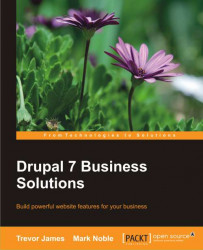The Core Drupal 7 look and feel
At the end of Chapter 1, Planning our Site and Setting up Drupal, you successfully installed Drupal 7. With Drupal 7 installed you will get a core bare-bones Drupal website that you can begin to customize for your client. Your site's home page should currently look like the following screenshot:

The site displays a blue header area with the Drupal logo icon, a hyperlink to your user account page and to log out of the site. The home tab shows in the primary menu; there's a search box and a Navigation block in the left sidebar; and some default home page content. You'll also notice the black horizontal admin menu that is only accessible to you when you are logged into the site as the admin user. This menu provides easy access to the Drupal administrative interface. Finally the footer area in black contains the Powered by Drupal text. Every time you install Drupal 7 for the first time you'll see a layout similar to this. The default theme that comes enabled with...