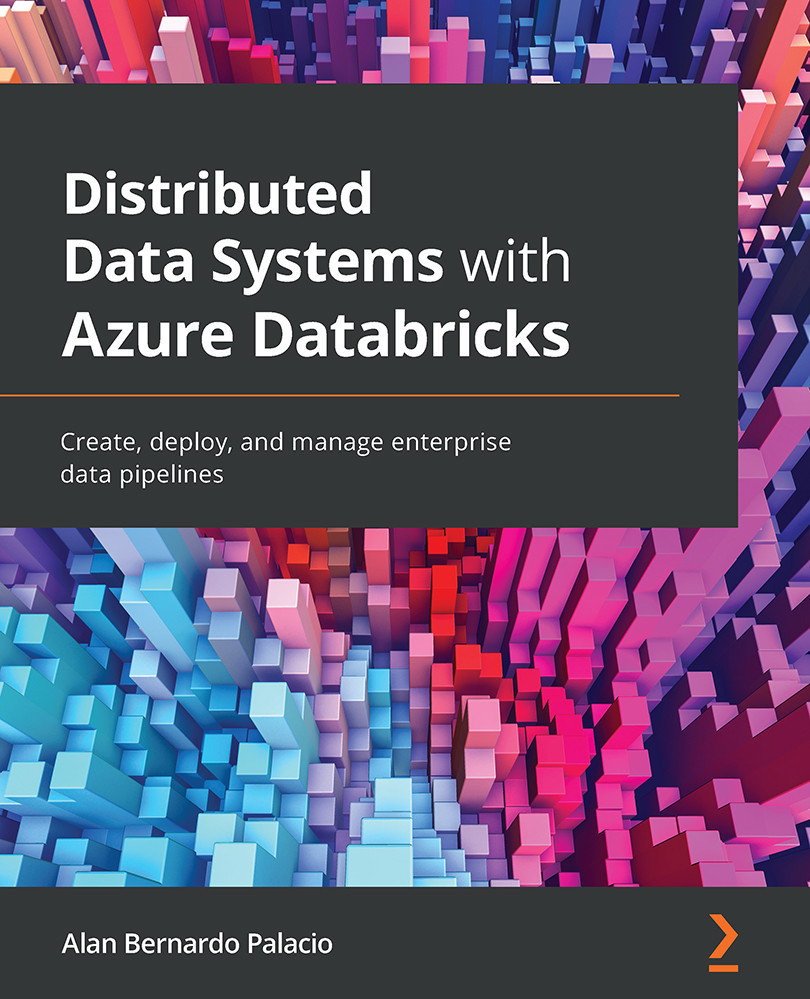Setting up the Azure Databricks CLI
Azure Databricks comes with a CLI tool that allows us to manage our resources. It's built on top of the Azure Databricks API and allows you to access the workspace, jobs, clusters, libraries, and more. This is an open source project hosted on GitHub.
The Azure Databricks CLI is based on Python 3 and is installed through the following pip command:
pip3 install databricks-cli
You can confirm that the installation was successful by checking the version. If the installation was successful, you will see as a result the current version of the Azure Databricks CLI:
databricks --version
It's good to bear in mind that using the Databricks CLI with firewall-enabled storage containers is not possible and, in that case, it is recommended to use Databricks Connect or AZ storage.
To be able to install the Azure CLI, you will need to have Python 3 already installed and added to the path of the environment you will be working on.