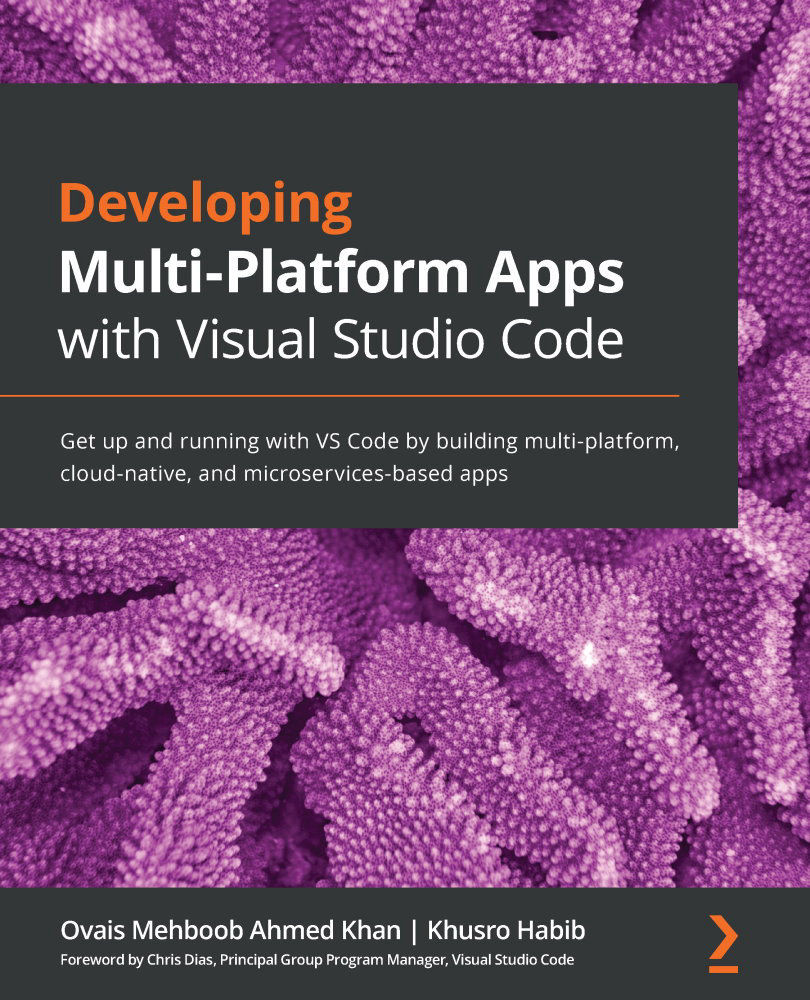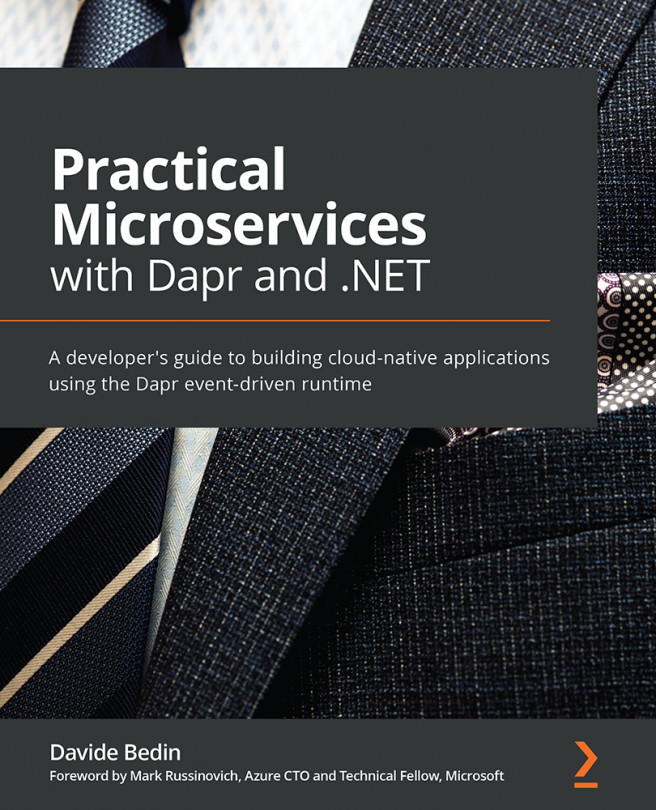Why containers?
A container is a standard application unit that bundles code and related dependencies and runs autonomously in a sandbox environment. With containers, you get the complete isolation as a virtual machine; however, it is more lightweight and abstraction is done at the operating system (OS) level. Containers give developers the ability to run applications in different containers within the same machine with no dependencies in terms of installing software components or runtimes. Each container can run different applications based on different platforms and have different dependencies. Containers provide OS-level virtualization, whereas VMs are based on hardware-level virtualization.
The following diagram shows a comparison of VMs and containers:
Figure 7.1 – Comparison of virtual machines and containers
In the preceding diagram, we can see that VM virtualization is done at the Hypervisor level, whereas for containers, virtualization...