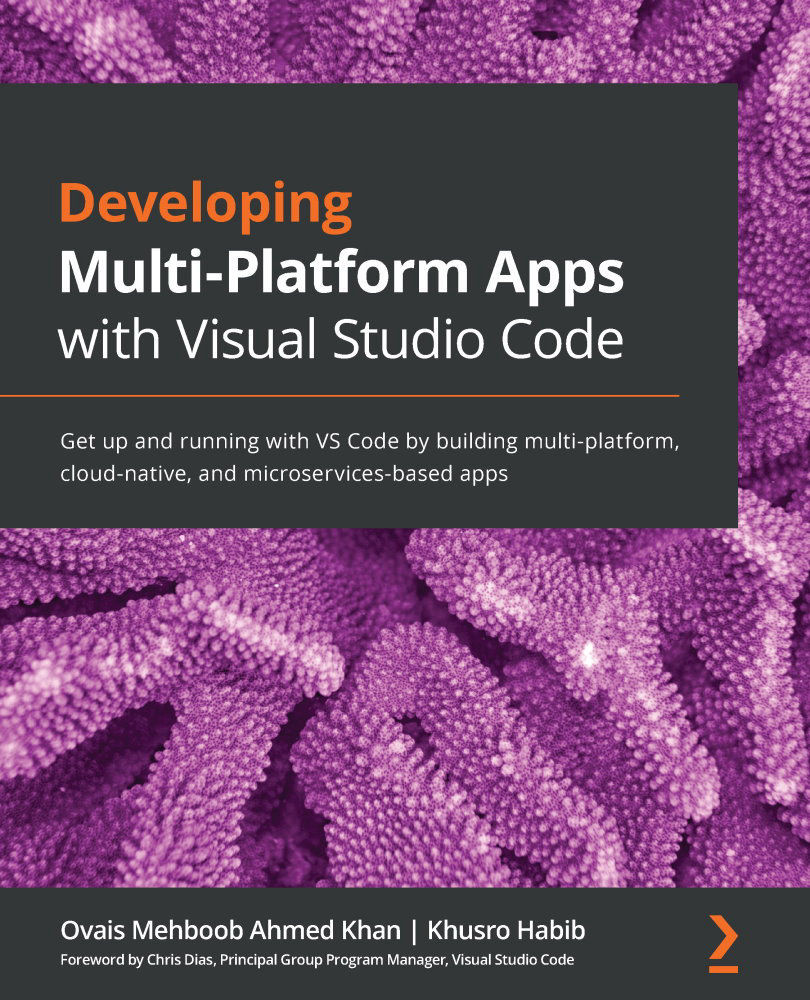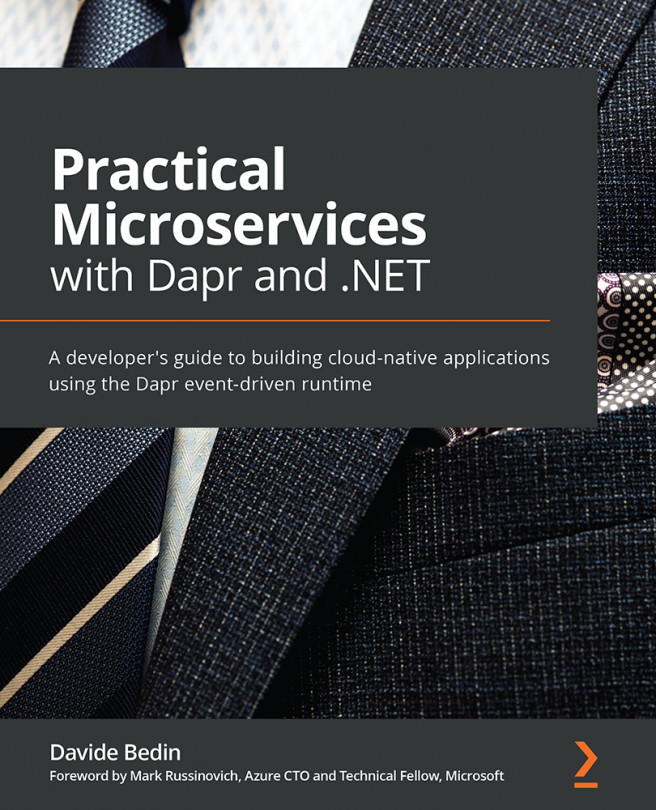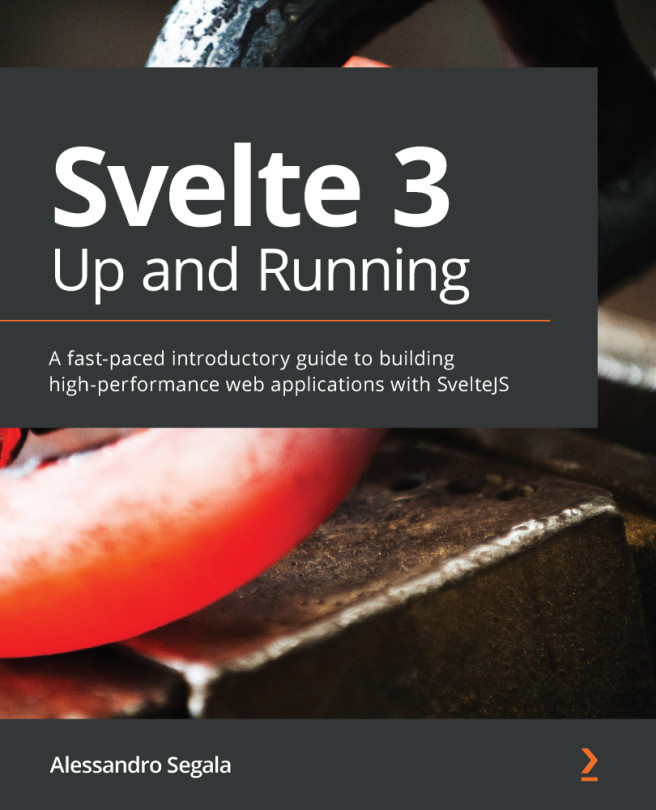Understanding remote development in VS Code
VS Code is one of the few editors that supports remote development. When we say remote development, that means you only need to install VS Code on your local machine and after setting up remote development extensions, you can access the remote environment that contains the code, application dependencies, and other components to do the development.
Some scenarios where VS Code remote development works well include the following:
- Suppose you are a Windows developer. Your application can run cross-platform and the operating system you desire to run your application on is macOS. Using remote development, you can connect to a remote macOS environment and work from your Windows PC using VS Code.
- When you don't have space or cannot install more components or frameworks that are necessary to build the application locally.
- When your application requires lots of dependencies and configuration takes a lot of time. With remote...