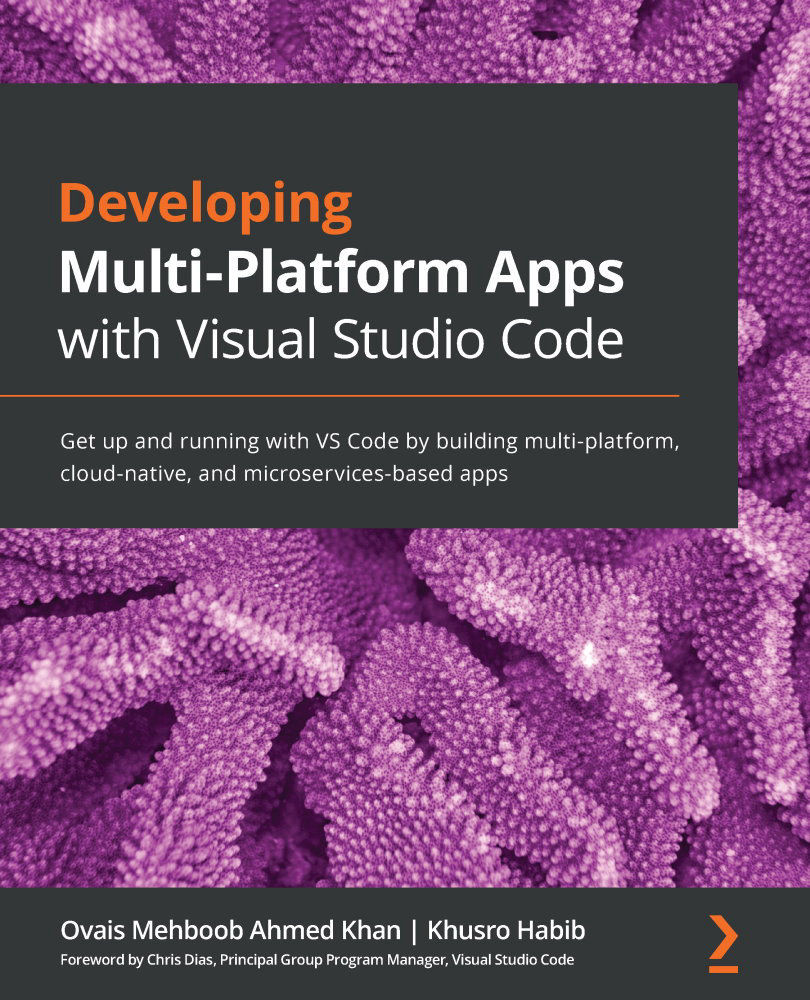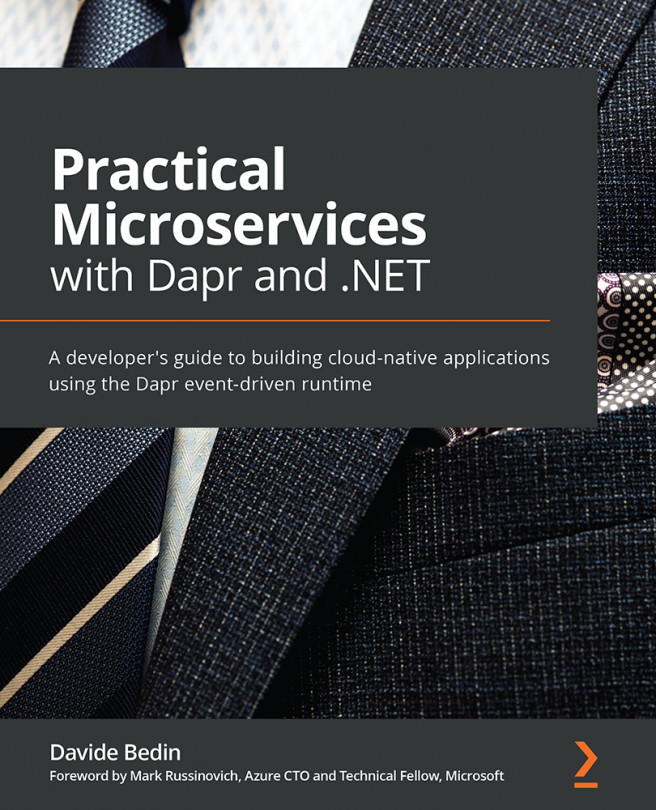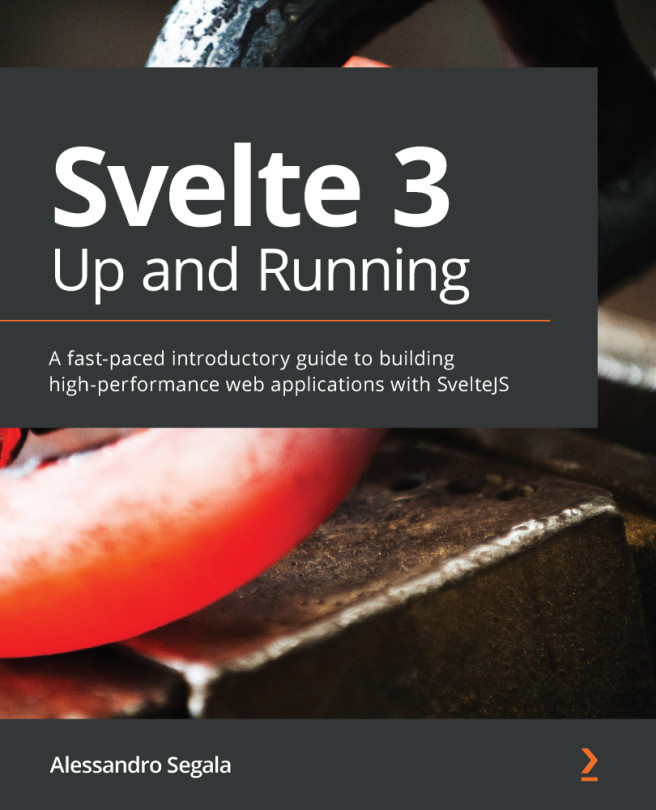Setting up VS Code
VS Code is a cross-platform editor and supports Windows, macOS, and Linux OS. You can start by visiting https://code.visualstudio.com.
Based on the operating system (OS) you are using, the website will prompt you to download for your OS. If you would like to download for another OS, you can click on other platforms or press the down arrow button that shows next to the OS name, as illustrated in the following screenshot:
Figure 1.11 – Different versions of VS Code for different OSes
There are two versions available for download. The stable version is updated every month with new features, whereas the insiders version is a nightly build that provides an early peak into the upcoming features. Both versions can run side by side on the same machine.