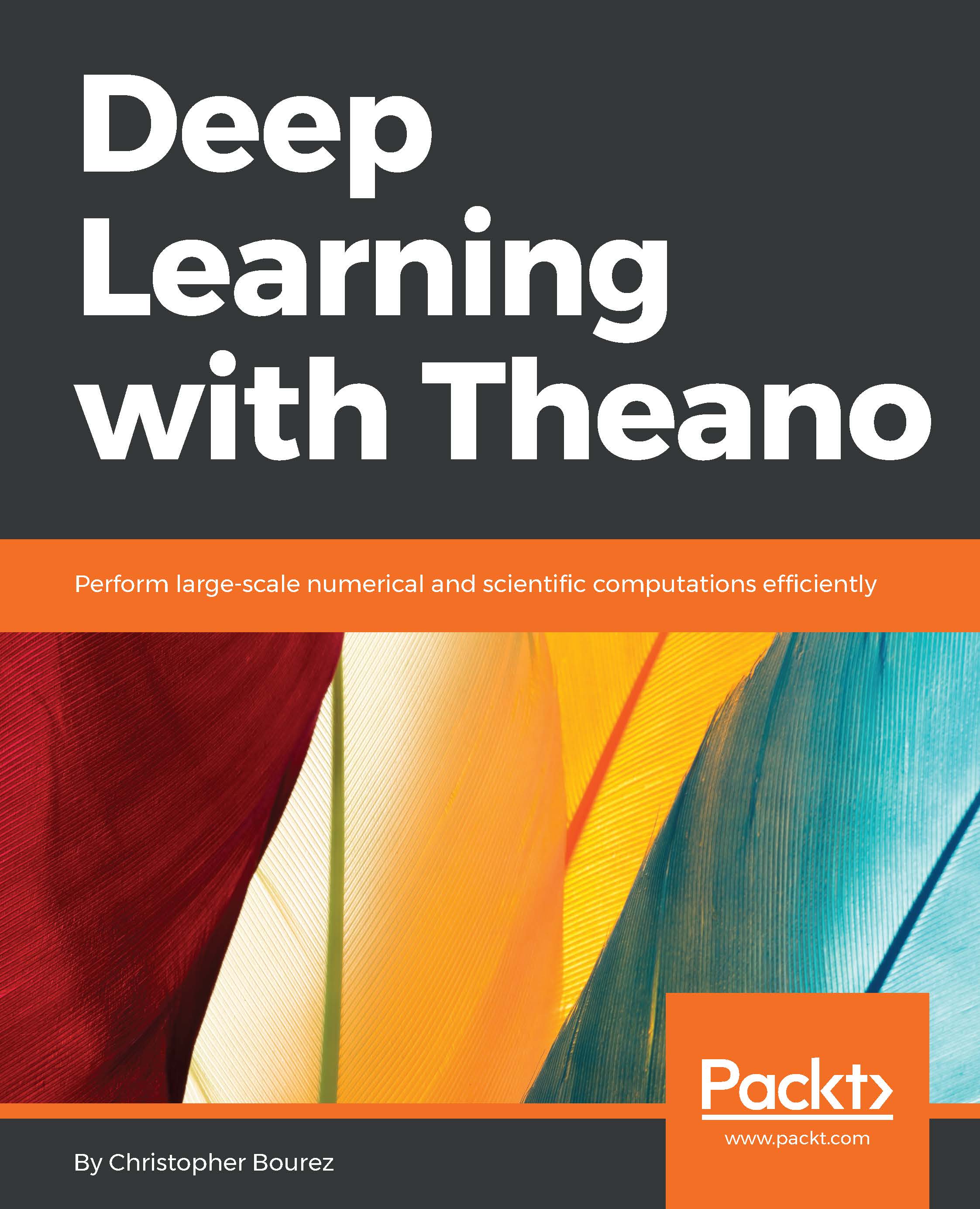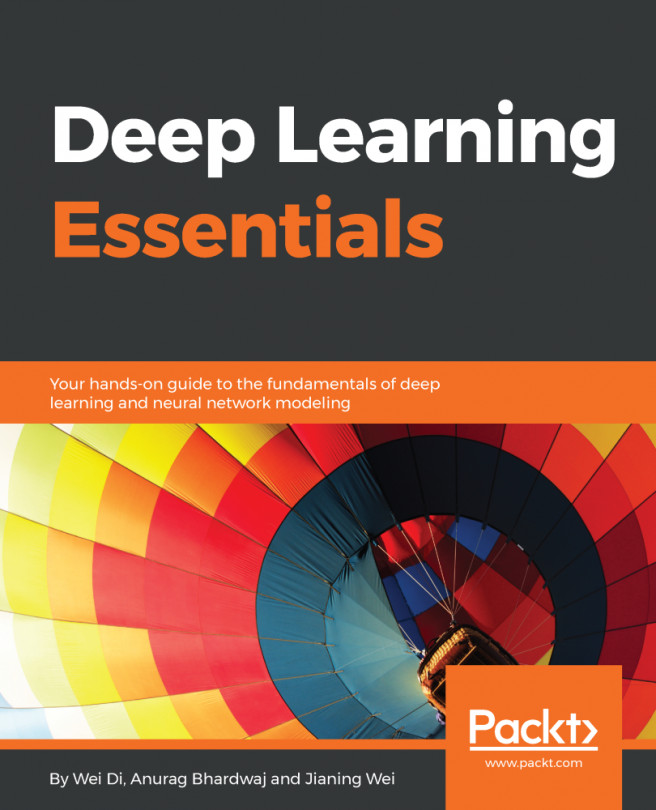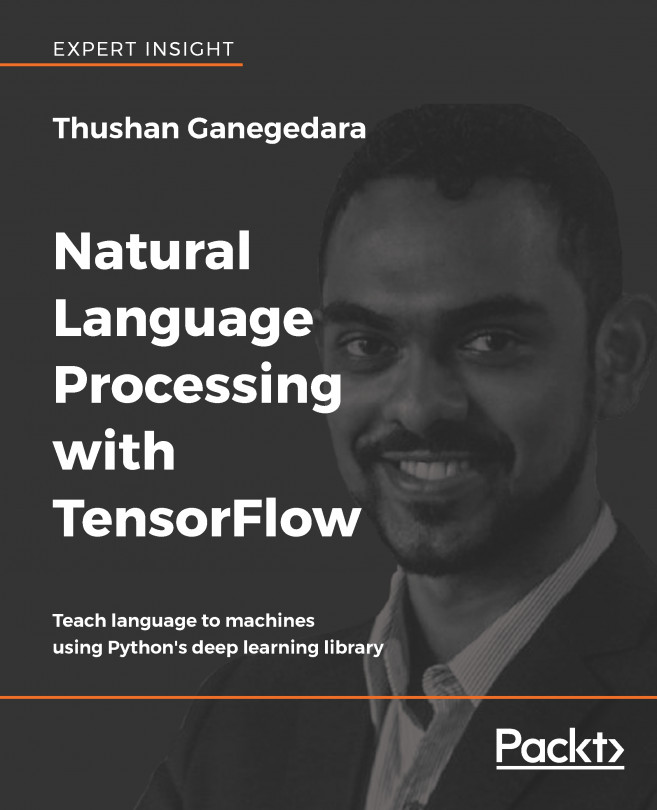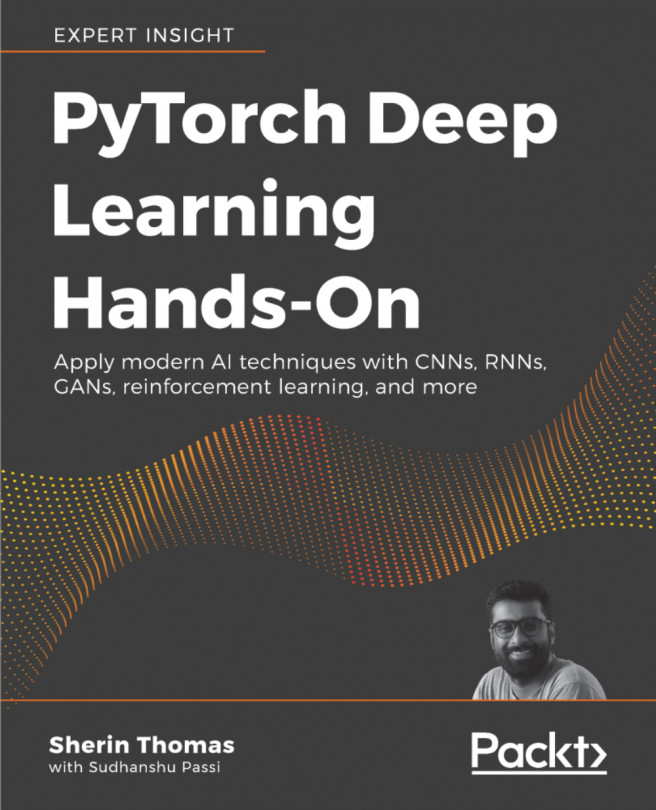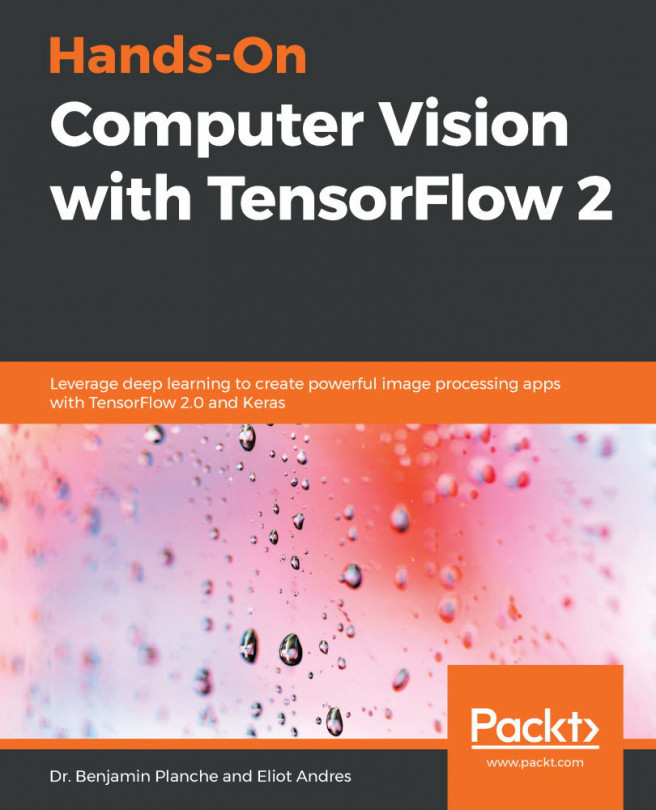Memory and variables
It is good practice to always cast float arrays to the theano.config.floatX type:
- Either at the array creation with
numpy.array(array, dtype=theano.config.floatX) - Or by casting the array as
array.as_type(theano.config.floatX)so that when compiling on the GPU, the correct type is used
For example, let's transfer the data manually to the GPU (for which the default context is None), and for that purpose, we need to use float32 values:
>>> theano.config.floatX = 'float32'
>>> a = T.matrix()
>>> b = a.transfer(None)
>>> b.eval({a:numpy.ones((2,2)).astype(theano.config.floatX)})
gpuarray.array([[ 1. 1.]
[ 1. 1.]], dtype=float32)
>>> theano.printing.debugprint(b)
GpuFromHost<None> [id A] ''
|<TensorType(float32, matrix)> [id B]The transfer(device) functions, such as transfer('cpu'), enable us to move the data from one device to another one. It is particularly useful when parts of the graph have to be executed on different devices. Otherwise, Theano adds the transfer functions automatically to the GPU in the optimization phase:
>>> a = T.matrix('a')
>>> b = a ** 2
>>> sq = theano.function([a],b)
>>> theano.printing.debugprint(sq)
HostFromGpu(gpuarray) [id A] '' 2
|GpuElemwise{Sqr}[(0, 0)]<gpuarray> [id B] '' 1
|GpuFromHost<None> [id C] '' 0
|a [id D]Using the transfer function explicitly, Theano removes the transfer back to CPU. Leaving the output tensor on the GPU saves a costly transfer:
>>> b = b.transfer(None)
>>> sq = theano.function([a],b)
>>> theano.printing.debugprint(sq)
GpuElemwise{Sqr}[(0, 0)]<gpuarray> [id A] '' 1
|GpuFromHost<None> [id B] '' 0
|a [id C]The default context for the CPU is cpu:
>>> b = a.transfer('cpu')
>>> theano.printing.debugprint(b)
<TensorType(float32, matrix)> [id A]A hybrid concept between numerical values and symbolic variables is the shared variables. They can also lead to better performance on the GPU by avoiding transfers. Initializing a shared variable with the scalar zero:
>>> state = shared(0) >>> state <TensorType(int64, scalar)> >>> state.get_value() array(0) >>> state.set_value(1) >>> state.get_value() array(1)
Shared values are designed to be shared between functions. They can also be seen as an internal state. They can be used indifferently from the GPU or the CPU compile code. By default, shared variables are created on the default device (here, cuda), except for scalar integer values (as is the case in the previous example).
It is possible to specify another context, such as cpu. In the case of multiple GPU instances, you'll define your contexts in the Python command line, and decide on which context to create the shared variables:
PATH=/usr/local/cuda-8.0-cudnn-5.1/bin:$PATH THEANO_FLAGS="contexts=dev0->cuda0;dev1->cuda1,floatX=float32,gpuarray.preallocate=0.8" python
>>> from theano import theano
Using cuDNN version 5110 on context dev0
Preallocating 9151/11439 Mb (0.800000) on cuda0
Mapped name dev0 to device cuda0: Tesla K80 (0000:83:00.0)
Using cuDNN version 5110 on context dev1
Preallocating 9151/11439 Mb (0.800000) on cuda1
Mapped name dev1 to device cuda1: Tesla K80 (0000:84:00.0)
>>> import theano.tensor as T
>>> import numpy
>>> theano.shared(numpy.random.random((1024, 1024)).astype('float32'),target='dev1')
<GpuArrayType<dev1>(float32, (False, False))>