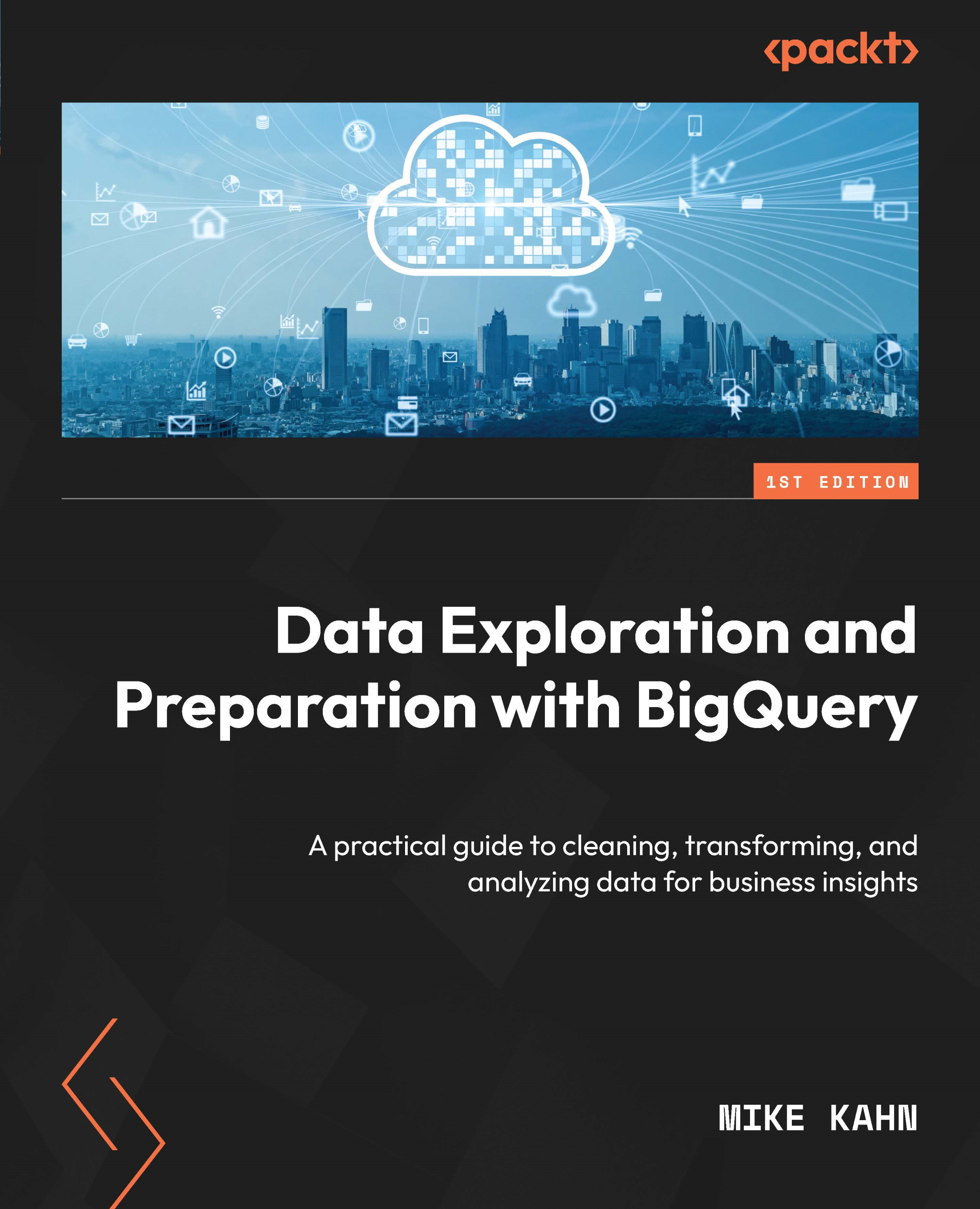Loading data from GCS to BigQuery
In the previous chapter, we loaded data into BigQuery from a local file. This time, we will upload our data source into Google Cloud Storage (GCS) and load it into BigQuery from GCS.
Uploading data files to Google Cloud Storage
If you do not already have a Cloud Storage bucket, create one now:
- Visit Cloud Storage in the Cloud console: https://console.cloud.google.com/storage/browser.
- Click CREATE to create a new bucket.

Figure 12.3 – Create a Cloud Storage bucket
- Give the bucket a name and location type, set the storage class and protection tools, and click CREATE.
Note
During this step of creating a storage bucket, you can accept all the defaults. Keep in mind it is best to keep your storage bucket in the same region as your BigQuery dataset.
- After your bucket has been created, add the data files by clicking UPLOAD FILES.
- Select the dataset CSV file we are using...