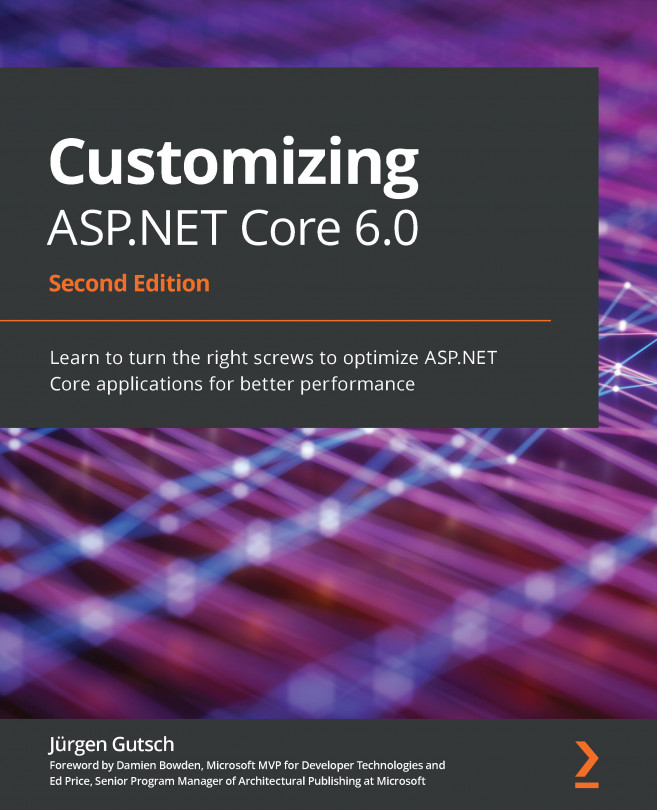Configuration providers
A configuration provider is an implementation of IConfigurationProvider that is created by a configuration source, which is an implementation of IConfigurationSource. The configuration provider then reads the data from somewhere and provides it via Dictionary.
To add a custom or third-party configuration provider to ASP.NET Core, you will need to call the Add method on ConfigurationBuilder and insert the configuration source. This is just an example:
// add new configuration source
builder.Configuration.Add(new MyCustomConfigurationSource
{
SourceConfig = //configure whatever source
Optional = false,
ReloadOnChange = true
});
Usually, you would create an extension method to add the configuration source more easily, as illustrated here:
builder.Configuration.AddMyCustomSource("source", optional: false, reloadOnChange: true);
A really detailed concrete example about how to create a custom configuration provider has been written by Andrew Lock. You can find this in the Further reading section of this chapter.