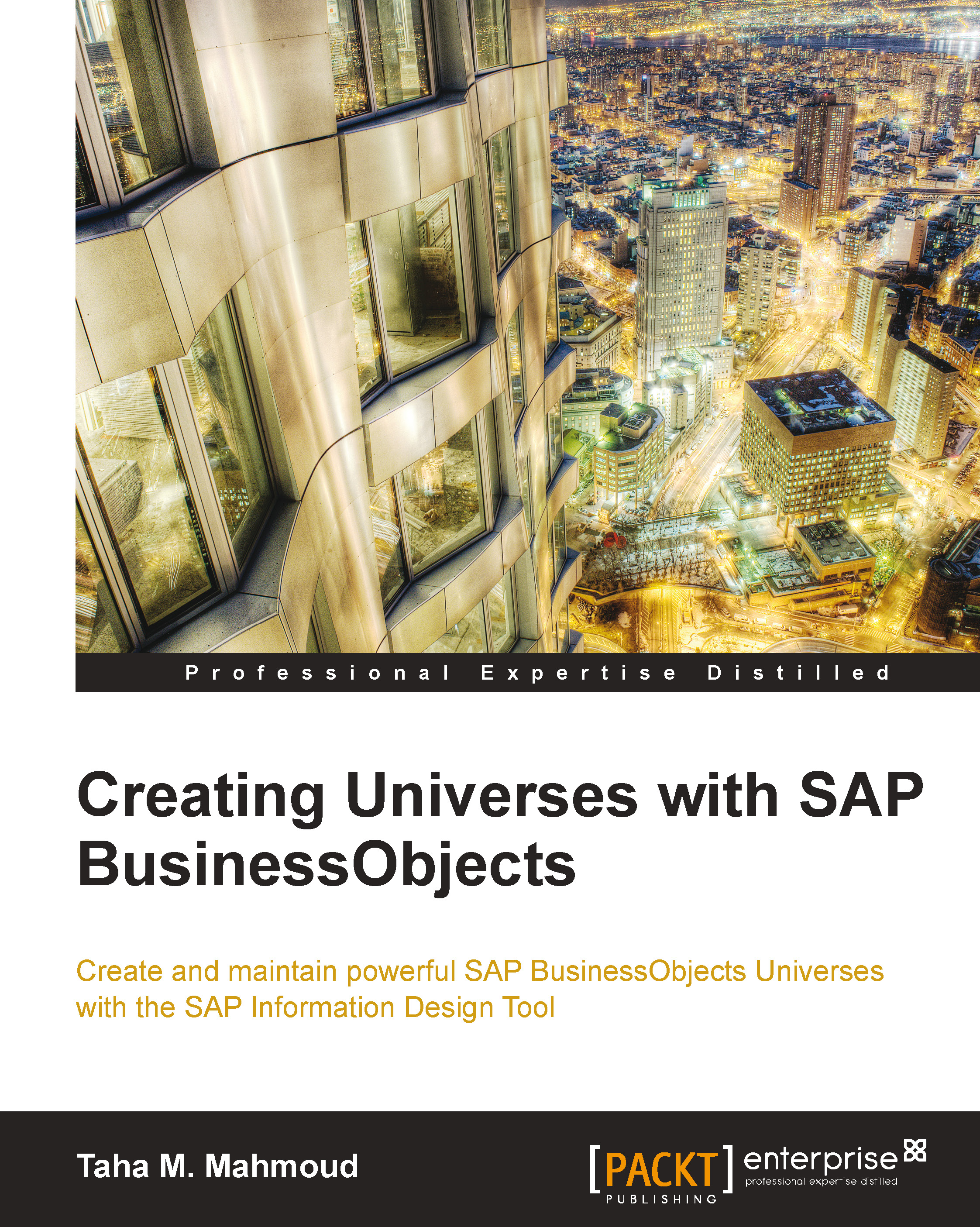Data Foundation menus and functions
In this section, we will discuss useful functions and features that will help us while we are building our Data Foundation. First, we will cover the features that we can access using the Data Foundation toolbar, which is shown in the following screenshot:

Detecting joins
Detect Joins is a nice feature that can be used in the following two cases:
Database Keys: If your reference (foreign) keys are defined on the database level
Column Names: If your database columns follow a standard naming convention
The Detect Joins feature can save a lot of time and effort if you have the data access layer with naming standards and well-defined database keys. Let's try to use the Detect Joins feature to create the remaining joins between tables already inserted in NorthWind Data Foundation with the following steps:
Navigate to the Detect icon on the toolbar under the Master Data Foundation.
Expand it and select Detect Joins..., as shown in the following screenshot:

The following...