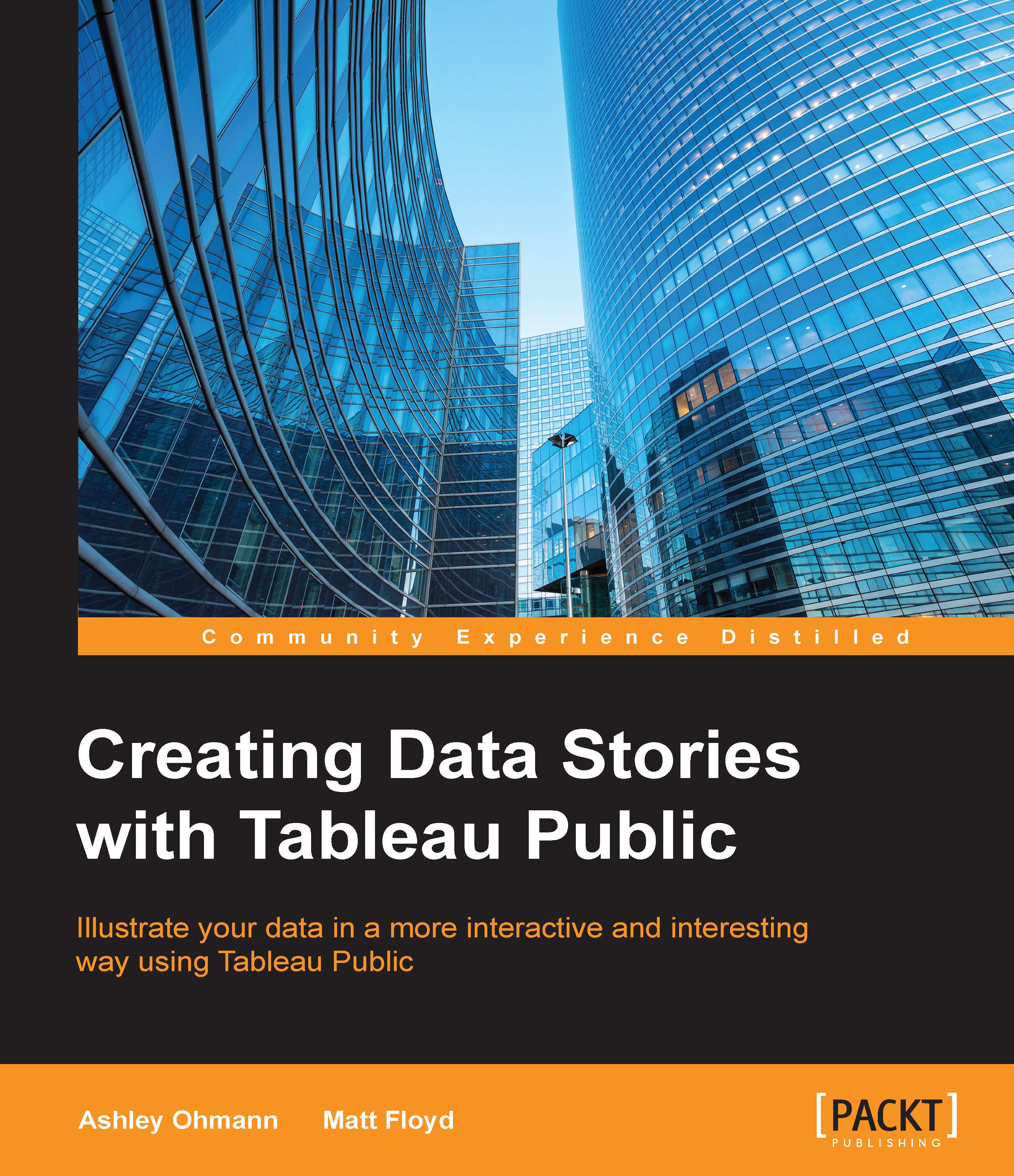Chapter 1. Getting Started with Tableau Public
Making sense of data is a valued service in today's world. It may be a cliché, but it's true that we are drowning in data and yet, we are thirsting for knowledge. The ability to make sense of data and the skill of using data to tell a compelling story is becoming one of the most valued capabilities in almost every field, which includes business, journalism, retail, manufacturing, medicine, and public service. Tableau Public (for more information, visit www.tableaupublic.com), which is Tableau Software's free Cloud-based data visualization client, is a powerfully transformative tool that can be used to create rich, interactive, and compelling data stories. It's a great platform if you wish to explore data through visualization. It enables your consumers to ask and answer questions that are interesting to them.
This book is written for people who are new to Tableau Public and who would like to learn how to create rich, interactive data visualizations from publicly available data sources that they then can easily share with others. Once you publish visualizations and data to Tableau Public, they are accessible to, and can be viewed and downloaded by, everyone. A typical Tableau Public data visualization contains public data sets such as sports, politics, public works, crime, census, socioeconomic metrics, and social media sentiment data. You can also create and use your own data. Many of these data sets are either readily available on the Internet, or can be accessed via a public records request or search (if they are harder to find, they can be scraped from the Internet). You can now control who can download your visualizations and data sets, which is a feature that was previously available only to paid subscribers. Tableau Public currently has a maximum data set size of 10 million rows and/or 10 GB of data.
In this chapter, we will walk through an introduction to Tableau, which includes the following topics:
- A discussion on how you can use Tableau Public to tell your data story
- Examples of organizations that use Tableau Public
- Downloading and installing the Tableau Public software
- Logging in to Tableau Public
- Creating your own Tableau Public profile
- Discovering the Tableau Public features and resources
- Having a look at the author profiles and galleries section of the Tableau website so that we can browse other authors' data visualizations (this is a great way to learn and gather ideas on how to best present data)