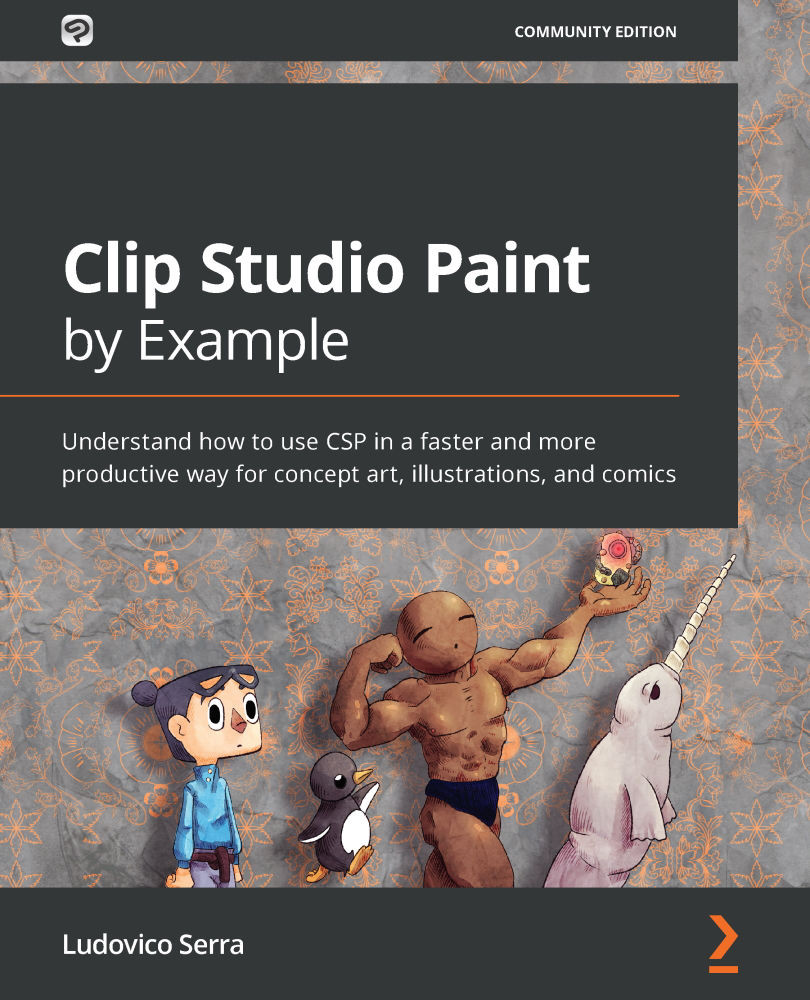Setting up your workspace
In general, you are expected to do the following things when creating a comic:
- Change brushes on the fly, moving between decoration brushes, inking brushes, and coloring brushes
- Change layers on the fly
- Change layer properties easily
- Select colors from a color palette
You can also expect to do the following things that are unique to CSP:
- Use the Sub View palette to have the references you need, and for picking colors for your characters.
- Use your material folders in case you need to add textures, 3D models, layer structures, and in the event that you create materials and use them. Every decoration you see of my work is 50% material and 50% a decoration brush:
a. Trees = materials
b. Textures = materials
c. Buildings? Guess what: Also materials, and you know how to make them thanks to Chapter 3, Creating 3D Backgrounds in CSP, and Chapter 4, Using Your 3D Props to Create a Scene.
d. Main characters? Well, just go to Chapter 5, Implementing...