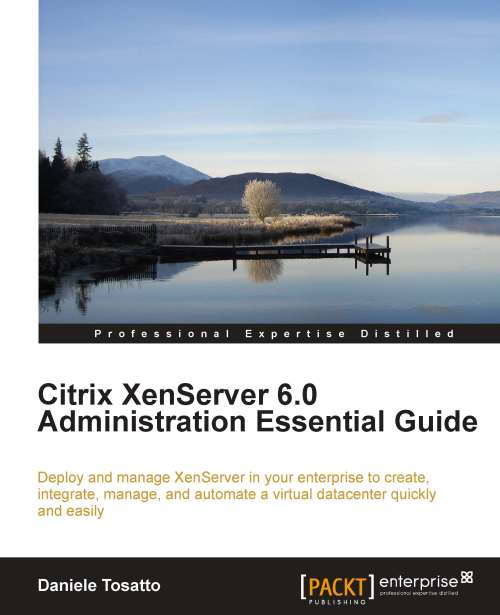User management overview
Defining users, groups, roles, and permissions allows you to control who has access to your XenServer hosts and pools and what actions they can perform. XenServer supports Microsoft Active Directory as a directory and authentication service in order to add new users to your virtual infrastructure.
The XenServer setup creates by default a special user account during the installation. This account is the local super user (LSU) and is known by the term root. It is authenticated locally by the XenServer host. It is used for system administration and has full rights over the pool and the hosts.
What can you do if you cannot log in to the XenServer infrastructure in the case of Active Directory unavailability? You will agree that this could be a painful situation and the answer is that using LSU, you can always access the XenServer physical servers, log in, and manage them through the xe command line interface (CLI).
You can create additional users by adding their Active...