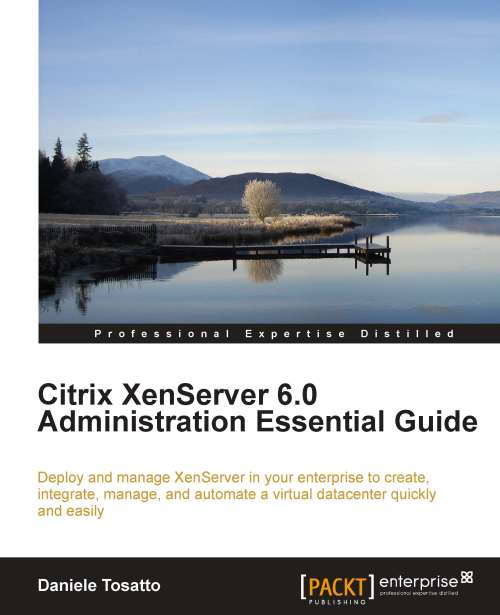Assigning roles to users and groups
All XenServer users must have an RBAC role. We have discovered that when new users are added in the XenServer free and advanced editions, they are automatically assigned the Pool Administrator role. If you have the Enterprise or higher edition, you must assign roles to newly added accounts separately, because XenServer does not assign account roles automatically in these editions.
You can assign a user a different role by one of the following methods:
Change the role assigned to the user in the Select Roles dialog in XenCenter. This requires the Assign/Modify role permission, which is only available to a Pool Administrator.
Modify the user's containing group membership in Active Directory (so that the user becomes part of a group that is assigned a different role).
Assigning or changing a role to a user or group
You can change or assign roles to users or groups using XenCenter or xe CLI. To do this task in XenCenter, follow this procedure:
In the Resources...