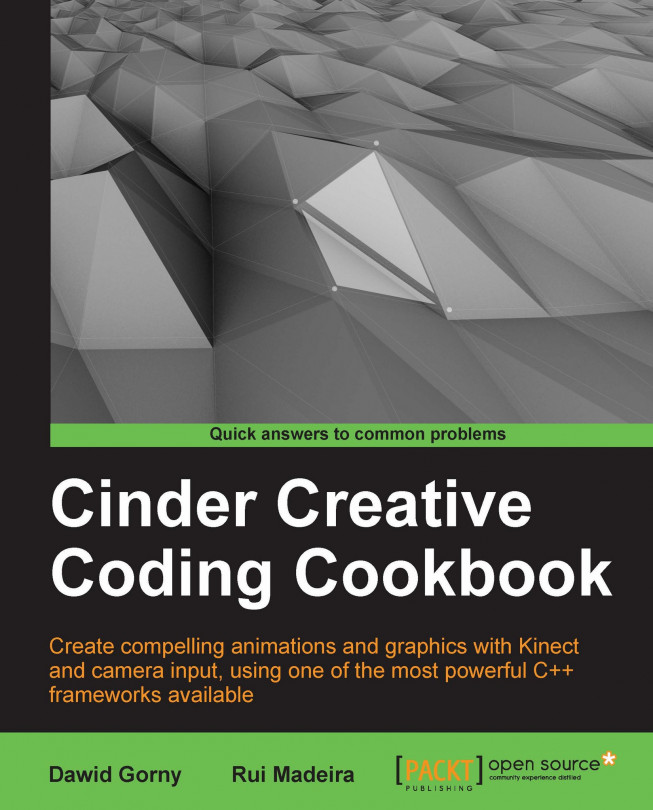Accessing files dropped onto the application window
Cinder applications can respond to files dropped onto the application window through the callback, fileDrop
. This method takes a ci::app::FileDropEvent object as a parameter with information about the event.
Getting ready
Your application must implement a fileDrop method which takes a ci::app::FileDropEvent object as a parameter.
Add the following method to the application's class declaration:
void fileDrop( FileDropEvent event );
How to do it…
We will learn how to work with the ci::app::FileDropEvent object to work with file drop events. Perform the following steps to do so:
In the method implementation you can use the
ci::app::FileDropEventparameter to access the list of files dropped onto the application by calling thegetFilesmethod. This method returns aconststd::vectorcontainer withfs::pathobjects:const vector<fs::path >& files = event.getFiles();
The position where the files were dropped onto the window can be accessed through the following callback methods:
To get a
ci::Vec2iobject with the position of the files dropped, type in the following line of code:Vec2i dropPosition = event.getPos();
To get the x and y coordinates separately, you can use the
getXandgetYmethods, for example:int pOS X = event.getX(); int posY = event.getY();
You can find the number of dropped files by using the
getNumFilesmethod:int numFiles = event.getNumFiles();
To access a specific file, if you already know its index, you can use the
getFilemethod and pass the index as a parameter.For example, to access the file with an index of
2, you can use the following line of code:const fs::path& file = event.getFile( 2 );
How it works…
A Cinder application will respond to the system's native event for file drops. It will then create a ci::app::FileDropEvent object with information about the event and call the fileDrop callback in our application. This way Cinder creates a uniform way of responding to file drop events across the Windows and OS X platforms.
There's more…
Cinder uses ci::fs::path objects to define paths. These are typedef instances of boost::filesystem::path objects and allow for much greater flexibility when working with paths. To learn more about the fs::path objects, please refer to the boost::filesystem library reference, available at http://www.boost.org/doc/libs/1_50_0/libs/filesystem/doc/index.htm.