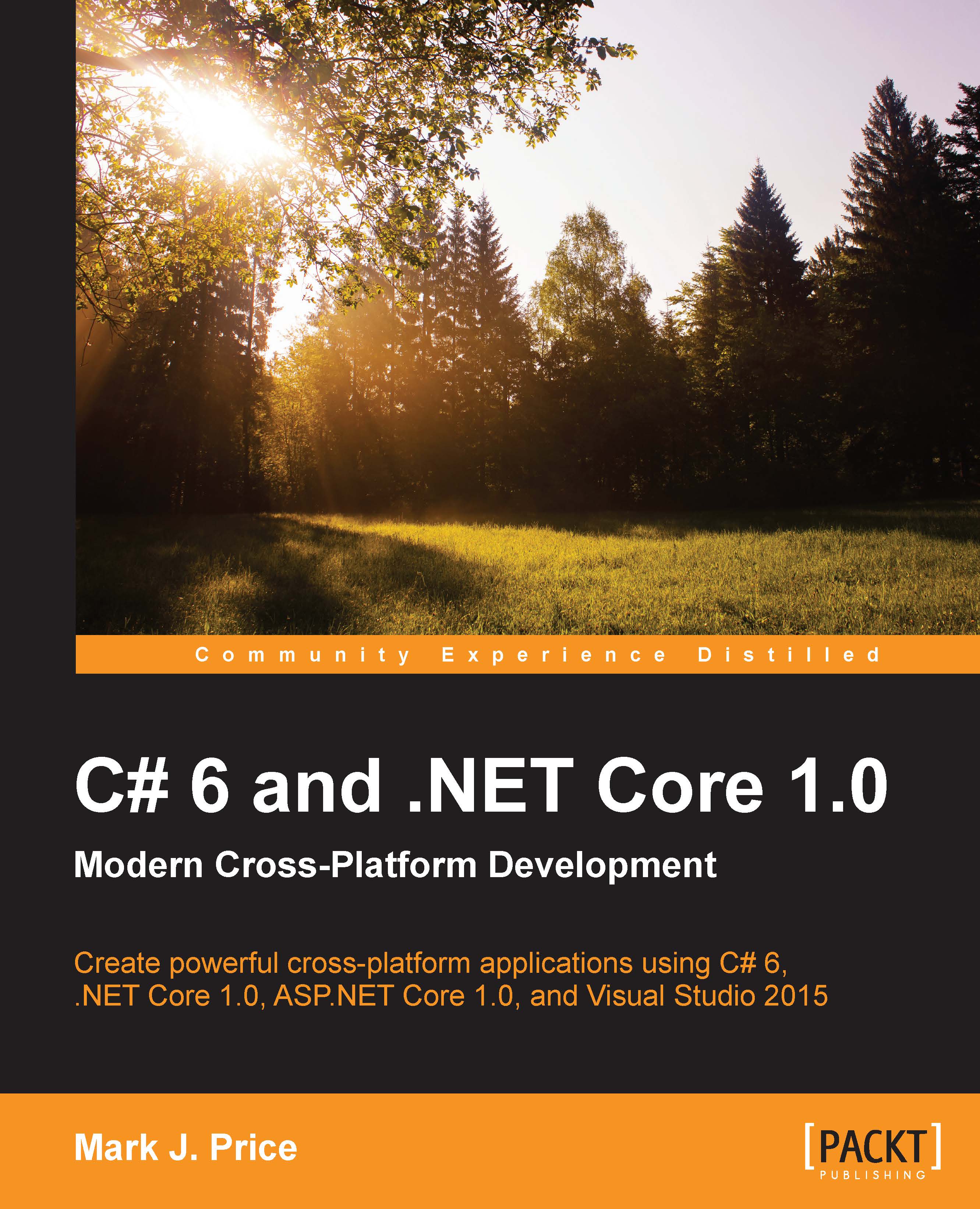Creating a virtual machine
On the left-hand side of the Azure Portal's Dashboard, click on the + New option and then click on Compute to see a list of common operating systems that you can choose to hosted on a virtual machine in Azure.
Click inside the Search the marketplace box to search for, and select, the Visual Studio Community 2015 with Update 1 on Microsoft Windows Server 2012 R2 option, as shown in the following screenshot.

Note
Microsoft does not offer Windows 10 as an operating system for hosting in Microsoft Azure unless you are an MSDN subscriber. Unfortunately, that means you will not be able to complete the hands-on practical exercises in Chapter 13, Building Universal Windows Platform Apps Using XAML, but you will be able to complete all the other chapters.
Ensure that Resource Manager is selected as the deployment model and then click on the Create button.

Tip
Microsoft Azure has two deployment models—the old Azure Service Management (ASM) and the new Azure Resource...