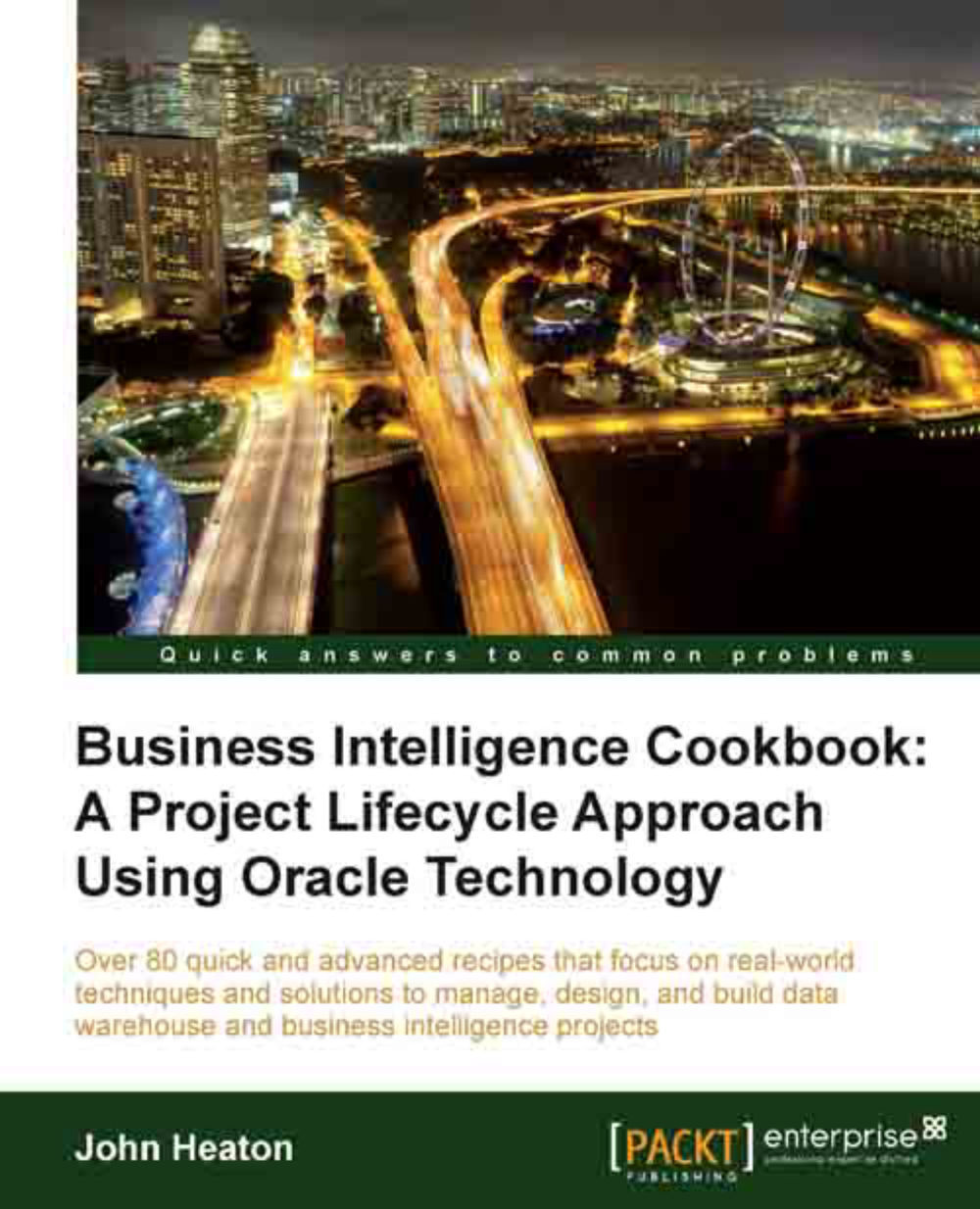Creating your domains
Domains are ways to standardize the datatype and lengths to assign to attributes.
Getting ready
Review your results of data profiling from the Building data lengths data profiling scripts recipe of Chapter 9, Analyzing the Data.
How to do it...
Identifying standard lengths and datatypes for columns by creating domains simplifies the maintenance and management of the data model as follows:
1. Click on Tools | Domains Administration:

2. Click on Add to include a new domain, as shown in the following screenshot:

3. Enter details for the domain such as Name, Logical Type, Units, Size or Precision, and Scale. Click on Modify:

4. Click on Save, and then on Close to save the domain.
5. Double-click on an entity to apply the domain, and select Attributes.
6. Click on an attribute to assign the domain to it, as shown in the following screenshot:

7. Select the Domain radio button, and then select TEXT_SHORT20 as the domain. Click on Apply, and then on OK to close the entity: