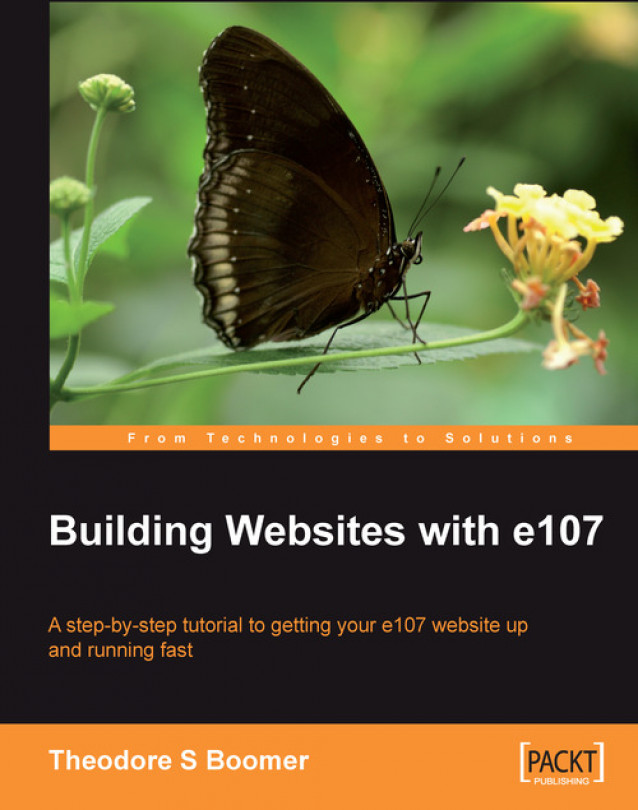Setting File Permissions
When expanded, e107 will add 8 folders and 40 files to your directory (see the screenshot overleaf). Keep in mind that this may change with updates.
Note
Please note that during installation if you do not have enough storage capacity then the system will only unzip the number of files it has room for and not more than that; and it does not warn you that it has encountered this problem.

Now we are going to set some directory permissions to enable us to configure and customize e107. You may not want to use all the features (plugins) of e107 so the following is broken down into core permissions and plug-in permissions. If you have never changed permissions before, start with using the Help menu on your FTP program and it should provide guidance. Whether you are using FileZilla or some other FTP program the screens will look similar to the screenshot below. Right-click the folder or file for which you wish to change the permission and look for either CHMOD (a UNIX Command...