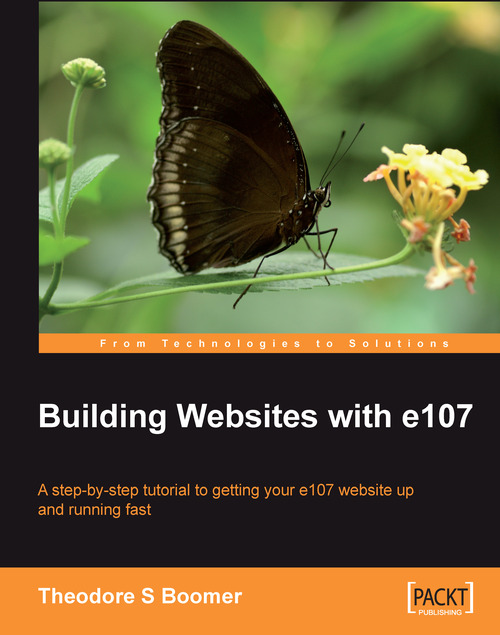The Newsletter Plugin
Newsletters are a great way to communicate information about you and your business or topics of interest. From a marketing standpoint, newsletters provide you with a rich database of individuals and/or companies that have expressed an interest to the topic of your newsletter.
Installation
To use this fantastic feature you need not look any further than your core plugins. Log in as administrator and select Plugins | Plugin Manager from the administrator toolbar or select the Plugin Manager icon from the administrative interface. Next locate the Newsletter plugin and click on the Install button. When the plugin is installed, click on the Configure link and your screen will look as shown below. On the right side of your screen you will see the Newsletter Options menu.

Configuration
We will select the Create Newsletter option from the Newsletter Options menu to create a newsletter. This will bring you to the Create Newsletter screen. Actually this screen can be a little...