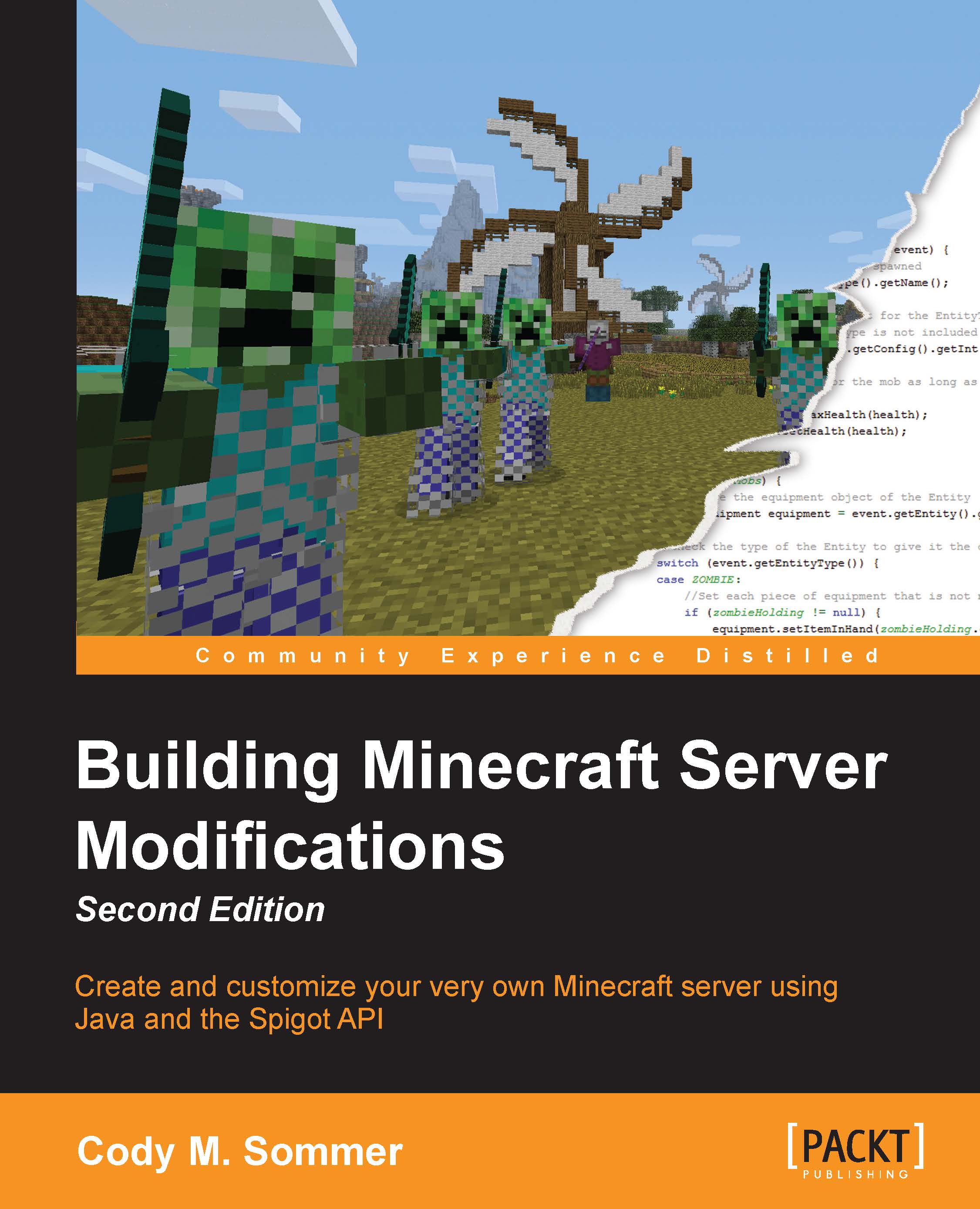Installing the plugin
The installation of the new plugin is quite simple. You need to create a copy of the .jar file from the directory that you chose earlier in your server's plugins folder. Then, start your server as you normally would. You will see the output of the console informing you that the plugin is loaded, as shown in the following screenshot:

If you do not see the Hello World! message when your server initially starts, don't worry. This behavior is normal because at this point, there will never be players online for the message to be broadcasted to. For now, we are only concerned with the messages that were highlighted in the previous screenshot.
Every time you make changes to the code, you will have to build a new JAR file and install the new version. To install the newer version, you can simply copy and paste it into the server's plugin folder and overwrite the old file. This can be usually done without even shutting down the server. However, if the server is...