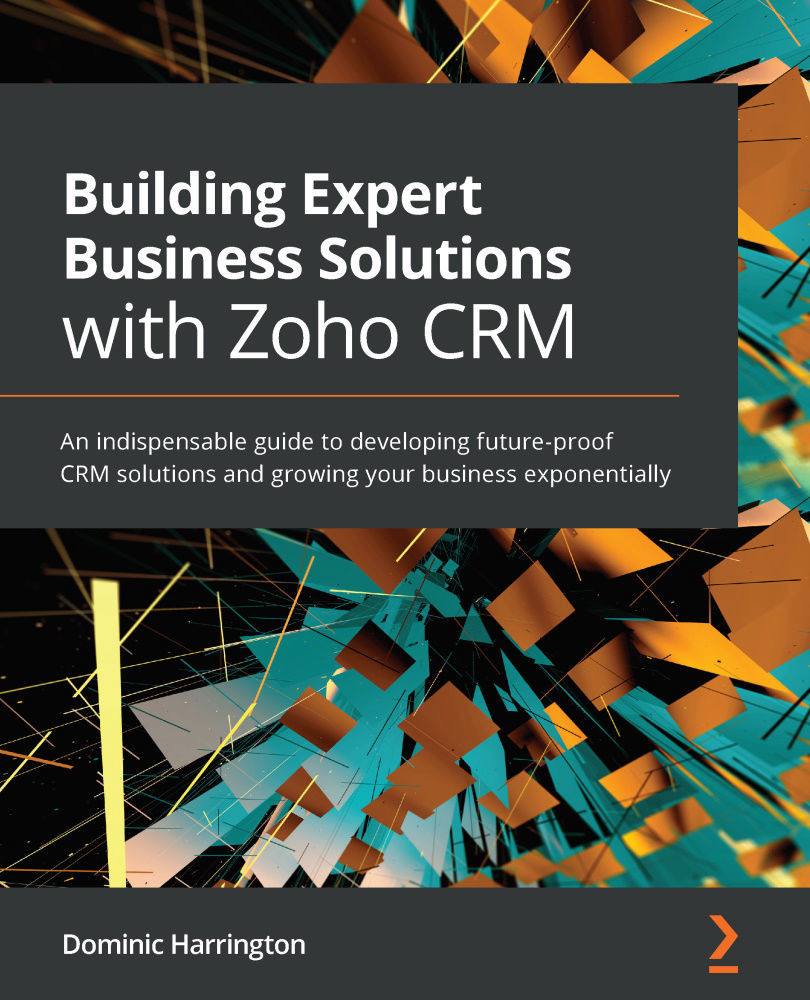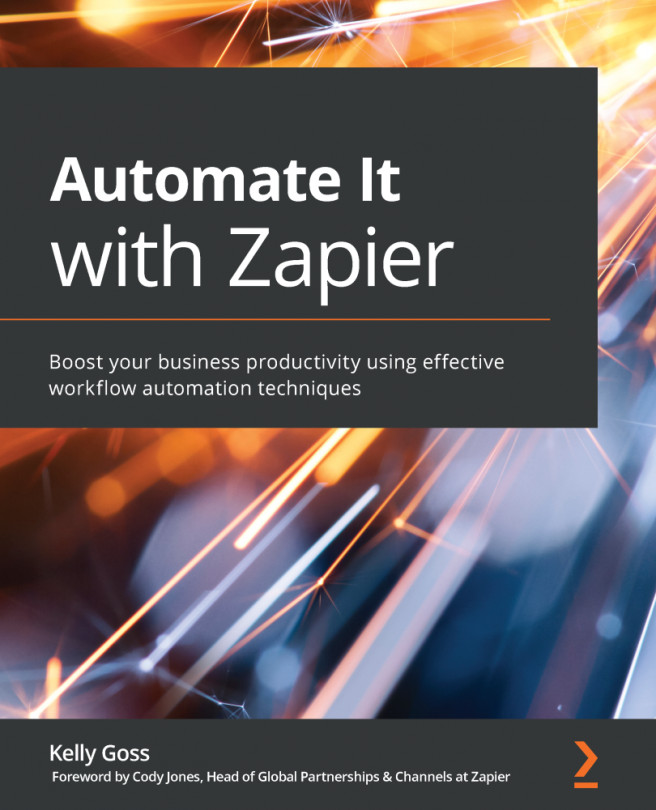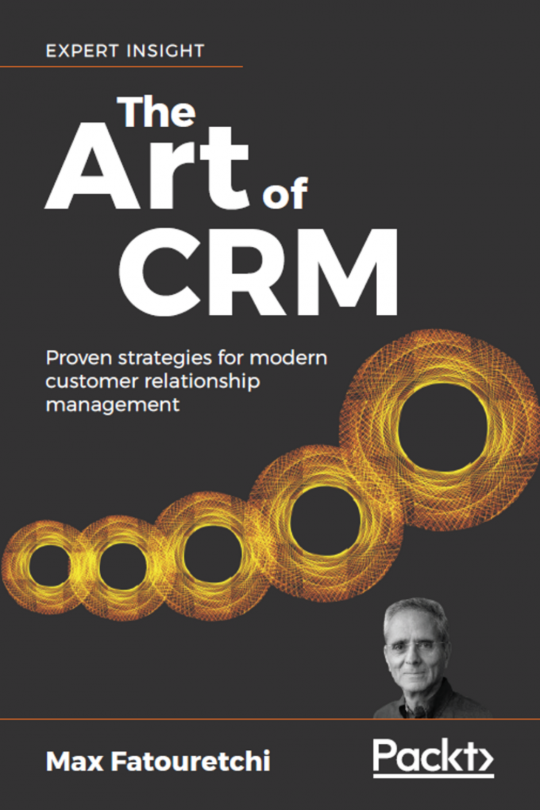How can you connect SalesIQ to your website?
You can create a SalesIQ account and link it to Zoho CRM in a few steps, as follows:
- Navigate to https://www.zoho.com/salesiq/signup.html (if you subscribe to Zoho One/CRM Plus, you can just add SalesIQ from the Admin Portal).
- When you have created/added your SalesIQ account, the SalesIQ code will appear on the SalesIQ welcome page. You (or your webmaster) have to copy the code from the welcome page, which will appear as follows:
Figure 12.1 – The code that needs to be copied to your website
- If you wish just to track your website visitors and do not wish to enable live chat on your website, then remember to uncheck the Add Live Chat box below the code snippet. By default, this option will be enabled/checked.
- In your website's source file, paste the code into your existing code anywhere before the
</body>tag. Then, save and publish the changes made to your website.
If for any reason you do not...