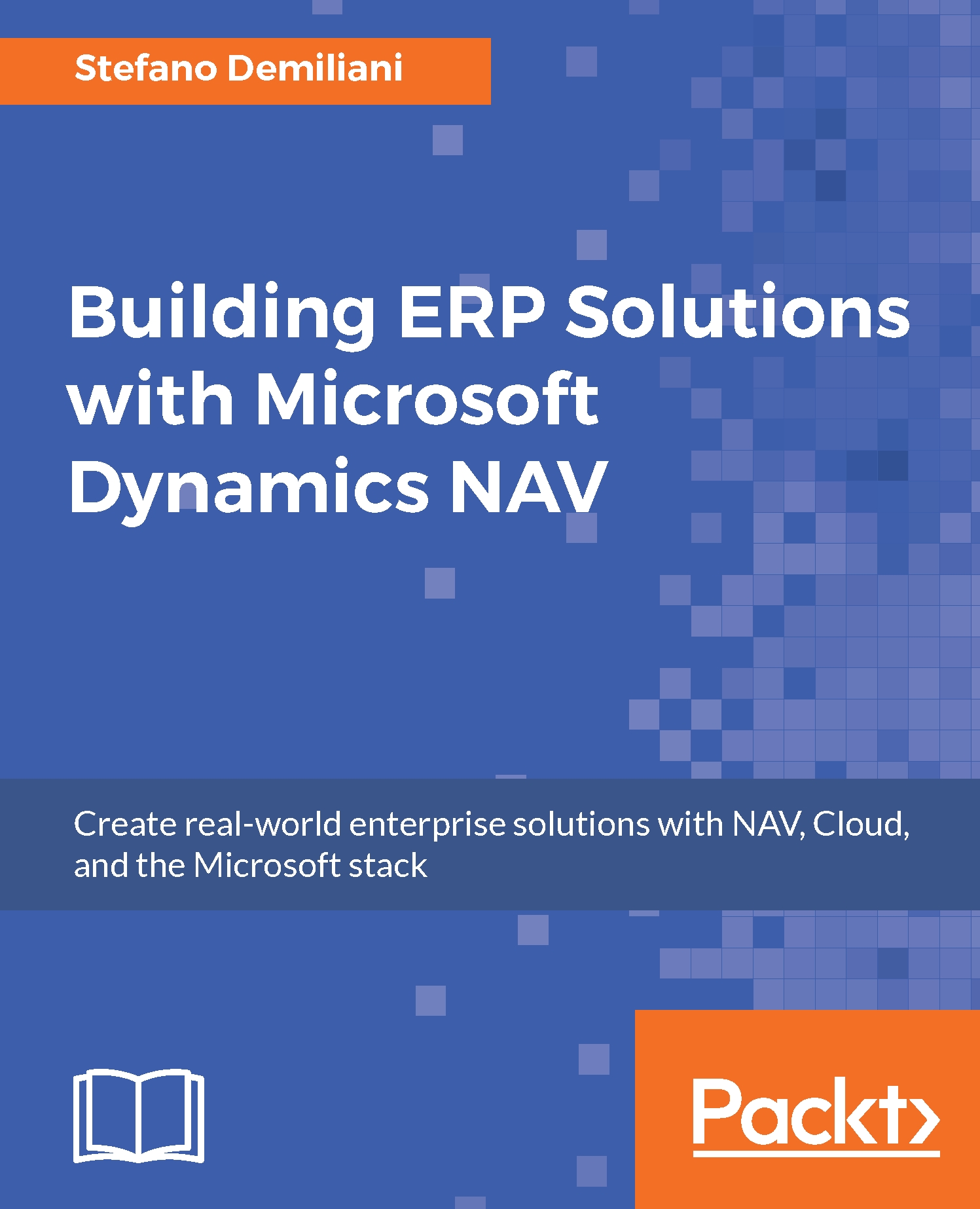Publishing NAV web services
Web services can be set up in the Microsoft Dynamics NAV Windows client (RoleTailored Client) or in the Microsoft Dynamics NAV Web client. You must then publish the web service in order to have it available to the client applications.
Users can discover web services by pointing a browser at the computer that is running the Microsoft Dynamics NAV Server and requesting a list of available services.
When you publish a web service, it is immediately available over the network for authenticated users (only users with the correct NAV permissions can access and use published web services).
Creating and publishing NAV web services
To create and then publish a NAV object as a web service, follow these steps:
- Open the Microsoft Dynamics NAV Windows client or the Microsoft Dynamics NAV Web client and, in the Search box, enter
web servicesas the keyword and choose the related link:
- In the Web Services page, click on New:

- Insert a new record in the table:
- Object Type: Choose...