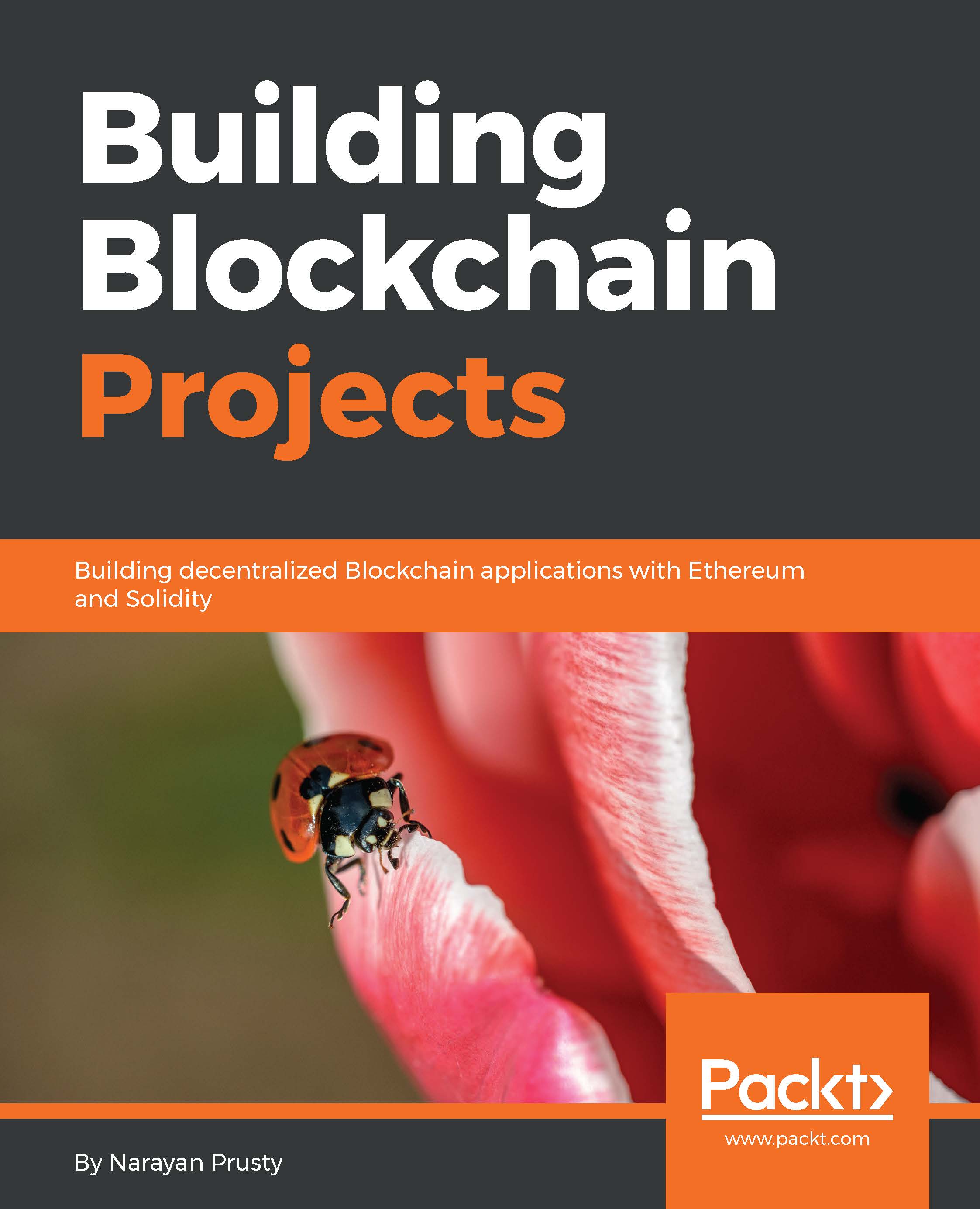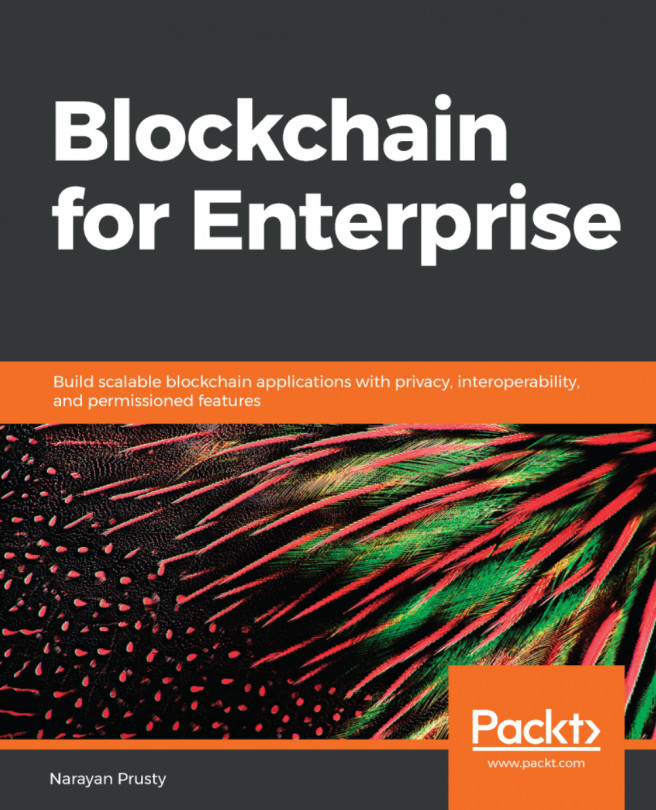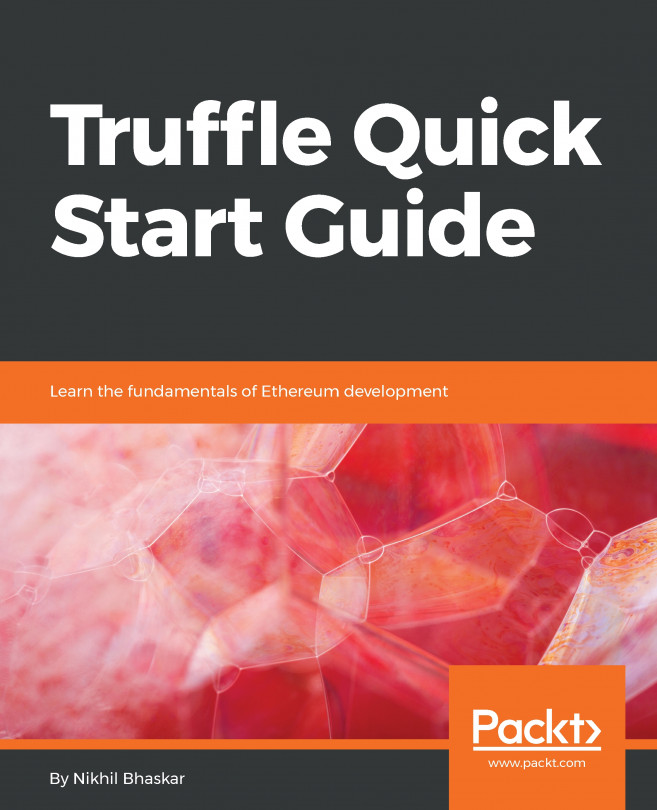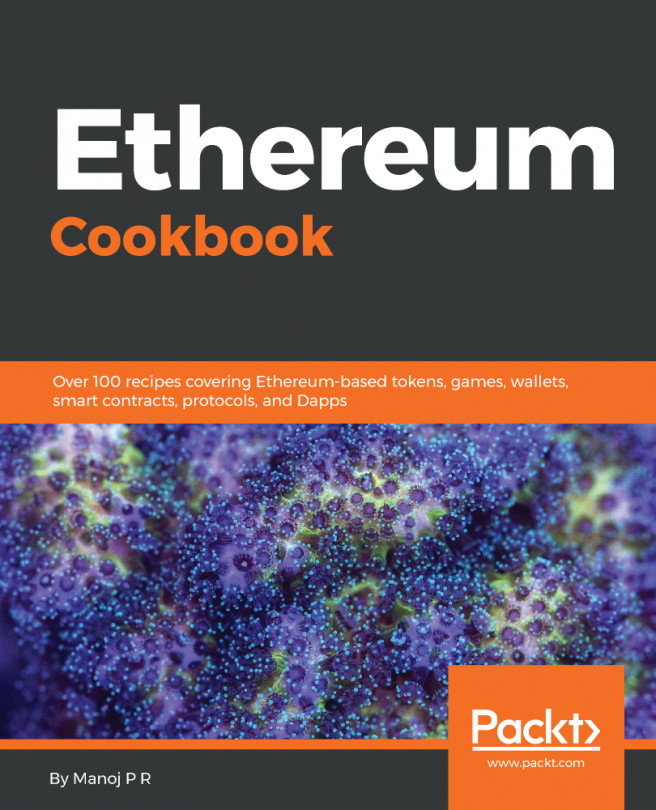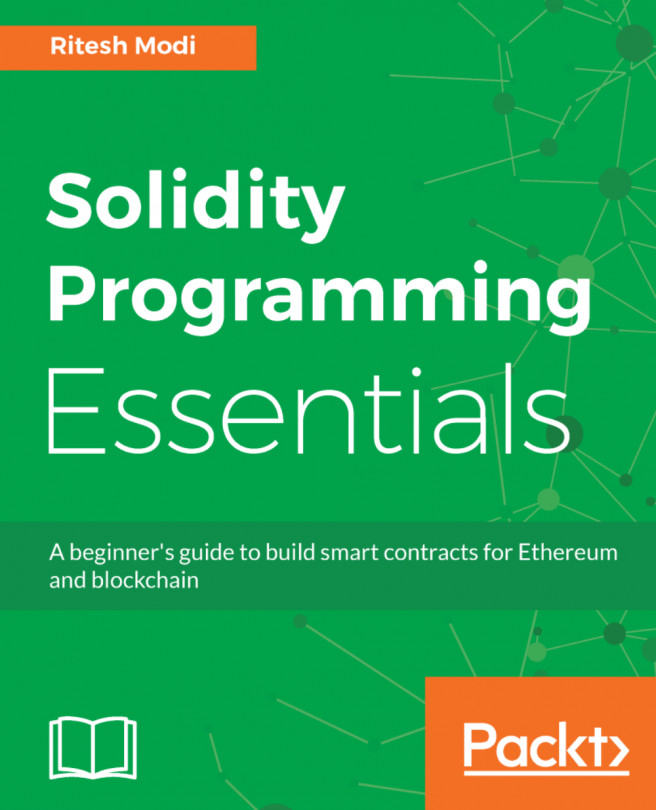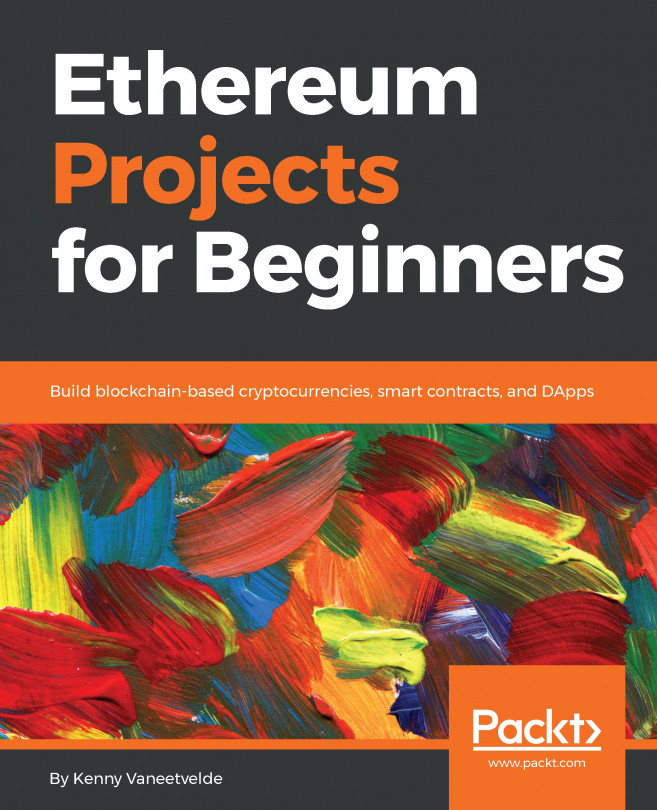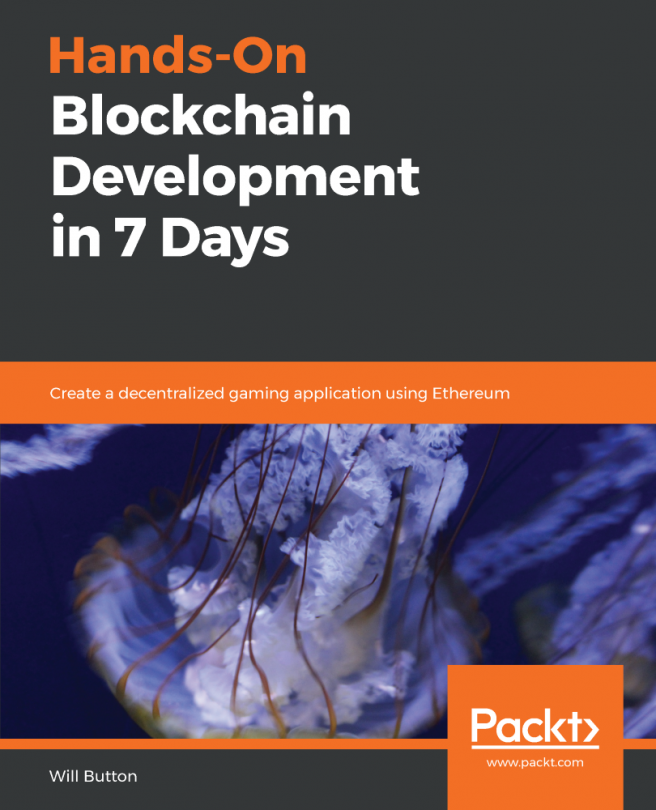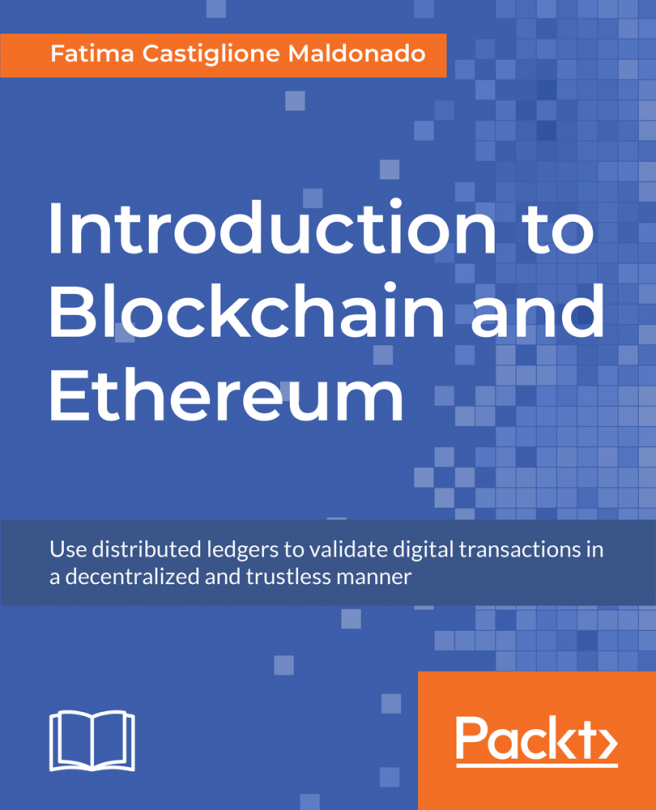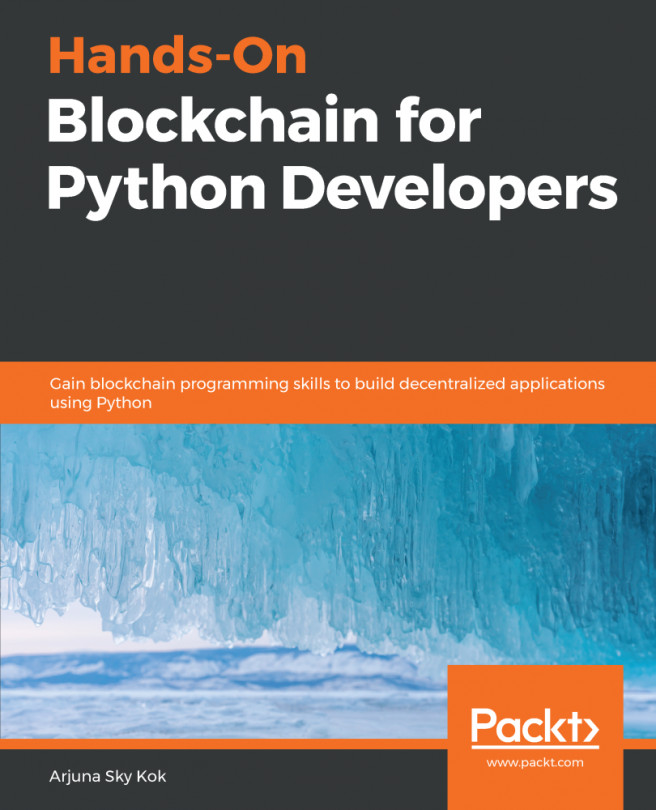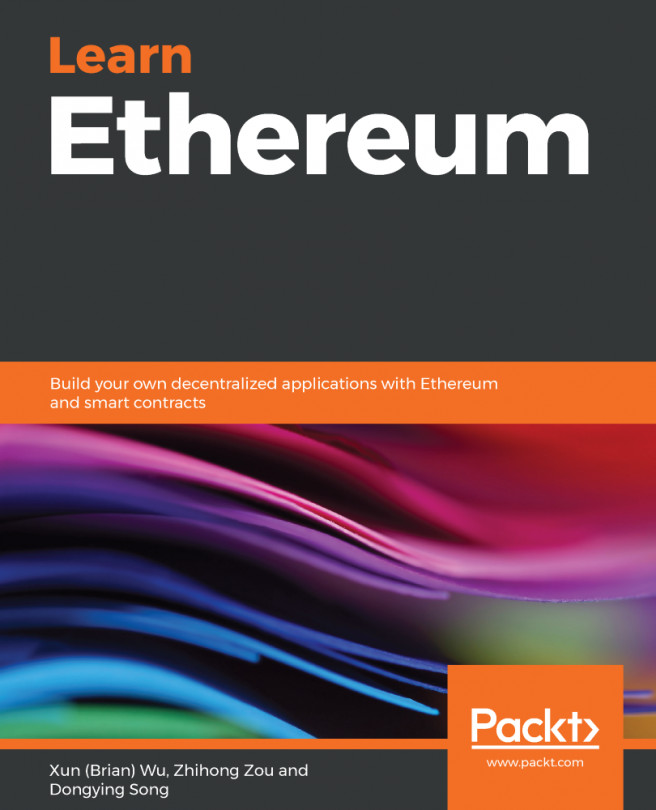Building a wallet service
Now we have learned enough theory about LightWallet, it's time to build a wallet service using LightWallet and hooked-web3-provider. Our wallet service will let users generate a unique seed, display addresses and their associated balance, and finally, the service will let users send ether to other accounts. All the operations will be done on the client side so that users can trust us easily. Users will either have to remember the seed or store it somewhere.
Prerequisites
Before you start building the wallet service, make sure that you are running the geth development instance, which is mining, has the HTTP-RPC server enabled, allows client-side requests from any domain, and finally has account 0 unlocked. You can do all these by running this:
geth --dev --rpc --rpccorsdomain "*" --rpcaddr "0.0.0.0" --rpcport "8545" --mine --unlock=0Here, --rpccorsdomain is used to allow certain domains to communicate with geth. We need to provide a list of domains space separated,...