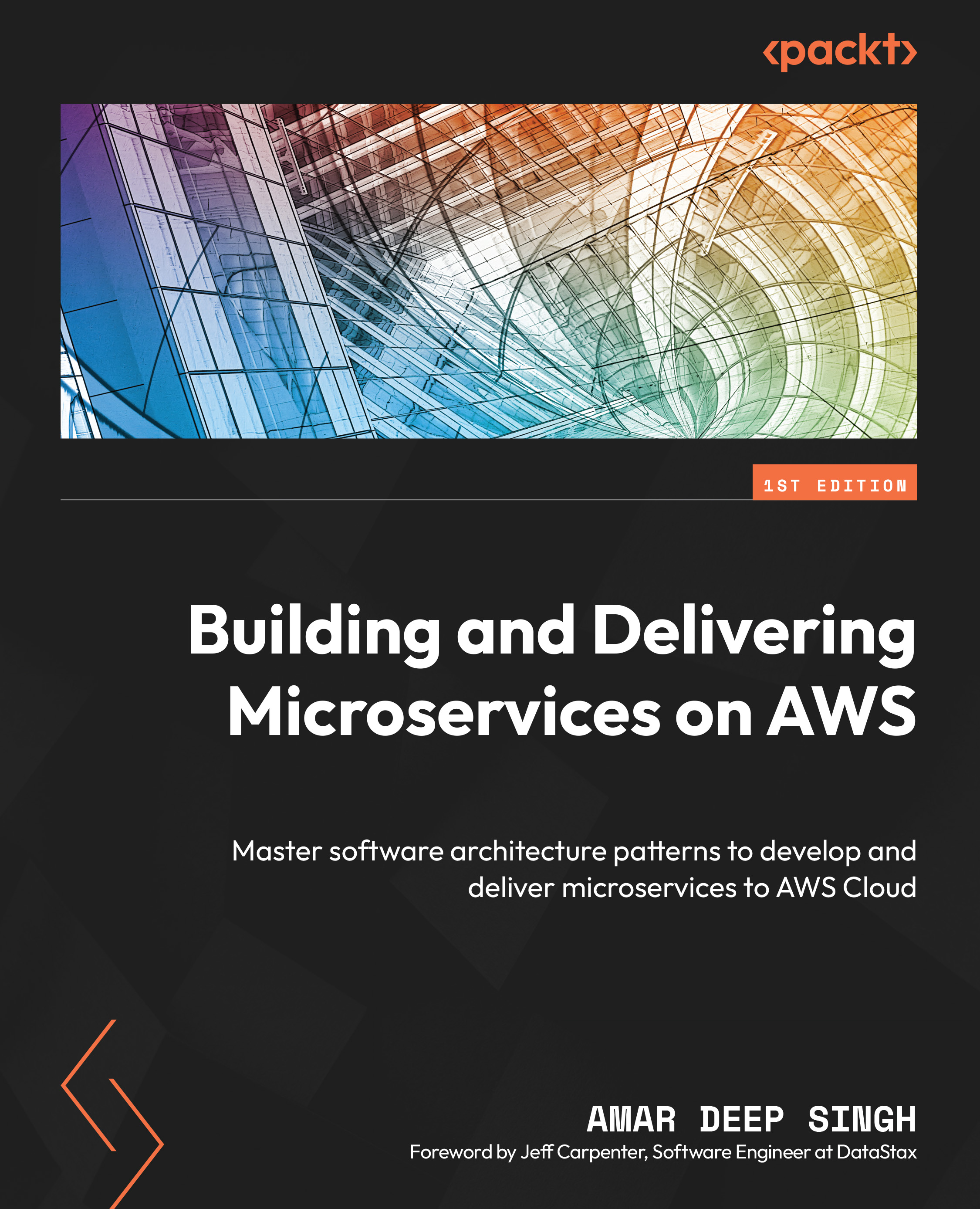Build triggers
Build triggers allow us to automate the build start process on a scheduled interval. You can configure the build to start on a fixed hourly, daily, weekly, or custom schedule. Perform the following instructions to enable the build triggers:
- Click on Build project in the left panel and select the
packt-aws-code-pipelineproject:

Figure 8.40 – packt-aws-code-pipeline build triggers
- Click on the Build triggers tab for the selected project and then click on the Create trigger button:

Figure 8.41 – AWS CodeBuild triggers
- Provide a trigger name and description. Set Frequency to Daily and select the hour and minutes at which you want to start the build. All times are in the UTC time zone for the build trigger. You can select an Hourly, Daily, or Weekly frequency or choose Custom to provide a cron job style expression. You can configure a build timeout if you want your build to...