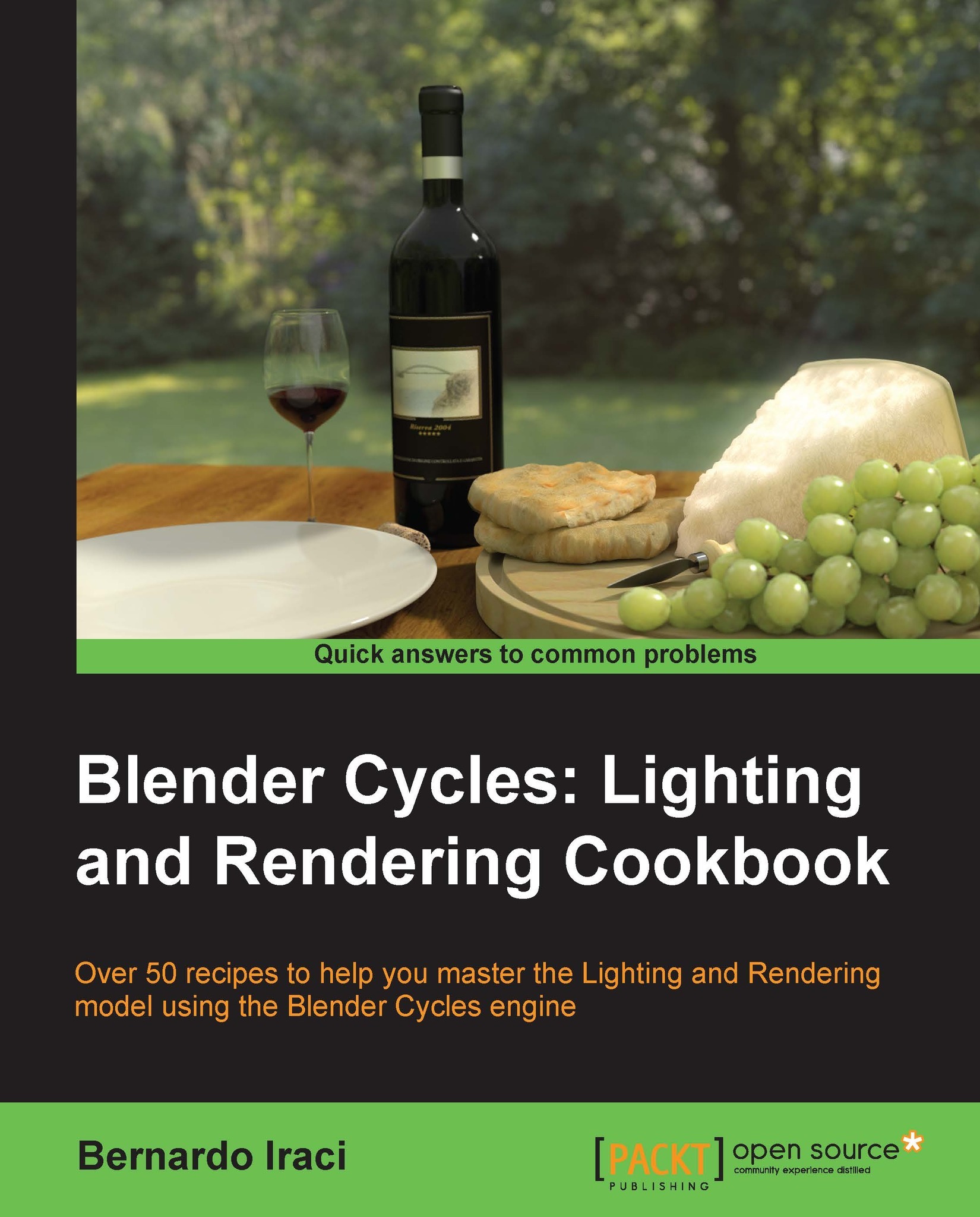Creating a parquet material
Now that our scene lighting is ready, we can start adding the materials to the scene. A really important material is the floor, followed by the material of the wall, which in this scene will be very simple.
Getting ready
Let's start by selecting the object named Floor and add a material to it. Let's name the material Parquet.
How to do it…
To create the parquet material, follow these steps:
- Let's go to the material node editor and add a Glossy BSDF and a Mix Shader node. Change the Glossy BSDF Roughness to
0.040and the Diffuse BSDF roughness to1.000. - Mix the Glossy and the Diffuse BSDFs with the Mix Shader node (diffuse on the top) with a Fac of
0.300. - Now add an Image Texture, a Texture Coordinate, and a Mapping node. Link the output to the diffuse BSDF Color input.
- In the image texture, let's load the
texture_seamless_parquet.jpgfile located in theTexturesfolder. - For this texture, we want to use UV coordinates. Also place the mapping...