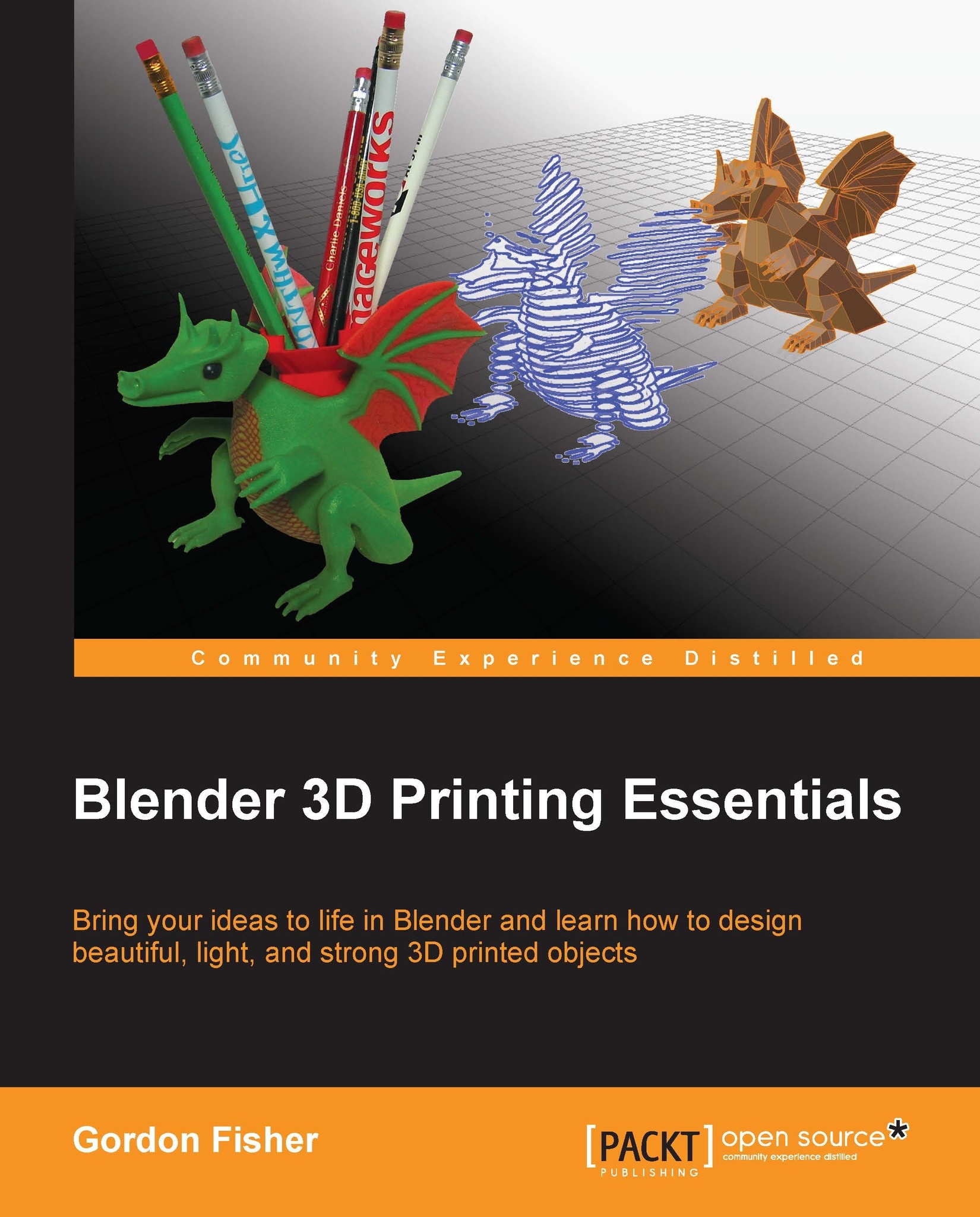Exporting your 3D object
There are two kinds of files for exporting Blender objects to be printed in 3D; STL files and X3D files. A few 3D printer companies offer plugins that export Blender files to their website as well. STL files do not carry any color information. Your color comes from the color material that is chosen as I mentioned in Chapter 1, Designing Objects for 3D Printing. The pencil cup is an example of this. No material was ever specified. It takes its red color from the plastic chosen for printing. X3D files are really interactive 3D file formats; they carry color information and 3D printing bureaus accept them for printing.
When I am getting ready to export an STL or X3D file for 3D printing, I like to put the object(s) to be printed into their own layer of the Blender file, usually Layer 1.
Getting the orientation right
You've used Blender enough to be familiar with Blender's Z-Up axes as shown on the left-hand side of the following diagram:

Many 3D printers use a Y-Up orientation...