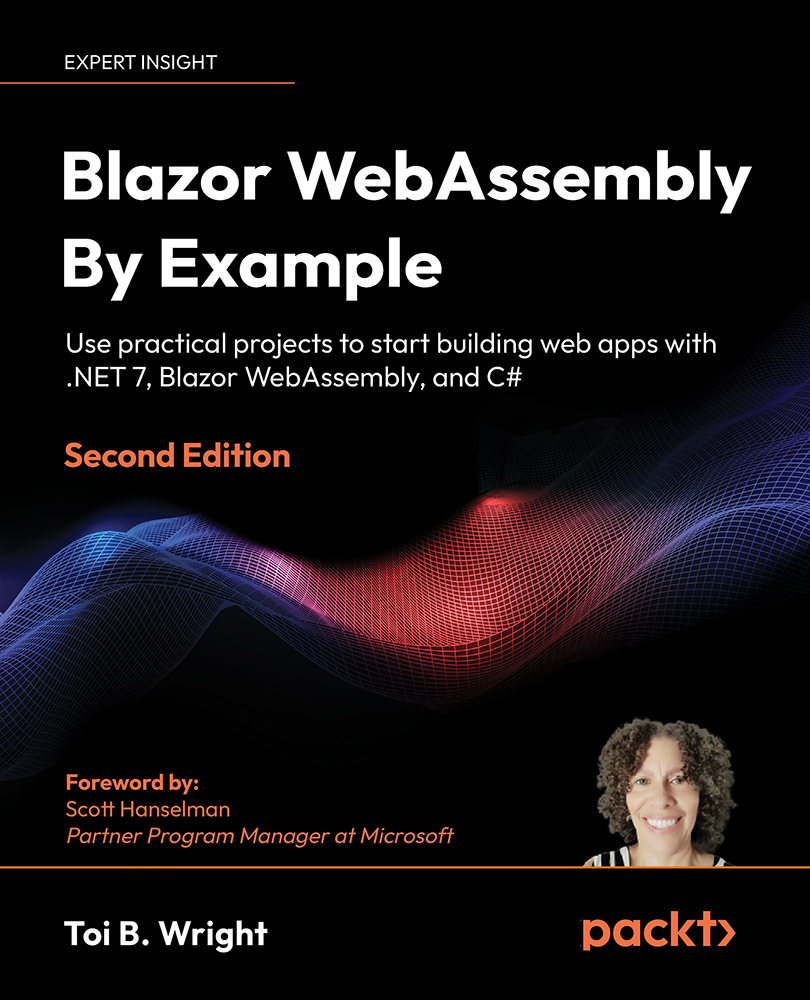Summary
You should now be able to create a Blazor WebAssembly application.
In this chapter, we introduced Razor components. We learned about their parameters, naming conventions, life cycle, and structure. We also learned about routing and Razor syntax. Finally, we learned how to use Hot Reload.
After that, we used the Blazor WebAssembly App project template provided by Microsoft to create the Demo project. We examined each of the files in the Demo project. We added a parameter to the Counter component and examined how routing works. Finally, we practiced using Hot Reload.