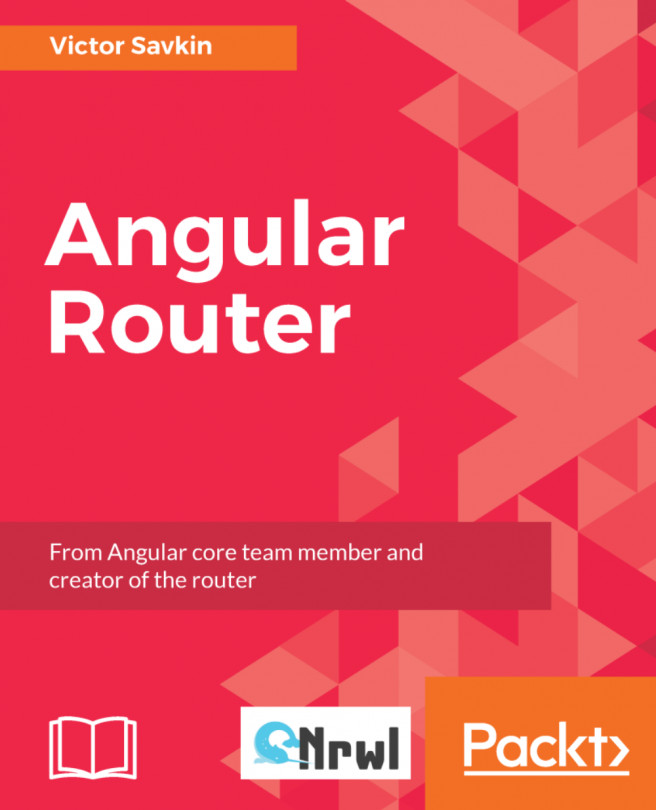Installing Angular CLI
Angular CLI is the officially supported tool for creating and developing Angular applications. It is an open source project that is maintained by the Angular team and is the recommended way to develop Angular applications.
Angular CLI offers the following functionality:
Create a new application
Run the application in development mode
Generate code using the best practices from the Angular team
Run unit tests and end-to-end tests
Create a production-ready build
One of the main benefits of using Angular CLI is that you don't need to configure any build tools. It's all abstracted away and available through one handy command: ng.
Throughout the book, we will be using the ng command for creating the app, generating the code, running the application in development mode, and creating builds.
Note
For more information about Angular CLI, refer to the project page on GitHub (https://github.com/angular/angular-cli)
To install Angular CLI on your machine, perform the following steps:
Open your terminal.
Run the following command:
npm install –g @angular/cli@latest
Once the installation is finished without any errors, make sure that the
ngcommand works as expected by running the following command:ng --version
Verify that the output is similar to the output shown here:

In this section, we have installed Angular CLI. We can start building our application!