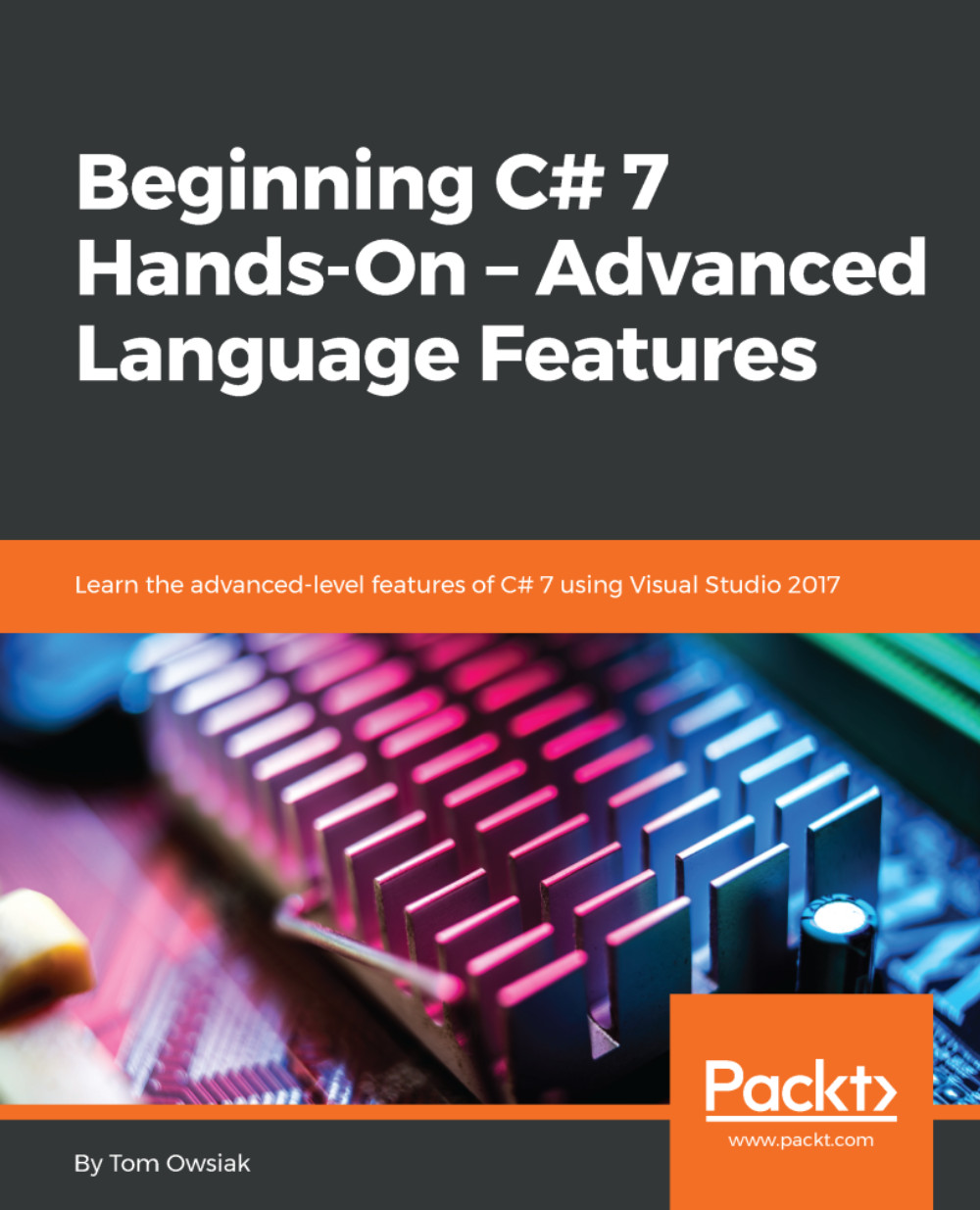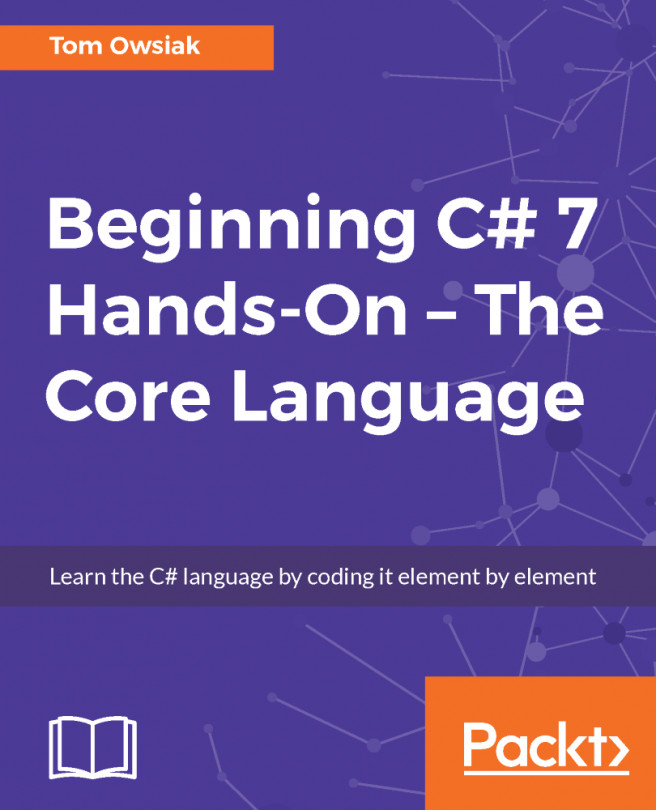Now, I'll do my reference code. This code is mechanical. There's a lot of it, but it's mechanical. Remember, the big idea here is that IComparable is being implemented using the CompareTo method inside the Quad class, which means that now when we stick different shapes into a list of quads, we will be able to sort them in some fashion. So, now our names will be sorted. In our case, we'll be sorting them by name.
Now go to Default.aspx, and enter the Design view. Double-click on the Sort and Show button. This takes us into Default.aspx.cs. Delete the Page_Load block.
Next, between the set of curly braces under the line beginning with protected void Button1_Click..., the first thing we'll do is to put a Quad on the left-hand side and we'll call it sqr:
Quad sqr = new Square("Square", 4);