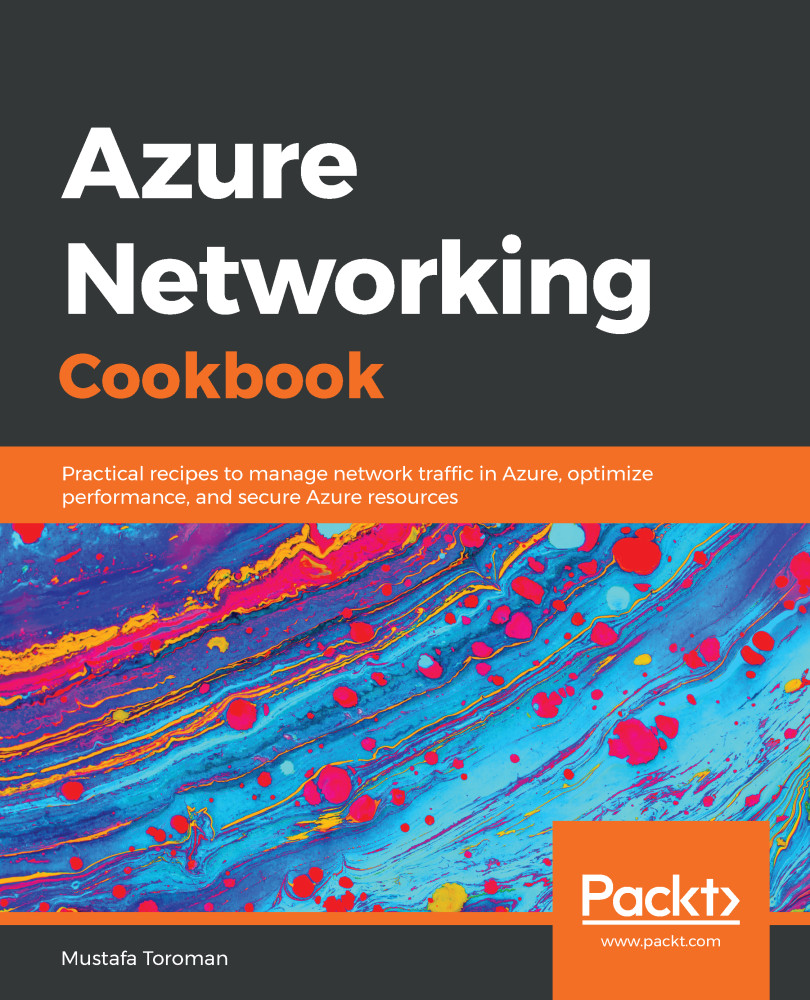Azure DNS allows us to host Domain Name System (DNS) domains in Azure. When using Azure DNS, we use Microsoft infrastructure for the name resolution, which results in fast and reliable DNS queries. Microsoft Azure DNS infrastructure uses a vast number of servers to provide great reliability and availability of service. Using Anycast networking, each DNS query is answered by the closest DNS server available to provide a quick reply.
We will cover the following recipes in this chapter:
- Creating an Azure DNS zone
- Creating a new record set and a record in Azure DNS
- Creating a route table
- Changing the route table
- Associating the route table to a subnet
- Dissociating the route table from the subnet
- Creating a new route
- Changing a route
- Deleting a route