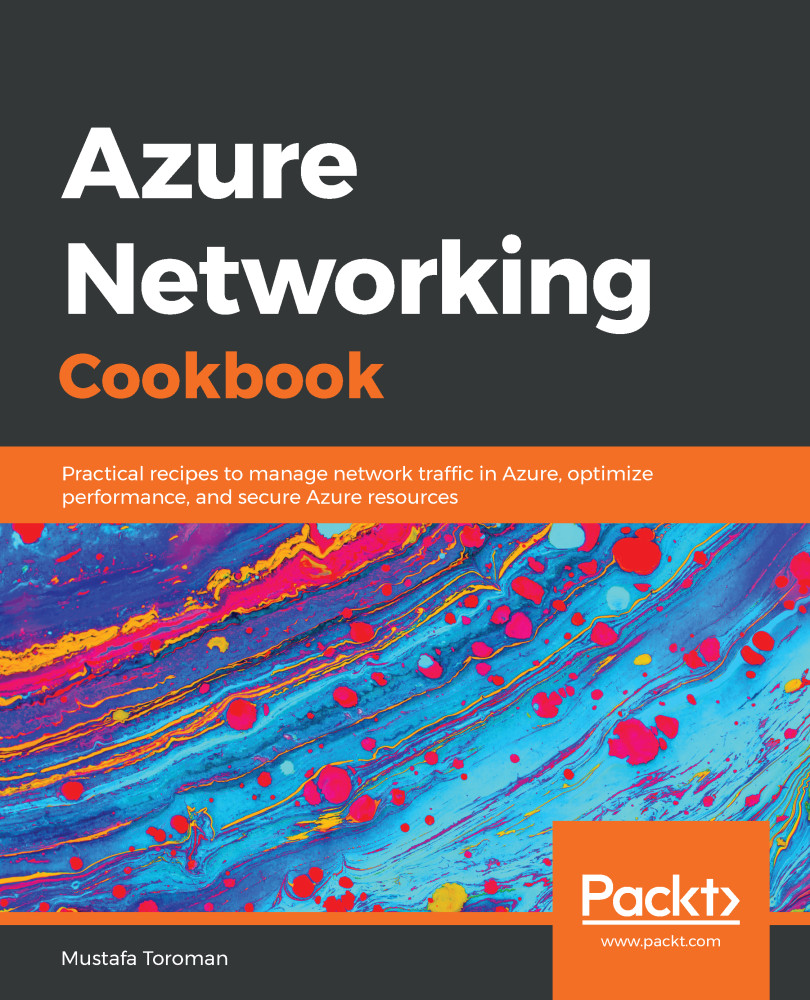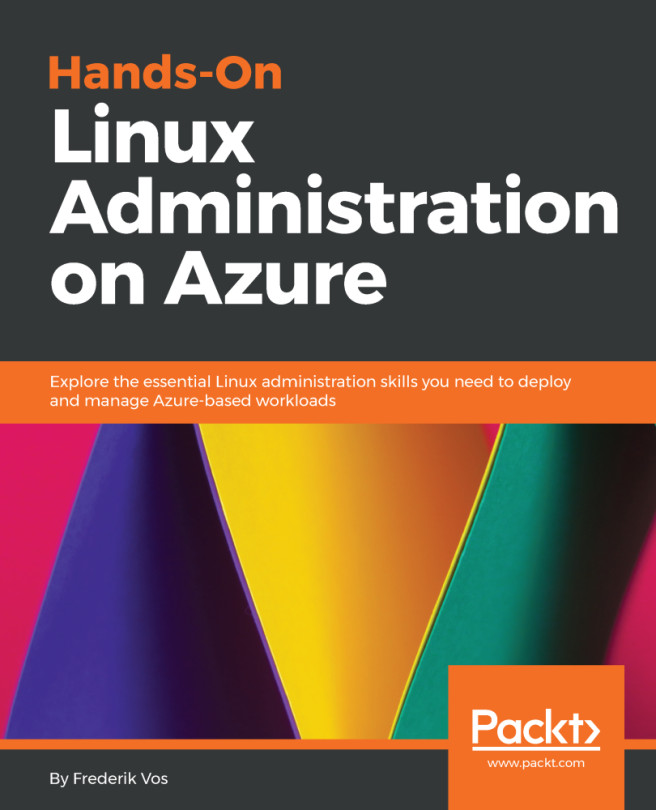Diagnostics are a very important of any IT system, and networking is no exception. Diagnostics settings in Azure Firewall allow us to collect various information that can be used for troubleshooting or for auditing.
Enabling diagnostic logs for Azure Firewall
Getting ready
Before you start, open your browser and go to the Azure portal: https://portal.azure.com.
How to do it...
To enable diagnostics in Azure Firewall, we must follow these steps:
- In the Azure Firewall blade, locate Diagnostics settings under Monitoring.
- Select the Turn on diagnostics option, as shown in...