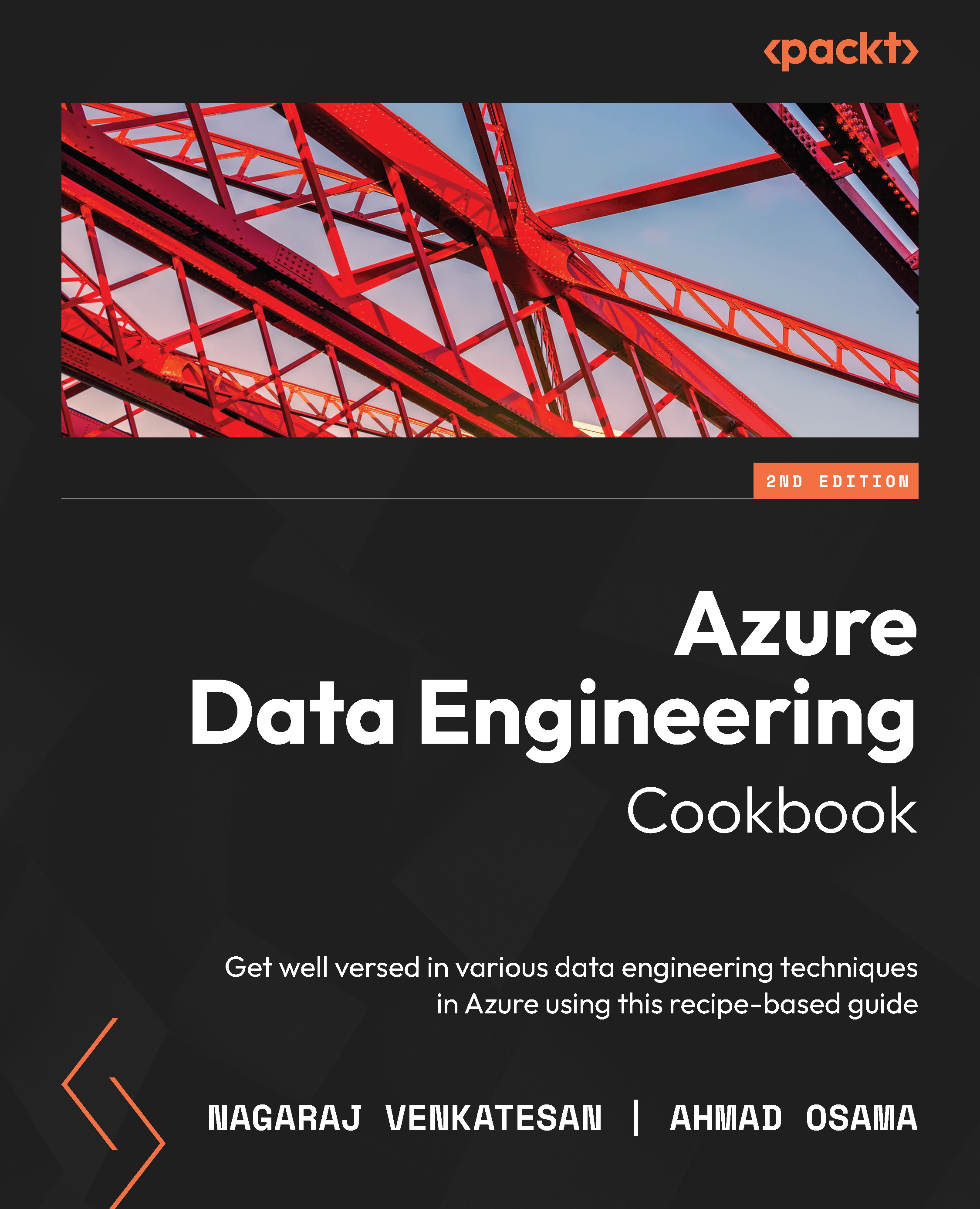Querying the data in a lake database from serverless SQL pool
Lake databases are created from Synapse Spark pools and typically consist of Delta tables. The following recipe will showcase how we could read the data stored in Delta tables from serverless SQL pool.
Getting ready
Create a Synapse Analytics workspace, as explained in the Provisioning an Azure Synapse Analytics workspace recipe in this chapter.
Create a Spark pool, as explained in the Provisioning and configuring Spark pools recipe in this chapter.
Create a lake database and Delta table, as explained in the Processing data using Spark pools and lake database recipe in this chapter.
How to do it…
Perform the following steps to query the data:
- Log in to portal.azure.com, click All Resources, search for packtadesynapse, the Synapse Analytics workspace that we created, and click on it. Click Open Synapse Studio. Click on the data icon on the left, click the Linked tab, and expand the Azure Data...