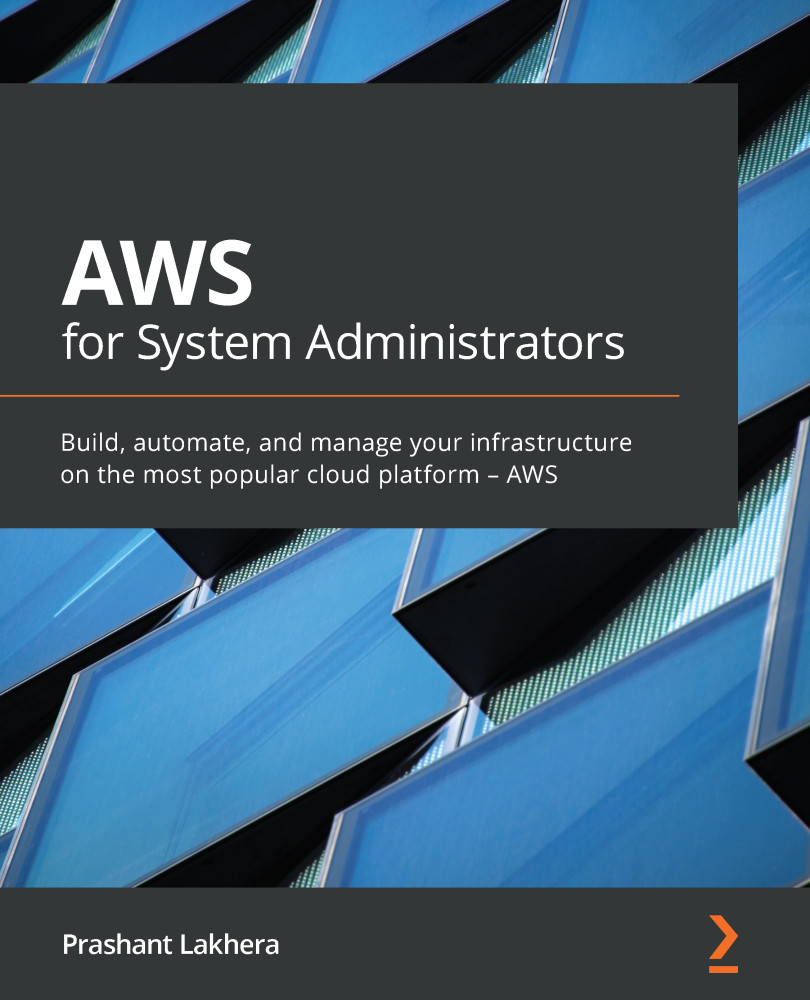Setting up EC2 instances
Elastic Compute Cloud (EC2) is your virtual machine in a cloud, but instead of paying thousands of dollars to own that machine, you can choose a pay-as-you-go model. With the pay-as-you-go model, you only pay for the amount of time you use that resource.
The other advantage of using the cloud is that you can easily switch to a higher or lower family of resources based on your requirement. For example, if you start your application instance with 1 CPU and 1 GB of memory, later on, if your application demand increases, you can easily switch to 2 CPUs and 2 GB of memory (sometimes without any downtime). In the traditional environment, you're stuck with 1 CPU and a 1 GB machine forever, but you can easily switch to a bigger instance (2 CPUs and 2 GB) in the cloud.
Creating your first EC2 instance using the AWS console
To set up your application, the first step is to launch the EC2 instance, which will host your application, and for a newbie, the easiest...