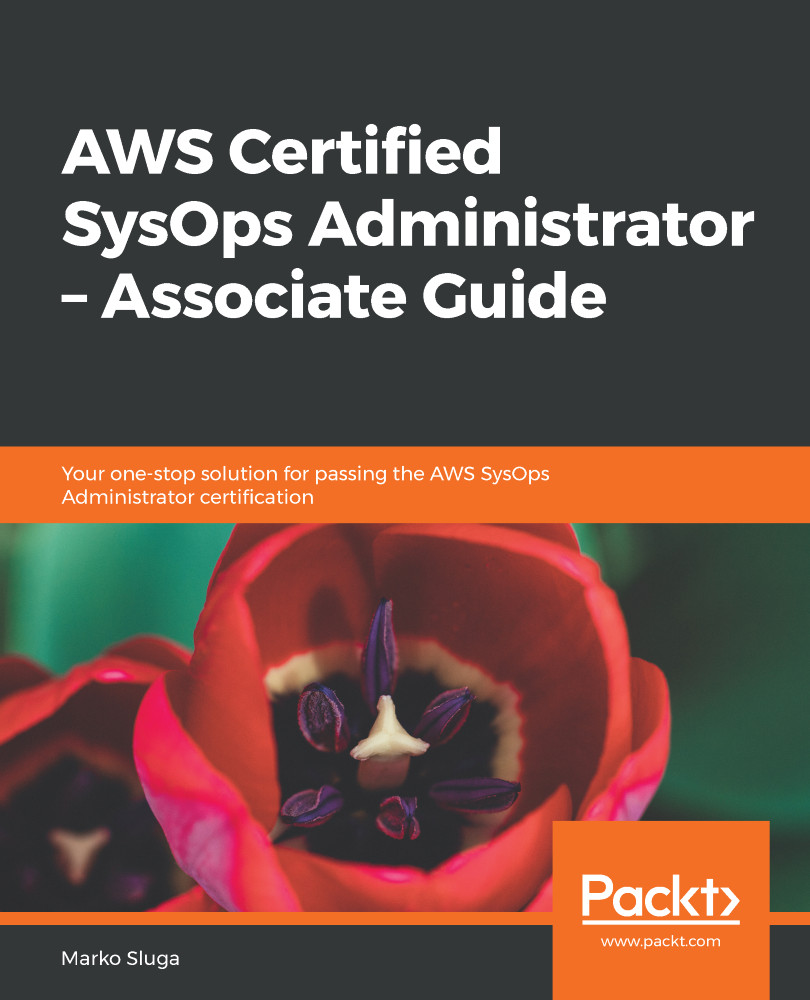An Elastic Beanstalk environment is designed to be very easy to deploy. In this section, we will demonstrate the features of how to create and manage an Elastic Beanstalk environment in the management console. Take a look at the following steps:
- We need to open the Elastic Beanstalk management console so that we can create an application and environment. Initially, if we have no Elastic Beanstalk deployments, we will see an introductory screen with a short description of Elastic Beanstalk. We can click the Get started button to initiate the creation of an environment:

- The Get started button automatically starts a Elastic Beanstalk app creation dialogue. The Elastic Beanstalk console assumes that we need to have an Elastic Beanstalk tier application before we can add any kind of worker tier. The next time we create an environment...