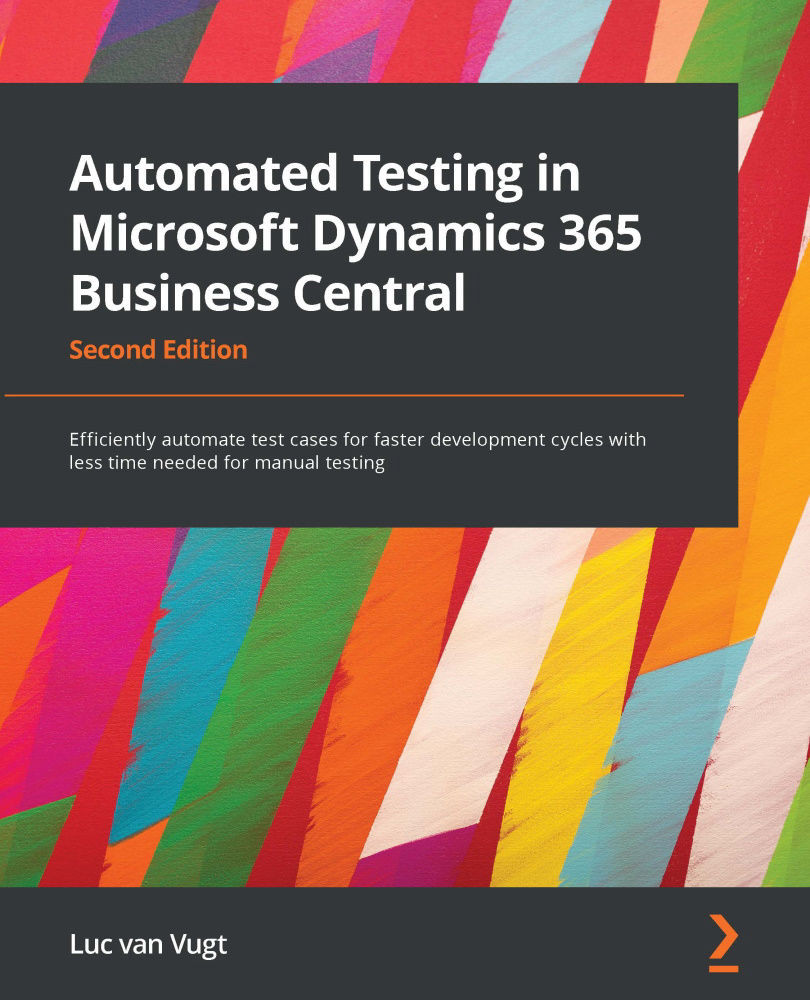Test example 3 – a first UI test
The field Lookup Value Code has been implemented on the Customer table and tested. But, of course, to allow users to manage it, it needs to be made accessible in the UI. Consequently, it needs to be placed on the Customer Card.
Customer wish
The next stage of the customer wish is very close to the previous part defined by [SCENARIO #0001]. The main difference is that we now want to access a customer by means of the UI element Customer Card. By mimicking end users, our scenario describes creating a new Customer Card (see second GIVEN). Have a look:
[FEATURE] LookupValue UT Customer [SCENARIO #0003] Assign lookup value on customer card [GIVEN] Lookup value [GIVEN] Customer card [WHEN] Set lookup value on customer card [THEN] Customer has lookup value code field populated
Test code
Consecutively, let's step through our 4-steps recipe.
Create a test codeunit
Again, sharing the same FEATURE tag values as in our previous tests...