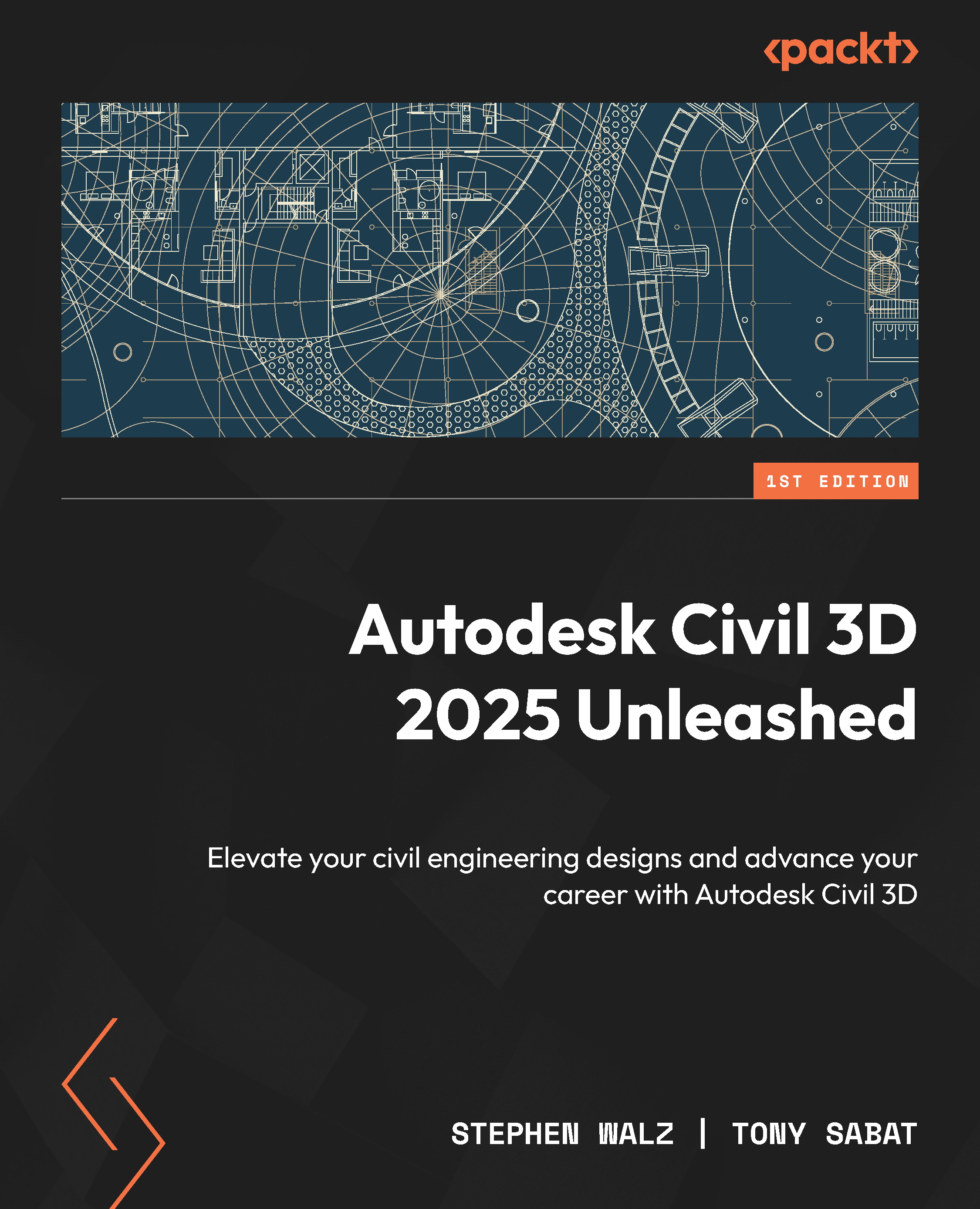Creating new parts in the Infrastructure Parts Editor
Referring to our sketch of VaryingHeightRetainingWall (Figure 9.8), we’ll want to start populating Input/Output Parameters within the Packet Settings panel. It’s best to capture and populate as much of Input/Output Parameters as possible at the beginning to limit the back and forth as much as possible while we build our custom subassembly. That’s why it is always good to start with a simple sketch that we can use to make sure we have a pretty solid plan in place and a good idea of how we want to create our custom subassembly.
That said, let’s jump back down to the Packet Settings panel in the lower right-hand corner of Autodesk Subassembly Composer. Once there, we’ll select the Input/Output Parameters tab so that we can start pre-populating our subassembly parameters. Let’s go ahead and add the following input/output parameters:

Figure 9.9 – Input/Output...