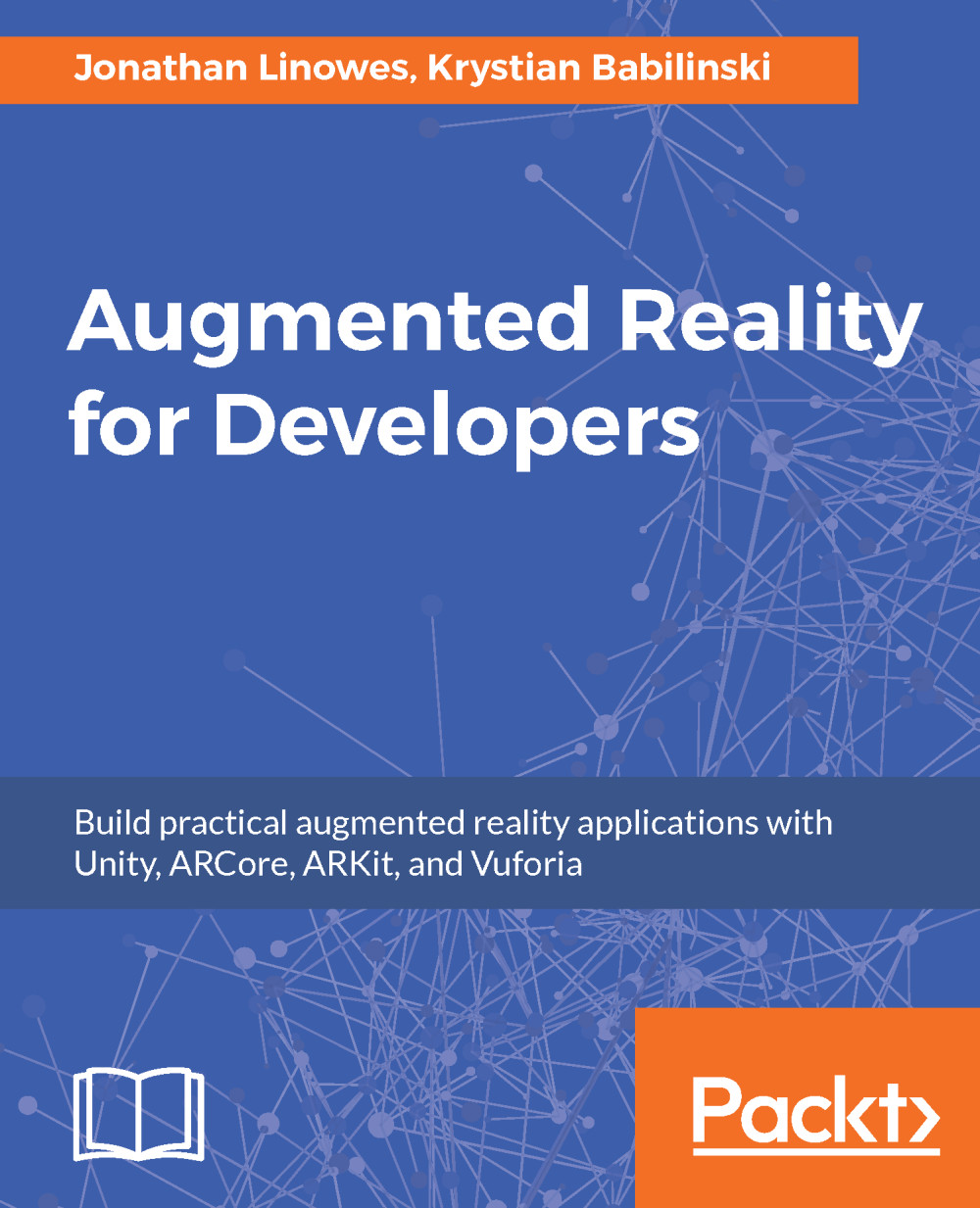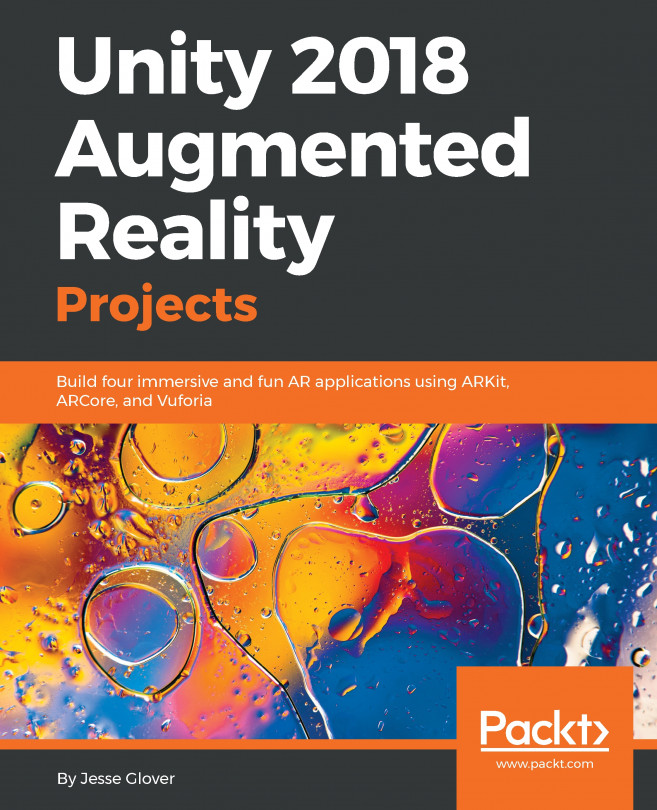In this chapter, we built an app that is really designed to augment the real world. There are many uses for apps like this, in architecture, design, and retail for example. Our app lets you decorate your walls with framed photos. We developed this project first for HoloLens wearable AR smartglasses, and then we moved it to mobile AR devices using ARKit and Vuforia.
We created an object hierarchy for a picture that includes a frame, an image, a toolbar, and a couple of menus for selecting frames and images. We built a 3D UI framework from scratch that supports toolbars, action buttons, manipulation tools, and modal menus. Then we took a pretty deep dive into the Mixed Reality Toolkit Input Manager and Gaze Recognizer input event systems, as well as the HoloLens spatial mapping room mesh features. Along the way, we used more features of Unity via C# scripts, including tags...