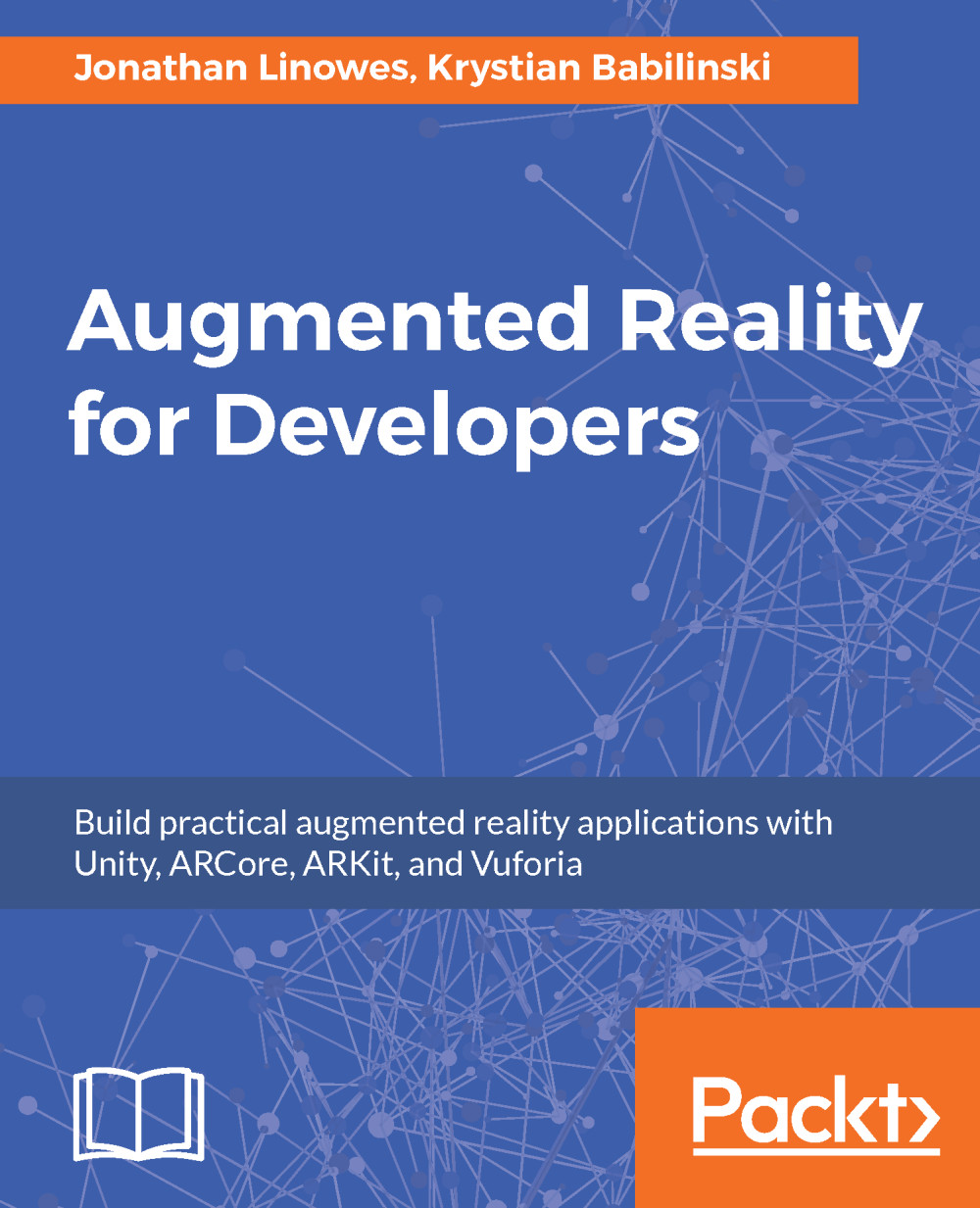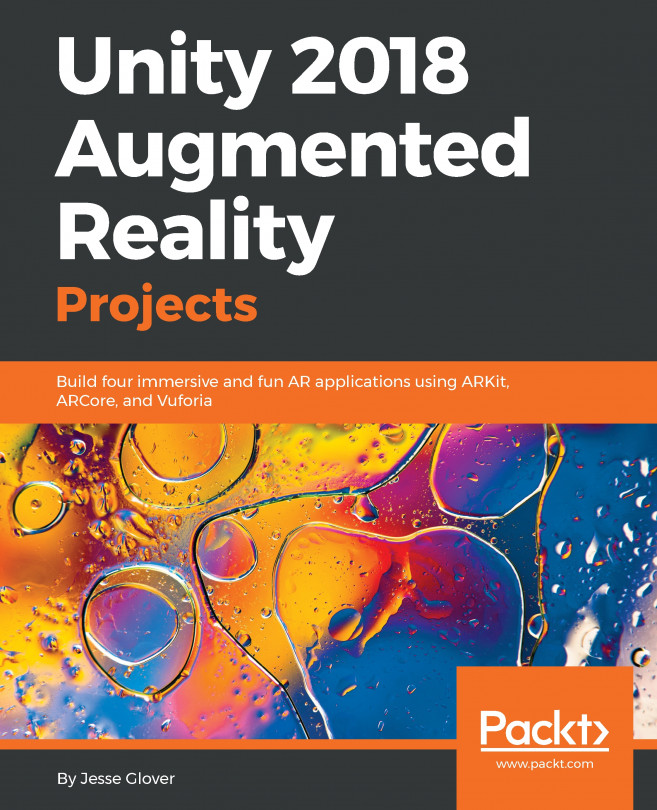Building and running
We can now build and run the app on our target device-- an Android phone. Follow these steps. If you want more detail and explanation, please refer back to the relevant sections of Chapter 3, Building Your App:
- First, be sure to save the scene (
File | Save Scenes) and project (File | Save Project). - In
Build Settings(File | Build Settings) make sure the scene is the only one listed inScenes In Build(pressAdd Open Scenes). - In
Build SettingsPlatform, make sureAndroidis the target platform (selectAndroidand pressSwitch Platform). - Now go to
Player Settings(pressPlayer SettingsinBuild Settings, or main menuEdit | Project Settings | Player) and look at theInspectoron the right for the settings for Android. - Under
Other Settings. thePackage Namemust be set to a unique identifier, in the formatcom.Company.ProductNamesuch ascom.PurpleFinch.BusinessCard. - For
Minimum API Level, selectAndroid 5.1 Lollipop(API level 22 or whichever is the current minimum for Vuforia...