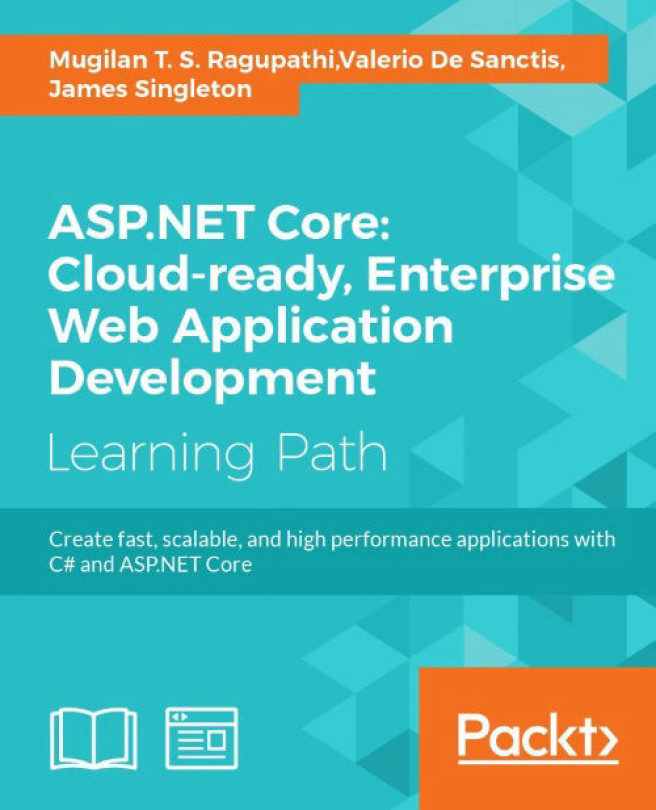Chapter 1. Introduction to ASP.NET Core
ASP.NET Core, the latest version of ASP.NET MVC from Microsoft, is the server-side web application development framework which helps you to build web applications effectively. This runs on top of the ASP.NET 5 platform, which enables your application to be run on a wide variety of platforms, including Linux and Mac OS X. This opens up heaps of opportunities and it is exciting to be a .NET developer in these times.
In this chapter, you'll learn about the following topics:
- Fundamental concepts about web applications—HTTP, client-side, and server-side
- Three programming models of ASP.NET—ASP.NET Web Forms, ASP.NET Web Pages, and ASP.NET MVC
- Philosophy of ASP.NET MVC
- Features of ASP.NET Core and ASP.NET 5
Before discussing the ASP.NET Core and its features, let us understand the fundamentals of web applications development. I strongly believe the principle that if you want to be an expert at something, you need to be very good at the fundamentals. It will be helpful in debugging the issues and fixing them.
Having said that we are going to discuss the following key fundamentals:
- How web applications work, and a bit about HTTP
- Client-side and server-side
- HTTP methods
Just three key concepts. No big deal!
How web applications work
All web applications, irrespective of whether they are built using ASP.NET MVC, Ruby on Rails, or any other new shiny technology, work on the HTTP protocol. Some applications use HTTPS (a secure version of HTTP), where data is encrypted before passing through the wire. But HTTPS still uses HTTP.
So what is an HTTP protocol?
HTTP stands for Hyper Text Transfer Protocol and is an application protocol which is designed for distributed hypermedia systems. "Hyper Text" in Hyper Text Transfer Protocol refers to the structured text that uses hyperlinks for traversing between the documents. Standards for HTTP were developed by the Internet Engineering Task Force (IETF) and the World Wide Web Consortium(W3C). The current version of HTTP is HTTP/2 and was standardized in 2015. It is supported by the majority of web browsers, such as Internet Explorer, Chrome, and Firefox.
The HTTP protocol (a protocol is nothing but a set of rules which govern the communication) is a stateless protocol that follows the request-response pattern.
Request-response pattern
Before talking about the request-response pattern, let us discuss a couple of terms: Client and server. A server is a computing resource that receives the requests from the clients and serves them. A server, typically, is a high-powered machine with huge memory to process many requests. A client is a computing resource that sends a request and receives the response. A client, typically, could be a web server or any application that sends the requests.
Coming back to the request-response pattern, when you request a resource from a server, the server responds to you with the requested resource. A resource could be anything—a web page, text file, an image , or another data format.

You fire a request. The server responds with the resource. This is called a request-response pattern.
Stateless nature of HTTP
When you request for the same resource again, the server responds to you with the requested resource again without having any knowledge of the fact that the same was requested and served earlier. The HTTP protocol inherently does not have any knowledge of the state knowledge of any of the previous requests received and served. There are several mechanisms available that maintain the state, but the HTTP protocol by itself does not maintain the state. We will explain the mechanisms to maintain the state later.
Let me explain to you about the statelessness and the request-response pattern to you with a simple practical example:
- You type the following URL: https://en.wikipedia.org/wiki/ASP.NET_MVC. This is a Wikipedia web page about ASP.NET MVC.
- From the preceding URL, the browser fires a request to the Wikipedia server.
- The web server at Wikipedia serves you the ASP.NET MVC web page.
- Your browser receives that web page and presents it.
- You request the same page again by typing the same URL again (https://en.wikipedia.org/wiki/ASP.NET_MVC) and press Enter.
- The browser again fires the request to the Wikipedia server.
- Wikipedia serves you the same ASP.NET MVC web page without being aware of the fact that the same resource was requested previously from the same resource.
Note
As mentioned earlier, there are several mechanisms to maintain the state. Let us assume, for the time being, that no such mechanism is implemented here. I know that I am being too simplistic here, but this explains the point.
Client-side and server-side
It is necessary to understand the client-side and server-side of web applications and what can be done either side. With respect to web applications, your client is the browser and your server could be the web server/application server.
The browser side is whatever that happens in your browser. It is the place where your JavaScript code runs and your HTML elements reside.
The server-side is whatever happens at the server at the other end of your computer. The request that you fire from your browser has to travel through the wire (probably across the network) to execute some server-side code and returns the appropriate response. Your browser is oblivious to the server-side technology or the language your server-side code is written in. The server-side is also the place where your C# code resides.
Let us discuss some of the facts to make things clear:
- Fact 1: All browsers can only understand HTML, CSS, and JavaScript, irrespective of the browser vendor.
- You might be using Internet Explorer, Firefox, Chrome, or any other browser. Still, the fact that your browser can understand only HTML, CSS, and JavaScript holds true. It cannot understand C#. It cannot understand Java. Nor Ruby. Only HTML, CSS, and JavaScript. This is the reason why you can access the web applications, built using any technology could be accessed by the same browser.

- You might be using Internet Explorer, Firefox, Chrome, or any other browser. Still, the fact that your browser can understand only HTML, CSS, and JavaScript holds true. It cannot understand C#. It cannot understand Java. Nor Ruby. Only HTML, CSS, and JavaScript. This is the reason why you can access the web applications, built using any technology could be accessed by the same browser.
- Fact 2: The purpose of any web development framework is to convert your server-side code to HTML, CSS, and JavaScript.
- This is related to the previous point. As browsers can only understand HTML, CSS, and JavaScript, all the web development technologies should convert your server-side code to HTML, CSS, and JavaScript so that your browser can understand. This is the primary purpose of any web development framework. This is true for whether you build your web applications using ASP.NET MVC, ASP.NET Web Forms, Ruby on Rails, or J2EE. Each web development framework may have a unique concept/implementation regarding how to generate the HTML, CSS, and JavaScript, and may handle features such as security performance differently. But still, each framework has to produce the HTML, because that's what your browsers understand.
HTTP methods
Even though all the requests of the HTTP protocol follow the request-response pattern, the way the requests are sent can vary from one to the next. The HTTP method defines how the request is being sent to the server.
The available methods in HTTP are GET, HEAD, POST, PUT, DELETE, TRACE, OPTIONS, CONNECT, and PATCH. In most of the web applications, the GET and POST methods are widely used. In this section, we will discuss these methods. Later, we will discuss other HTTP methods on a need-to-know basis.
GET method
GET is a method of the HTTP protocol which is used to get a resource from the server. Requests which use the GET method should only retrieve the data and should not have any side effect. This means that if you fire the same GET request, again and again, you should get the same data, and there should not be any change in the state of the server, as a result of this GET request.
In the GET method, the parameters are sent as part of the request URL and therefore will be visible to the end user. The advantage of this approach is that the user can bookmark the URL and visit the page again whenever they want. An example is
www.yourwebsite.com?tech=mvc6&db=sql.
We are passing a couple of parameters in the preceding GET request. tech is the first parameter with the value mvc6 and db is the second parameter with the value sql. Assume your website takes the preceding parameters with values and searches in your database to retrieve the blog posts that talk about mvc6 and sql before presenting those blog posts to the user.

The disadvantage of the GET method is that, as the data is passed in clear text in the URL as parameters, it cannot be used to send the sensitive information.
Moreover, most browsers have limitations on the number of characters in the URL, so, when using GET requests, we cannot send large amounts of data.
POST method
The POST request is generally used to update or create resources at the server.
Data is passed in the body of the request. This has the following implications:
- You can send sensitive information to the server, as the data is embedded in the body of the request and it will not be visible to the end user in the URL.
- As the data is not sent through the request URL, it does not take up space in the URL and therefore it has no issues with the URL length limitations.

As we have covered the fundamentals, we can now proceed to discuss ASP.NET.
GET method
GET is a method of the HTTP protocol which is used to get a resource from the server. Requests which use the GET method should only retrieve the data and should not have any side effect. This means that if you fire the same GET request, again and again, you should get the same data, and there should not be any change in the state of the server, as a result of this GET request.
In the GET method, the parameters are sent as part of the request URL and therefore will be visible to the end user. The advantage of this approach is that the user can bookmark the URL and visit the page again whenever they want. An example is
www.yourwebsite.com?tech=mvc6&db=sql.
We are passing a couple of parameters in the preceding GET request. tech is the first parameter with the value mvc6 and db is the second parameter with the value sql. Assume your website takes the preceding parameters with values and searches in your database to retrieve the blog posts that talk about mvc6 and sql before presenting those blog posts to the user.

The disadvantage of the GET method is that, as the data is passed in clear text in the URL as parameters, it cannot be used to send the sensitive information.
Moreover, most browsers have limitations on the number of characters in the URL, so, when using GET requests, we cannot send large amounts of data.
POST method
The POST request is generally used to update or create resources at the server.
Data is passed in the body of the request. This has the following implications:
- You can send sensitive information to the server, as the data is embedded in the body of the request and it will not be visible to the end user in the URL.
- As the data is not sent through the request URL, it does not take up space in the URL and therefore it has no issues with the URL length limitations.

As we have covered the fundamentals, we can now proceed to discuss ASP.NET.
POST method
The POST request is generally used to update or create resources at the server.
Data is passed in the body of the request. This has the following implications:
- You can send sensitive information to the server, as the data is embedded in the body of the request and it will not be visible to the end user in the URL.
- As the data is not sent through the request URL, it does not take up space in the URL and therefore it has no issues with the URL length limitations.

As we have covered the fundamentals, we can now proceed to discuss ASP.NET.
What is ASP.NET?
ASP.NET is a server-side web application development framework allowing developers to build web applications, websites, and web services. It was first introduced by Microsoft in early 2002, and in these 14 years, it has undergone a lot of changes.
Basically, ASP.NET has three programming models:
- ASP.NET Web Forms
- ASP.NET Web Pages
- ASP.NET MVC
Even though the end result of all of the preceding programming models is to produce the dynamic web pages effectively, the methodologies that they follow differ from each other. Let us discuss each one of these programming models to understand their principles.
ASP.NET Web Forms
Historically, when ASP.NET was first introduced, ASP.NET Web Forms was the only programming model available to programmers to develop web applications in ASP.NET.
The ASP.NET Web Forms model abstracted the web so that it can maintain the state even though the web is inherently stateless.
It also supports the event-driven programming model at the server-side. This has helped desktop application developers to have a smooth transition in moving into web application development.
Like PHP and several other web application frameworks, ASP.NET Web Forms is a file-based framework where users access the web page by means of accessing a file at the server. The server will process your request, convert all of your server-side components in that file to HTML, and send it back to the requesting client.
Each web page in ASP.NET Web Forms is represented by two files: .aspx and .aspx.cs or .aspx.vb. The .aspx file contains your front end components-all of your ASP controls and your HTML elements. The .aspx.cs (if you are using C# as the code-behind language) or .aspx.vb (if you are using Visual Basic as the code-behind programming language) contains the code for events which are happening at the web page.
This was the predominant programming model prior to the arrival of ASP.NET MVC, and this programming model is still being used to maintain the production applications that were written using this model.
ASP.NET Web Pages
ASP.NET Web Pages are primarily targeted at small web applications where the data-processing logic is written directly on the web page.
ASP.NET MVC
ASP.NET MVC is the implementation of the MVC pattern in ASP.NET. The disadvantages of ASP.NET Web Forms, such as limited control over the generation of HTML are resolved in ASP.NET MVC. As most of the modern applications are controlled by client-side JavaScript libraries/frameworks, such as jQuery, KnockoutJS, and AngularJS, having complete control over the generated HTML is of paramount importance.
Let us talk a bit about the Model-View-Controller pattern and how it benefits the web application development.
Model-View-Controller (MVC) pattern: This is a software architectural pattern which helps in defining the responsibility for each of the components and how they fit together in achieving the overall goal. This pattern is primarily used in building user interfaces, and is applicable in many areas including developing desktop applications and web applications. But I am going to explain the MVC pattern from the context of web development.
Primarily, the MVC pattern has three components:
- Model: This component represents your domain data. Please note that this is not your database. This model component can talk to your database, but the model only represents your domain data. For example, if you are building an e-commerce web application, the model component may contain classes such as Product, Supplier, and Inventory.
- View: This component is responsible for what to present to the user. Usually, this component would contain your HTML and CSS files. This may also include the layout information governing how your web application looks to the end user.
- Controller: As the name implies, the controller is responsible for interacting with different components. It receives the request (through the routing module), talks to the model, and sends the appropriate view to the user.

This separation of responsibilities brings great flexibility to the web application development, allowing each area to be managed separately and independently.
ASP.NET Web Forms
Historically, when ASP.NET was first introduced, ASP.NET Web Forms was the only programming model available to programmers to develop web applications in ASP.NET.
The ASP.NET Web Forms model abstracted the web so that it can maintain the state even though the web is inherently stateless.
It also supports the event-driven programming model at the server-side. This has helped desktop application developers to have a smooth transition in moving into web application development.
Like PHP and several other web application frameworks, ASP.NET Web Forms is a file-based framework where users access the web page by means of accessing a file at the server. The server will process your request, convert all of your server-side components in that file to HTML, and send it back to the requesting client.
Each web page in ASP.NET Web Forms is represented by two files: .aspx and .aspx.cs or .aspx.vb. The .aspx file contains your front end components-all of your ASP controls and your HTML elements. The .aspx.cs (if you are using C# as the code-behind language) or .aspx.vb (if you are using Visual Basic as the code-behind programming language) contains the code for events which are happening at the web page.
This was the predominant programming model prior to the arrival of ASP.NET MVC, and this programming model is still being used to maintain the production applications that were written using this model.
ASP.NET Web Pages
ASP.NET Web Pages are primarily targeted at small web applications where the data-processing logic is written directly on the web page.
ASP.NET MVC
ASP.NET MVC is the implementation of the MVC pattern in ASP.NET. The disadvantages of ASP.NET Web Forms, such as limited control over the generation of HTML are resolved in ASP.NET MVC. As most of the modern applications are controlled by client-side JavaScript libraries/frameworks, such as jQuery, KnockoutJS, and AngularJS, having complete control over the generated HTML is of paramount importance.
Let us talk a bit about the Model-View-Controller pattern and how it benefits the web application development.
Model-View-Controller (MVC) pattern: This is a software architectural pattern which helps in defining the responsibility for each of the components and how they fit together in achieving the overall goal. This pattern is primarily used in building user interfaces, and is applicable in many areas including developing desktop applications and web applications. But I am going to explain the MVC pattern from the context of web development.
Primarily, the MVC pattern has three components:
- Model: This component represents your domain data. Please note that this is not your database. This model component can talk to your database, but the model only represents your domain data. For example, if you are building an e-commerce web application, the model component may contain classes such as Product, Supplier, and Inventory.
- View: This component is responsible for what to present to the user. Usually, this component would contain your HTML and CSS files. This may also include the layout information governing how your web application looks to the end user.
- Controller: As the name implies, the controller is responsible for interacting with different components. It receives the request (through the routing module), talks to the model, and sends the appropriate view to the user.

This separation of responsibilities brings great flexibility to the web application development, allowing each area to be managed separately and independently.
ASP.NET Web Pages
ASP.NET Web Pages are primarily targeted at small web applications where the data-processing logic is written directly on the web page.
ASP.NET MVC
ASP.NET MVC is the implementation of the MVC pattern in ASP.NET. The disadvantages of ASP.NET Web Forms, such as limited control over the generation of HTML are resolved in ASP.NET MVC. As most of the modern applications are controlled by client-side JavaScript libraries/frameworks, such as jQuery, KnockoutJS, and AngularJS, having complete control over the generated HTML is of paramount importance.
Let us talk a bit about the Model-View-Controller pattern and how it benefits the web application development.
Model-View-Controller (MVC) pattern: This is a software architectural pattern which helps in defining the responsibility for each of the components and how they fit together in achieving the overall goal. This pattern is primarily used in building user interfaces, and is applicable in many areas including developing desktop applications and web applications. But I am going to explain the MVC pattern from the context of web development.
Primarily, the MVC pattern has three components:
- Model: This component represents your domain data. Please note that this is not your database. This model component can talk to your database, but the model only represents your domain data. For example, if you are building an e-commerce web application, the model component may contain classes such as Product, Supplier, and Inventory.
- View: This component is responsible for what to present to the user. Usually, this component would contain your HTML and CSS files. This may also include the layout information governing how your web application looks to the end user.
- Controller: As the name implies, the controller is responsible for interacting with different components. It receives the request (through the routing module), talks to the model, and sends the appropriate view to the user.

This separation of responsibilities brings great flexibility to the web application development, allowing each area to be managed separately and independently.
ASP.NET MVC
ASP.NET MVC is the implementation of the MVC pattern in ASP.NET. The disadvantages of ASP.NET Web Forms, such as limited control over the generation of HTML are resolved in ASP.NET MVC. As most of the modern applications are controlled by client-side JavaScript libraries/frameworks, such as jQuery, KnockoutJS, and AngularJS, having complete control over the generated HTML is of paramount importance.
Let us talk a bit about the Model-View-Controller pattern and how it benefits the web application development.
Model-View-Controller (MVC) pattern: This is a software architectural pattern which helps in defining the responsibility for each of the components and how they fit together in achieving the overall goal. This pattern is primarily used in building user interfaces, and is applicable in many areas including developing desktop applications and web applications. But I am going to explain the MVC pattern from the context of web development.
Primarily, the MVC pattern has three components:
- Model: This component represents your domain data. Please note that this is not your database. This model component can talk to your database, but the model only represents your domain data. For example, if you are building an e-commerce web application, the model component may contain classes such as Product, Supplier, and Inventory.
- View: This component is responsible for what to present to the user. Usually, this component would contain your HTML and CSS files. This may also include the layout information governing how your web application looks to the end user.
- Controller: As the name implies, the controller is responsible for interacting with different components. It receives the request (through the routing module), talks to the model, and sends the appropriate view to the user.

This separation of responsibilities brings great flexibility to the web application development, allowing each area to be managed separately and independently.
Features of ASP.NET MVC
ASP.NET MVC is an opinionated application development framework that prefers some functionality to be handled in a certain unique way. Let us discuss each of the features of ASP.NET MVC, along with the benefits they bring to the table.
Convention over configuration
This is a design methodology that significantly reduces the number of decisions while developing the application, and thus making it simpler.
If you have built any application using any technology, you might be using some kind of XML file where you have to configure everything in it. Even for the simpler straightforward things, we might have to configure the things over there.
ASP.NET MVC embraces convention over configuration completely. It is the philosophy where you can be certain of how it is going to work without ever configuring same.
Let me give you a simple example. All Controller code resides in the Controller folder, and Views have a separate folder for each of the Controllers. Whenever a request comes, ASP.NET MVC knows where to find the Controller and its associated View without any configuration. This methodology results in less configuration and less time in debugging.
Separation of concerns
As discussed earlier, ASP.NET MVC has three major components—Model, Controller, and Views. This clearly separates the responsibilities so that the UI designer or UI developer can work on the View while backend developers can work on the Model to build a data domain for the application or to talk to the database. As the duties of each of the components are clearly defined and separated, the work can be done in parallel.
Control over the generated HTML
If you have any experience in building an ASP.NET Web Forms application, you might have used ASP controls such as asp:textbox. Even though these controls have a lot of benefits, they have their cons as well. Developers cannot have complete control over the generated HTML when using these controls. Of course, you can set some properties in ASP control which in turn set some attributes in your generated HTML. But complete control is not possible. ASP.NET MVC HTML helpers and Tag helpers in ASP.NET Core provide better control over the generated HTML.
Better support for unit testing
As each of the components is separated and compartmentalized, creating the unit test cases becomes easier to achieve:
- Unified MVC and Web API Controller in ASP.NET Core: In earlier versions of ASP.NET MVC, different controllers were used for MVC (
System.Web.MVC.Controller) and Web API (System.Web.Http.ApiController). In ASP.NET Core, there is only one base controller that supports creating both MVC controllers and Web API controllers. With respect to routing, all the controllers use the same routes. Of course, you can use convention-based routing or attribute-based routing depending on your needs. - Note about Web API: Web API is the Microsoft technology for building web services over the HTTP protocol. HTTP is not only limited to serving web pages. Web API could be used for building API services and data. The advantage of this approach is that the services which are built using Web API could be consumed by a wide range of clients such as, browsers, mobile applications, and desktop applications.
The code for the earlier version of ASP.NET MVC (till ASP.NET MVC 5) is as follows:
publicclassValuesController : ApiController
{
// GET api/values
publicIEnumerable<string>Get()
{
returnnewstring[] { "value1","value2"};
}
}
Code for ASP.NET Core:
publicclassValuesController:Controller
{
//GET api/values
[HttpGet]
publicIEnumerable<string>Get()
{
returnnewstring[] { "value1","value2"};
}
}
Convention over configuration
This is a design methodology that significantly reduces the number of decisions while developing the application, and thus making it simpler.
If you have built any application using any technology, you might be using some kind of XML file where you have to configure everything in it. Even for the simpler straightforward things, we might have to configure the things over there.
ASP.NET MVC embraces convention over configuration completely. It is the philosophy where you can be certain of how it is going to work without ever configuring same.
Let me give you a simple example. All Controller code resides in the Controller folder, and Views have a separate folder for each of the Controllers. Whenever a request comes, ASP.NET MVC knows where to find the Controller and its associated View without any configuration. This methodology results in less configuration and less time in debugging.
Separation of concerns
As discussed earlier, ASP.NET MVC has three major components—Model, Controller, and Views. This clearly separates the responsibilities so that the UI designer or UI developer can work on the View while backend developers can work on the Model to build a data domain for the application or to talk to the database. As the duties of each of the components are clearly defined and separated, the work can be done in parallel.
Control over the generated HTML
If you have any experience in building an ASP.NET Web Forms application, you might have used ASP controls such as asp:textbox. Even though these controls have a lot of benefits, they have their cons as well. Developers cannot have complete control over the generated HTML when using these controls. Of course, you can set some properties in ASP control which in turn set some attributes in your generated HTML. But complete control is not possible. ASP.NET MVC HTML helpers and Tag helpers in ASP.NET Core provide better control over the generated HTML.
Better support for unit testing
As each of the components is separated and compartmentalized, creating the unit test cases becomes easier to achieve:
- Unified MVC and Web API Controller in ASP.NET Core: In earlier versions of ASP.NET MVC, different controllers were used for MVC (
System.Web.MVC.Controller) and Web API (System.Web.Http.ApiController). In ASP.NET Core, there is only one base controller that supports creating both MVC controllers and Web API controllers. With respect to routing, all the controllers use the same routes. Of course, you can use convention-based routing or attribute-based routing depending on your needs. - Note about Web API: Web API is the Microsoft technology for building web services over the HTTP protocol. HTTP is not only limited to serving web pages. Web API could be used for building API services and data. The advantage of this approach is that the services which are built using Web API could be consumed by a wide range of clients such as, browsers, mobile applications, and desktop applications.
The code for the earlier version of ASP.NET MVC (till ASP.NET MVC 5) is as follows:
publicclassValuesController : ApiController
{
// GET api/values
publicIEnumerable<string>Get()
{
returnnewstring[] { "value1","value2"};
}
}
Code for ASP.NET Core:
publicclassValuesController:Controller
{
//GET api/values
[HttpGet]
publicIEnumerable<string>Get()
{
returnnewstring[] { "value1","value2"};
}
}
Separation of concerns
As discussed earlier, ASP.NET MVC has three major components—Model, Controller, and Views. This clearly separates the responsibilities so that the UI designer or UI developer can work on the View while backend developers can work on the Model to build a data domain for the application or to talk to the database. As the duties of each of the components are clearly defined and separated, the work can be done in parallel.
Control over the generated HTML
If you have any experience in building an ASP.NET Web Forms application, you might have used ASP controls such as asp:textbox. Even though these controls have a lot of benefits, they have their cons as well. Developers cannot have complete control over the generated HTML when using these controls. Of course, you can set some properties in ASP control which in turn set some attributes in your generated HTML. But complete control is not possible. ASP.NET MVC HTML helpers and Tag helpers in ASP.NET Core provide better control over the generated HTML.
Better support for unit testing
As each of the components is separated and compartmentalized, creating the unit test cases becomes easier to achieve:
- Unified MVC and Web API Controller in ASP.NET Core: In earlier versions of ASP.NET MVC, different controllers were used for MVC (
System.Web.MVC.Controller) and Web API (System.Web.Http.ApiController). In ASP.NET Core, there is only one base controller that supports creating both MVC controllers and Web API controllers. With respect to routing, all the controllers use the same routes. Of course, you can use convention-based routing or attribute-based routing depending on your needs. - Note about Web API: Web API is the Microsoft technology for building web services over the HTTP protocol. HTTP is not only limited to serving web pages. Web API could be used for building API services and data. The advantage of this approach is that the services which are built using Web API could be consumed by a wide range of clients such as, browsers, mobile applications, and desktop applications.
The code for the earlier version of ASP.NET MVC (till ASP.NET MVC 5) is as follows:
publicclassValuesController : ApiController
{
// GET api/values
publicIEnumerable<string>Get()
{
returnnewstring[] { "value1","value2"};
}
}
Code for ASP.NET Core:
publicclassValuesController:Controller
{
//GET api/values
[HttpGet]
publicIEnumerable<string>Get()
{
returnnewstring[] { "value1","value2"};
}
}
Control over the generated HTML
If you have any experience in building an ASP.NET Web Forms application, you might have used ASP controls such as asp:textbox. Even though these controls have a lot of benefits, they have their cons as well. Developers cannot have complete control over the generated HTML when using these controls. Of course, you can set some properties in ASP control which in turn set some attributes in your generated HTML. But complete control is not possible. ASP.NET MVC HTML helpers and Tag helpers in ASP.NET Core provide better control over the generated HTML.
Better support for unit testing
As each of the components is separated and compartmentalized, creating the unit test cases becomes easier to achieve:
- Unified MVC and Web API Controller in ASP.NET Core: In earlier versions of ASP.NET MVC, different controllers were used for MVC (
System.Web.MVC.Controller) and Web API (System.Web.Http.ApiController). In ASP.NET Core, there is only one base controller that supports creating both MVC controllers and Web API controllers. With respect to routing, all the controllers use the same routes. Of course, you can use convention-based routing or attribute-based routing depending on your needs. - Note about Web API: Web API is the Microsoft technology for building web services over the HTTP protocol. HTTP is not only limited to serving web pages. Web API could be used for building API services and data. The advantage of this approach is that the services which are built using Web API could be consumed by a wide range of clients such as, browsers, mobile applications, and desktop applications.
The code for the earlier version of ASP.NET MVC (till ASP.NET MVC 5) is as follows:
publicclassValuesController : ApiController
{
// GET api/values
publicIEnumerable<string>Get()
{
returnnewstring[] { "value1","value2"};
}
}
Code for ASP.NET Core:
publicclassValuesController:Controller
{
//GET api/values
[HttpGet]
publicIEnumerable<string>Get()
{
returnnewstring[] { "value1","value2"};
}
}
Better support for unit testing
As each of the components is separated and compartmentalized, creating the unit test cases becomes easier to achieve:
- Unified MVC and Web API Controller in ASP.NET Core: In earlier versions of ASP.NET MVC, different controllers were used for MVC (
System.Web.MVC.Controller) and Web API (System.Web.Http.ApiController). In ASP.NET Core, there is only one base controller that supports creating both MVC controllers and Web API controllers. With respect to routing, all the controllers use the same routes. Of course, you can use convention-based routing or attribute-based routing depending on your needs. - Note about Web API: Web API is the Microsoft technology for building web services over the HTTP protocol. HTTP is not only limited to serving web pages. Web API could be used for building API services and data. The advantage of this approach is that the services which are built using Web API could be consumed by a wide range of clients such as, browsers, mobile applications, and desktop applications.
The code for the earlier version of ASP.NET MVC (till ASP.NET MVC 5) is as follows:
publicclassValuesController : ApiController
{
// GET api/values
publicIEnumerable<string>Get()
{
returnnewstring[] { "value1","value2"};
}
}
Code for ASP.NET Core:
publicclassValuesController:Controller
{
//GET api/values
[HttpGet]
publicIEnumerable<string>Get()
{
returnnewstring[] { "value1","value2"};
}
}
ASP.NET 5
ASP.NET 5 is the latest framework from Microsoft for building modern cloud-based applications using .NET. It is a cross-platform framework so that you can run your applications built on ASP.NET 5 on any platform, such as Linux or Mac OS X and also on Microsoft Windows, obviously. ASP.NET 5 is open source, and the complete source code is available on GitHub at https://github.com/aspnet/home .
The latest version of ASP.NET MVC, ASP.NET Core—runs on the ASP.NET 5 platform.
Features of ASP.NET 5
- Cross-platform support: Applications that are built on top of ASP.NET 5 can run on any platform where ASP.NET 5 is installed. This means that the applications that you build on ASP.NET 5 can run on Apple OS X and Linux machines. Deploying ASP.NET Core on a Linux machine will be explained in a later chapter.
- Better support for client-side development: ASP.NET 5 is designed to work seamlessly with a range of client-side frameworks, such as AngularJs, Knockout, Bootstrap, and React.js.
Features of ASP.NET 5
- Cross-platform support: Applications that are built on top of ASP.NET 5 can run on any platform where ASP.NET 5 is installed. This means that the applications that you build on ASP.NET 5 can run on Apple OS X and Linux machines. Deploying ASP.NET Core on a Linux machine will be explained in a later chapter.
- Better support for client-side development: ASP.NET 5 is designed to work seamlessly with a range of client-side frameworks, such as AngularJs, Knockout, Bootstrap, and React.js.
Summary
In this chapter, we have learned the basics of web development, including what constitutes the server-side and client-side. We have even discussed the features of ASP.NET Core and ASP.NET 5.