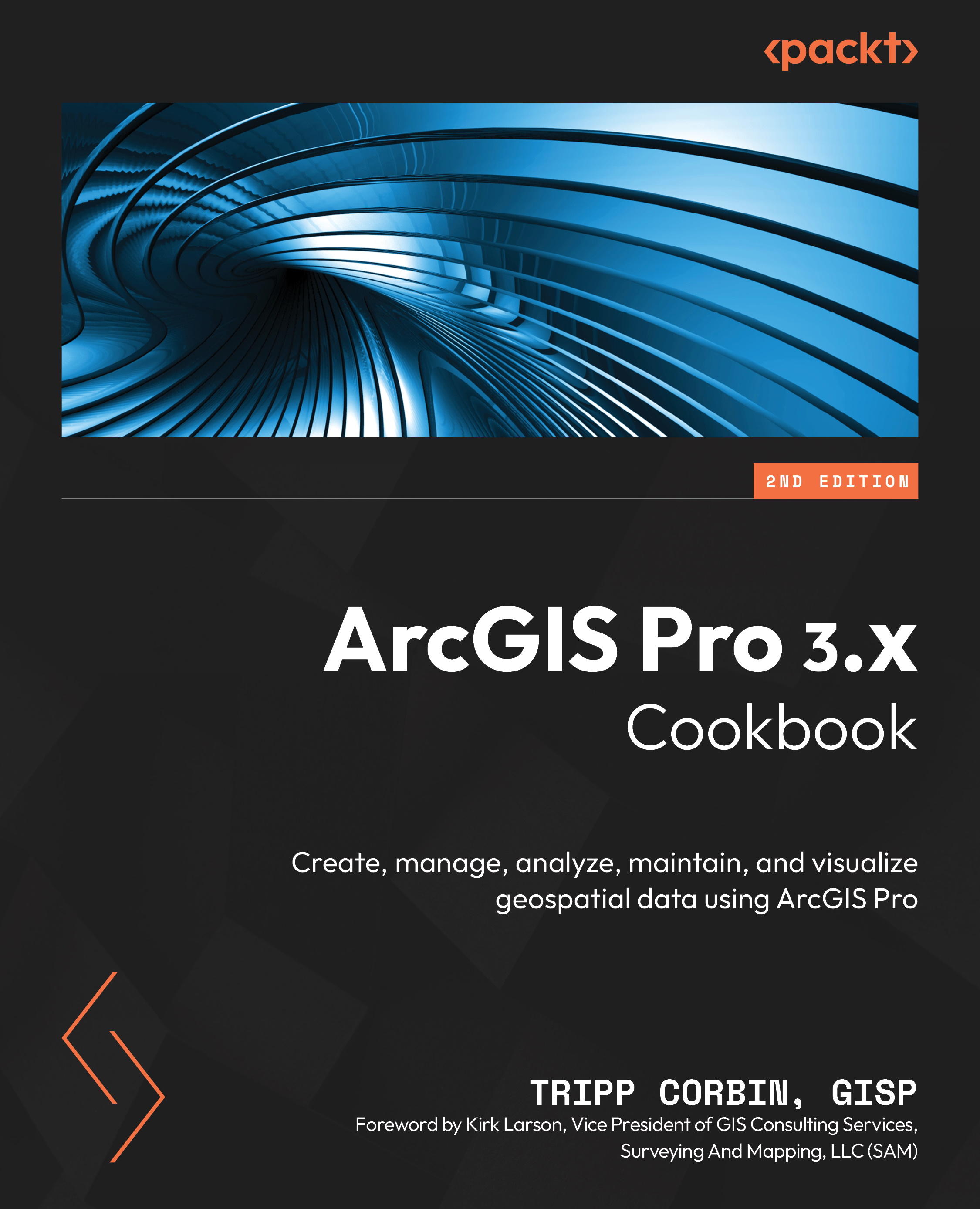Editing individual attributes using the Attributes pane
Now that you have the basic skills to create and edit spatial features, it is time to look at the other half of GIS data: attributes. Attributes are stored in a tabular format and contain additional information about features you see on the map. The information included depends on several factors, such as what the feature is, what fields are included in the table, and any integrations or links with other data that might exist. For example, if you were looking at parcel features, these would typically be a polygon feature type, and you might find attribute fields that would store the area and perimeter, the owner’s name, address, total value, and the parcel identification number of each parcel. If you were looking at a sanitary sewer line or manhole, these would be different feature types and have a different list of attributes. Sewer lines might have attributes to identify the pipe material and size, install date, depth...