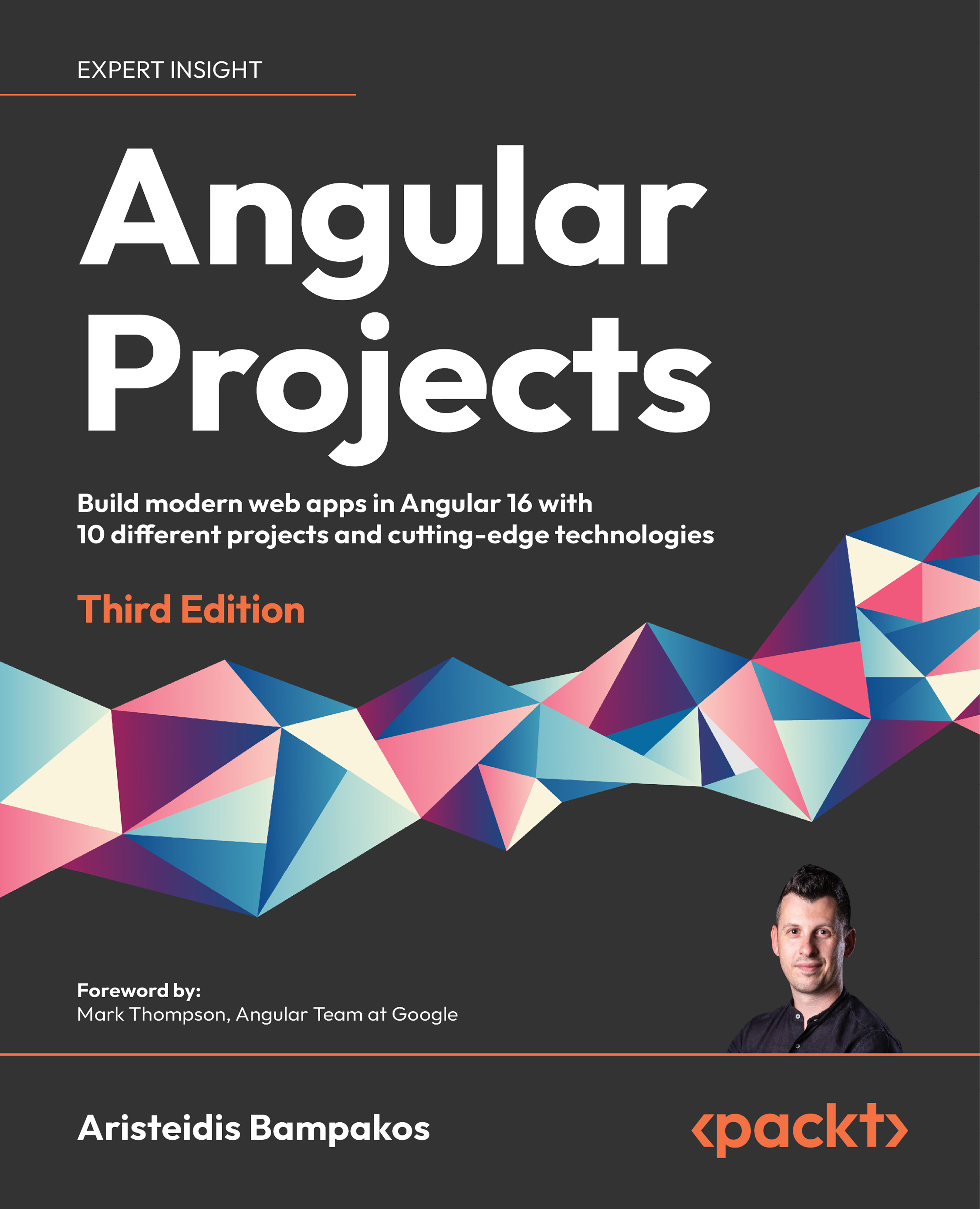Setting up the OpenWeather API
The OpenWeather team created the OpenWeather API, which contains current and historical weather information from over 200,000 cities worldwide. It also supports forecast weather data for more detailed information.
We need to get an API key first to start using the OpenWeather API:
- Navigate to the OpenWeather API website at https://openweathermap.org/api.
You will see a list of all available APIs from the OpenWeather team.
- Find the Current Weather Data section and click the Subscribe button.
You will be redirected to the page with the available pricing schemes of the service. Each scheme supports a different combination of API calls per minute and month. For this project, we are going to use the Free tier.
- Click on the Get API key button.
You will be redirected to the sign-up page of the service.
- Complete all the required details and click the Create Account button.
A confirmation...